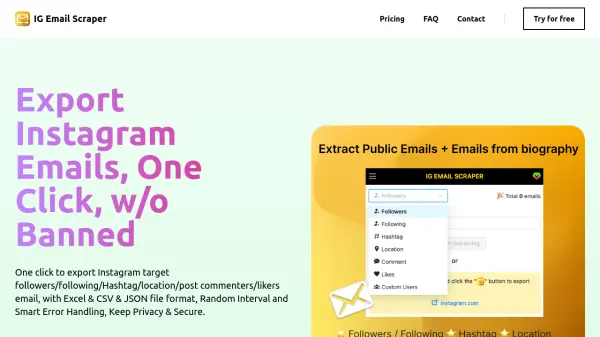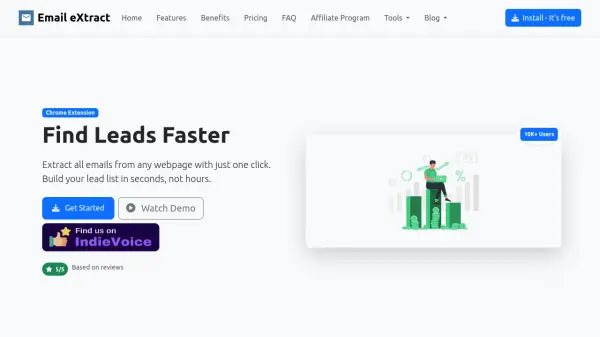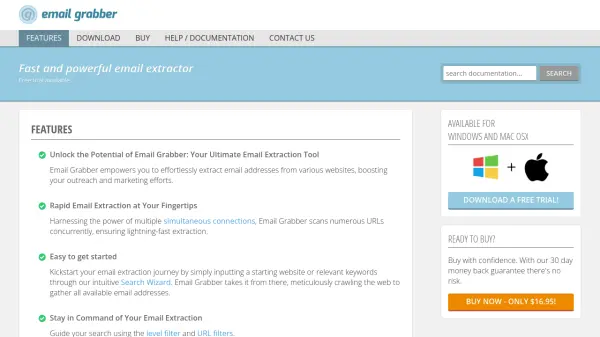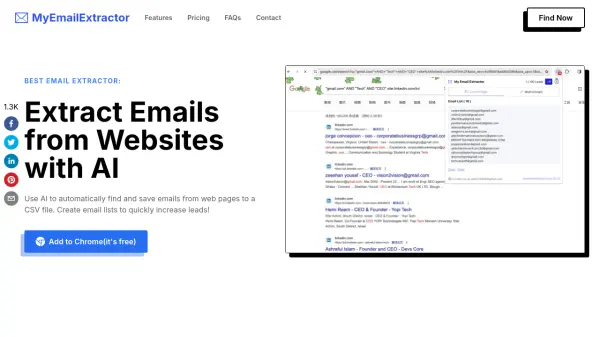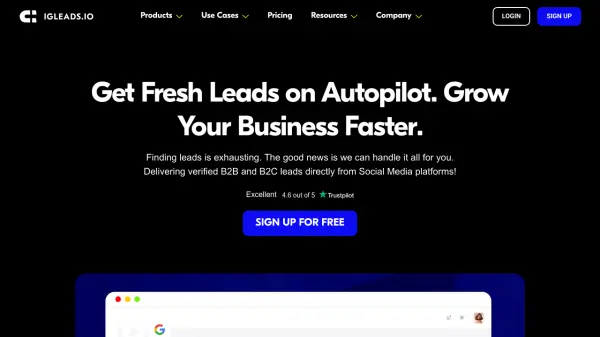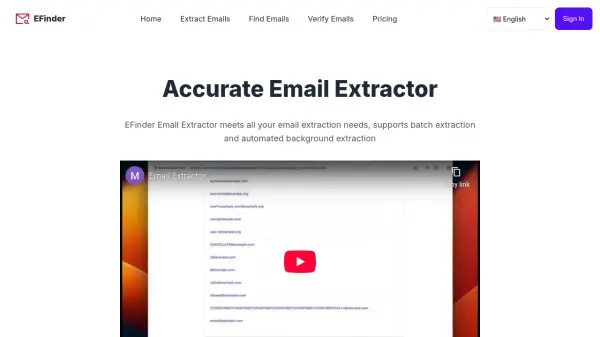What is IG Email Scraper?
IG Email Scraper is a browser extension designed to simplify the process of collecting email addresses from Instagram. With one click, users can extract emails from followers, followings, post commenters, likers, as well as from accounts related to specific hashtags or locations. The tool supports exports in XLS, CSV, and JSON formats while featuring random interval data pulls and smart error handling to minimize the risk of account bans.
Offering both a free basic plan and a professional tier with unlimited exports, IG Email Scraper caters to individuals and businesses looking to enhance their marketing and outreach efforts. Security, convenience, and ongoing updates are at the core of its design, ensuring data privacy and efficient performance for users seeking to grow their Instagram audience or collect leads.
Features
- One-click Export: Instantly extract Instagram emails with a single click.
- Support for Followers, Likers, Commenters: Scrape emails from followers, followings, post likers, and commenters.
- Hashtag and Location Support: Gather emails from users associated with hashtags or locations.
- Multiple Export Formats: Export data in Excel, CSV, and JSON formats.
- Random Interval Scraping: Avoid bans using randomized extraction intervals.
- Smart Error Handling: Automatic management of Instagram's error codes such as 403, 429, and 400.
- Duplicate Elimination: Automatically removes duplicate email entries.
- Progress Restoration: Save and restore the most recent download progress.
- No Credit Card Required: Start using the free plan with no payment information needed.
Use Cases
- Lead generation for digital marketing campaigns via Instagram.
- Growing personal brand or business contacts from Instagram followers.
- Collecting potential customer emails for e-commerce outreach.
- Exporting audience data for targeted email marketing.
- Building influencer outreach lists based on engagement (likes, comments).
- Analyzing Instagram user demographics for research or sales.
- Maintaining and updating email databases for ongoing campaigns.
FAQs
-
How do I get started with IG Email Scraper?
Install the extension and use the one-click export button that appears on each Instagram post page to begin downloading emails. -
Why might the export function stop during use?
Frequent network requests may lead Instagram to temporarily block access; pausing and waiting for about 10 minutes is recommended before continuing. -
How can I restore my subscription?
Locate your subscription order ID from your payment email, go to the Pro page, click "Change token," enter your email and order ID, then submit. -
What do the 403, 429, and 400 errors mean?
These errors are Instagram’s response to too many web requests. 429 and 403 usually resolve after cooling off, while 400 may require account verification and can last longer. -
How do I cancel my subscription?
To cancel, click the PRO button within the extension and then select CANCEL SUBSCRIPTION.
Related Queries
Helpful for people in the following professions
Featured Tools
Join Our Newsletter
Stay updated with the latest AI tools, news, and offers by subscribing to our weekly newsletter.