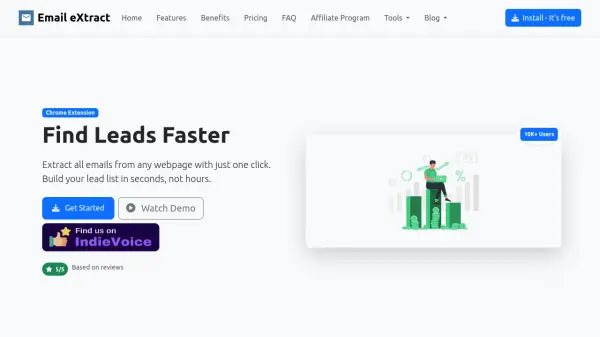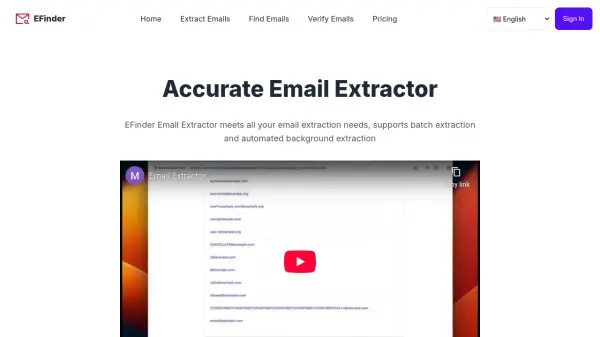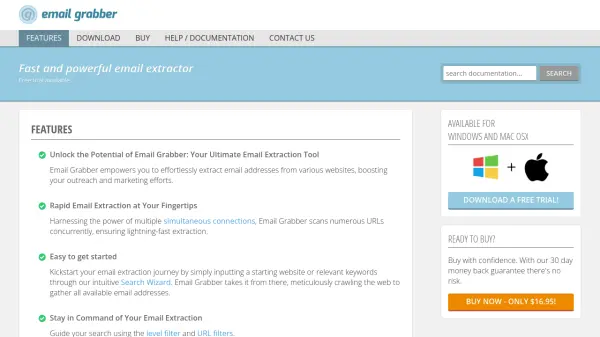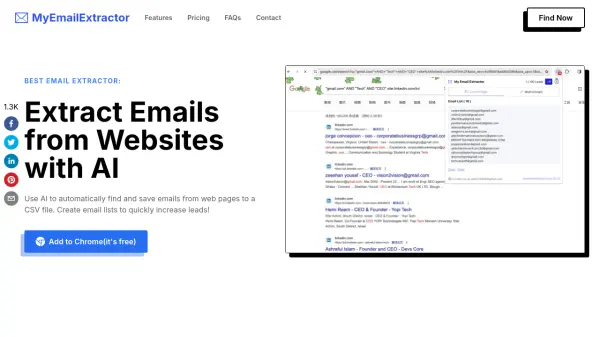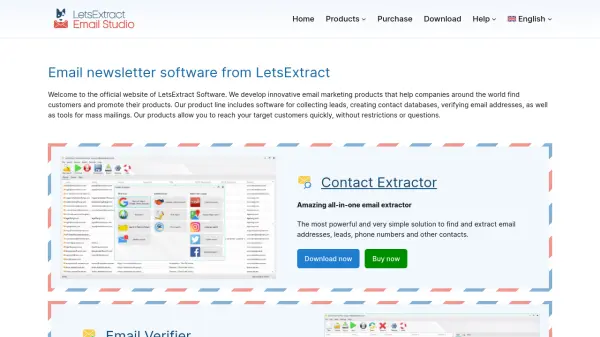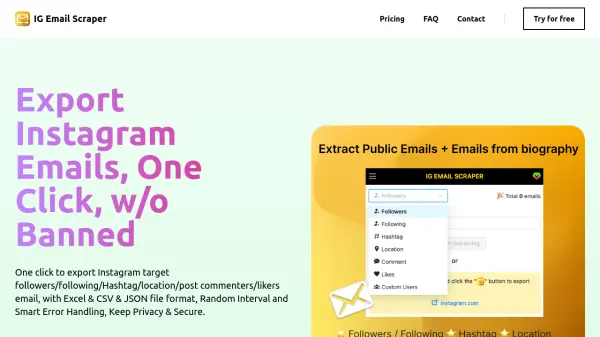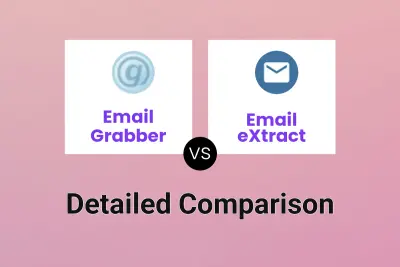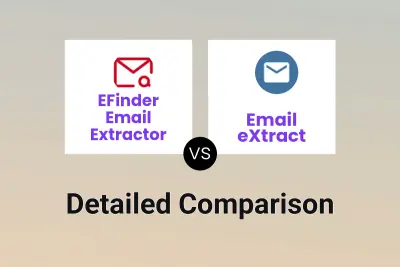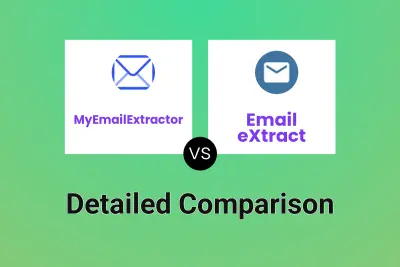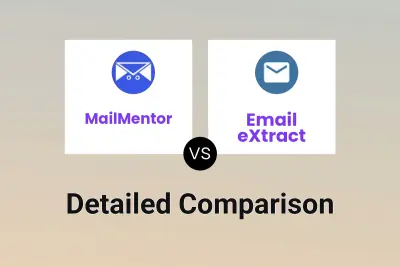What is Email eXtract?
Email eXtract is designed to help professionals quickly collect and manage email addresses from any webpage through a simple Chrome extension. By leveraging advanced pattern recognition technology, the tool detects even hidden emails within the web page's HTML, ensuring comprehensive lead extraction for marketers, sales teams, and researchers.
With features such as one-click extraction, domain and pattern-based filtering, and seamless export to CSV or Excel, users can streamline their outreach processes and reduce manual effort. Email eXtract helps increase productivity, improve the accuracy of collected data, and supports targeted marketing initiatives with its built-in validation and duplicate checking functionalities.
Features
- One-Click Extraction: Extract all email addresses from any webpage instantly
- Advanced Filtering: Filter emails by domain, format, or custom patterns
- Easy Export: Export collected emails to CSV, Excel, or clipboard
- Bulk URL Scanning: Scan multiple URLs for emails efficiently
- Phone Number Extraction: Extract phone numbers along with emails
- Built-In Validation: Ensure only valid and unique emails are collected
- Domain-Based Filtering: Focus extraction on specific domains
- Blacklist Support: Exclude unwanted domains or patterns
Use Cases
- Building targeted email lead lists for marketing campaigns
- Collecting academic or business contacts for research outreach
- Extracting contact information for sales prospecting
- Gathering publicly available email addresses from event or organization directories
- Automating the collection of emails from job boards or web listings
FAQs
-
What is Email eXtract and how does it work?
Email eXtract is a Chrome extension that automatically identifies and extracts email addresses from any webpage you visit. By clicking the extension icon, all emails found on the page are collected and can be exported or copied. -
Do you offer a free trial?
Yes, Email eXtract offers a fully functional free plan that includes up to 100 leads per day, allowing users to test all core features. -
Is Email eXtract legal to use?
Email eXtract collects only publicly available information from websites. Users are responsible for complying with all relevant laws concerning email marketing and data privacy. -
How do I get support?
Support is available 24/7 via email, and users of the Standard plan receive priority assistance. A comprehensive help center with tutorials and troubleshooting guides is also available. -
Can I request a refund?
Yes, a 5-day money-back guarantee is provided for all paid plans. Users can contact support within 30 days of purchase for a hassle-free refund.
Related Queries
Helpful for people in the following professions
Email eXtract Uptime Monitor
Average Uptime
67.67%
Average Response Time
252 ms
Featured Tools
Join Our Newsletter
Stay updated with the latest AI tools, news, and offers by subscribing to our weekly newsletter.