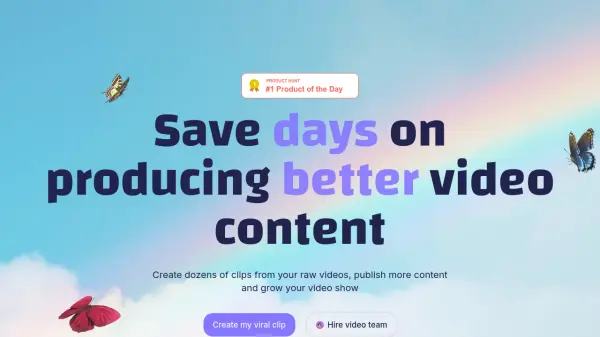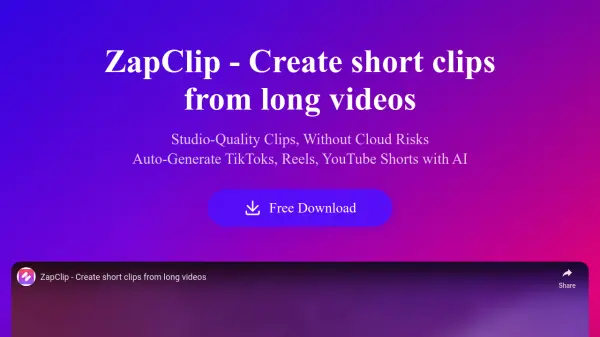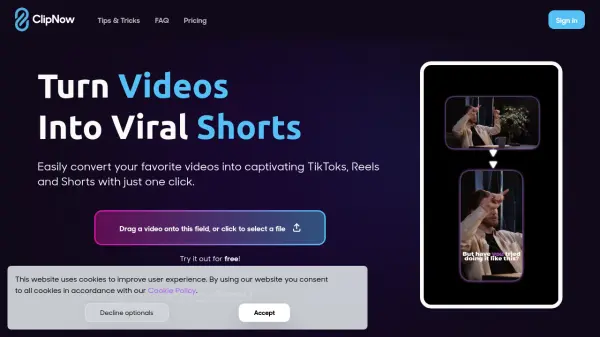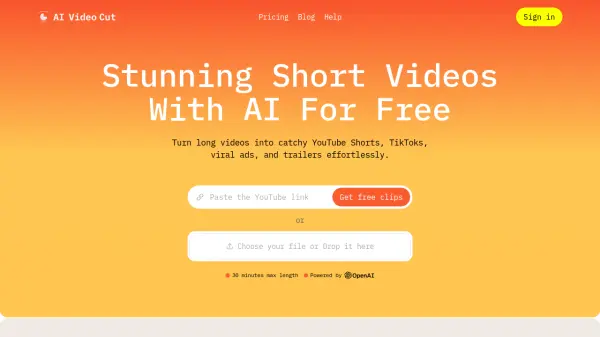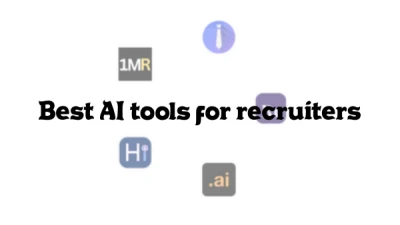What is Clipwing?
Clipwing is an AI-powered video editing tool designed to streamline the process of creating short-form video content. It allows users to quickly generate multiple short clips from longer videos by simply highlighting text within the automatically generated transcript.
Clipwing automatically adds dynamic subtitles, offers customization options for branding, and supports multiple output formats suitable for various social media platforms. The tool uses AI to identify engaging segments within videos, simplifying content creation for podcasts, interviews, product demos, and educational content.
Features
- Long video into shorts: Turn your long video into shorts – just highlight the text to make a clip!
- Add subtitles: Don't worry that your subtitles won't be visible – we added a safe area!
- Generate docs from your video: Get your video’s summary and transcript to distribute your videos and index in Google in 1 click.
- Ask AI: Don't want to make clips manually? Ask AI to generate something for you
- Customize: Resize your clip for social, add your branded background and more!
- Collaborate with your team: Share the scripts you made with your team!
Use Cases
- Creating short clips from podcasts for social media promotion.
- Generating engaging snippets from interviews to increase viewership.
- Producing short product demo videos for marketing campaigns.
- Extracting key moments from educational lectures for student review.
- Creating short promotional videos to increase outreach.
FAQs
-
What types of videos does Clipwing work best with?
Clipwing is a perfect match with any talking video: podcasts, interviews, product demo videos, educational lectures and many others. -
Why do I need short clips?
Short-form video content is the main marketing tool nowadays that helps to win more views, and grow your audience. -
I have a landscape video, and I want to turn it into a vertical video. Can I do it in Clipwing?
Of course! You can make a square video for Instagram, or a portrait video for Tiktok/Reels/Shorts, and vice versa, make a landscape video from a portrait one thanks to our Magic Crop. -
What languages are supported?
Clipwing supports 9 languages now: English, Spanish, German, French, Russian, Portuguese, Dutch, Japanese, and Polish. -
In which browsers can I use Clipwing?
We recommend you using Google Chrome.
Related Queries
Helpful for people in the following professions
Clipwing Uptime Monitor
Average Uptime
99.7%
Average Response Time
518.57 ms
Featured Tools
Join Our Newsletter
Stay updated with the latest AI tools, news, and offers by subscribing to our weekly newsletter.