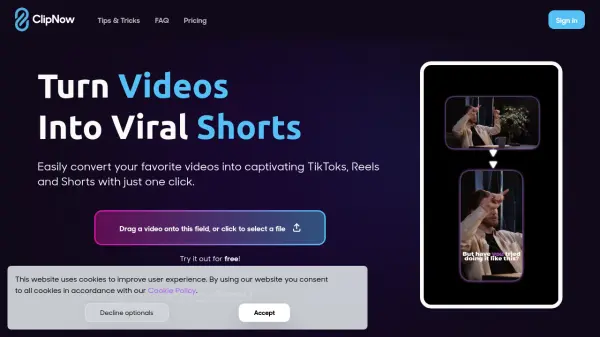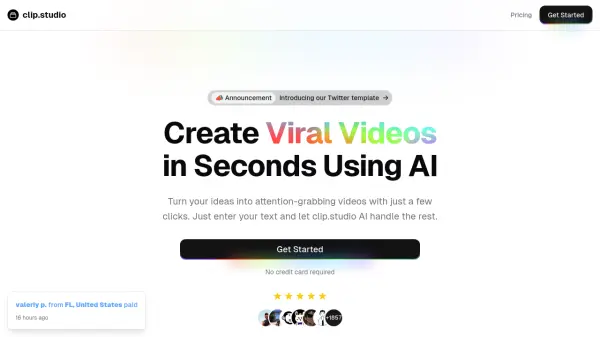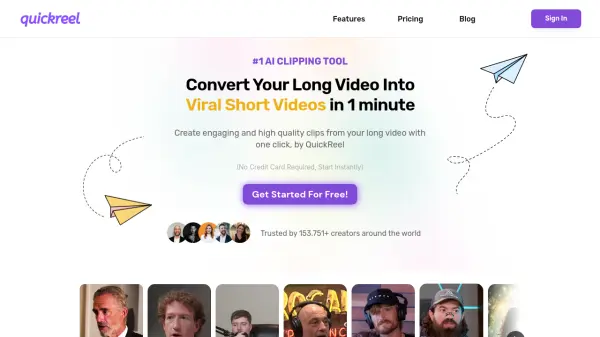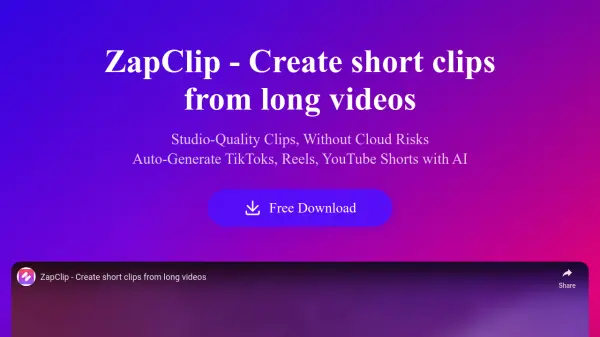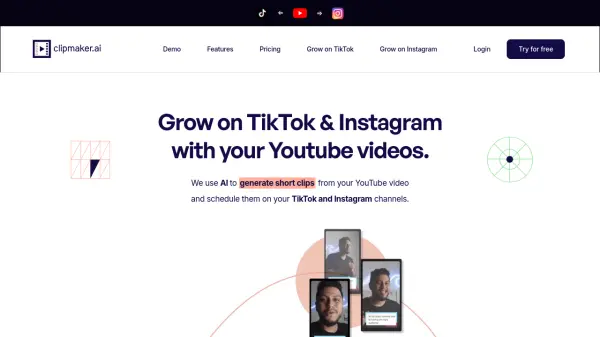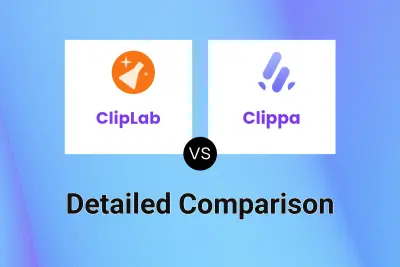What is Clippa?
Leverage AI-powered features to automatically embed accurate subtitles and captions directly into clips. Customize the appearance with various fonts and colors. The platform supports split-screen video creation, allowing for the addition of elements like gameplay footage. Smooth animations and easy-to-use presets further streamline the video creation workflow, helping users produce high-quality content efficiently.
Features
- Automatic Captions: Add captions automatically using AI.
- Split Screen: Split videos and add elements like gameplay footage.
- Animations: Apply smooth animations to enhance visual appeal.
- Presets: Use presets for faster video creation automation.
- Custom Fonts & Colors: Personalize subtitles and captions.
- 1080p Export: Export videos in high-definition resolution.
- Transcription Service: Transcribe audio content accurately.
Use Cases
- Creating engaging Instagram Reels.
- Producing YouTube Shorts quickly.
- Generating content for TikTok feeds.
- Adding automatic subtitles to social media videos.
- Creating split-screen videos for gaming content.
- Repurposing longer videos into short clips.
FAQs
-
What is the size limit on video uploads?
The website content does not specify the size limit for video uploads. -
Can I upload both horizontal and portrait videos?
The website content does not explicitly state if both horizontal and portrait videos can be uploaded, although its focus on short-form platforms implies support for portrait formats. -
How will I get notified my clips have been created?
The website content does not specify the notification method for clip creation completion.
Related Queries
Helpful for people in the following professions
Clippa Uptime Monitor
Average Uptime
0%
Average Response Time
0 ms
Featured Tools
Join Our Newsletter
Stay updated with the latest AI tools, news, and offers by subscribing to our weekly newsletter.