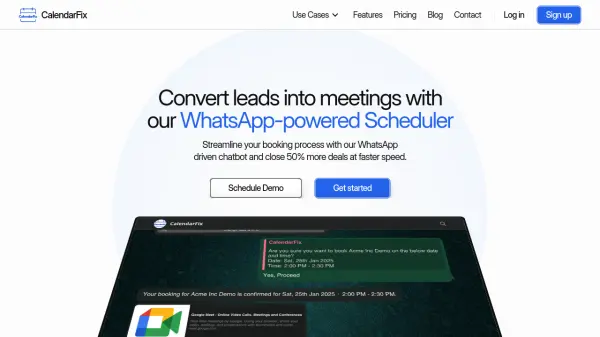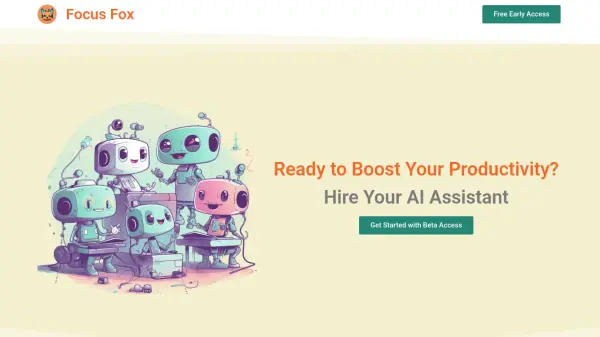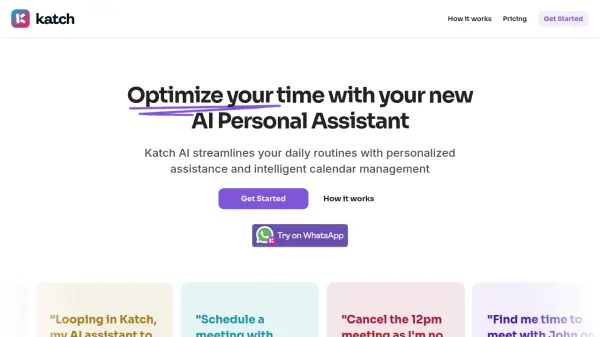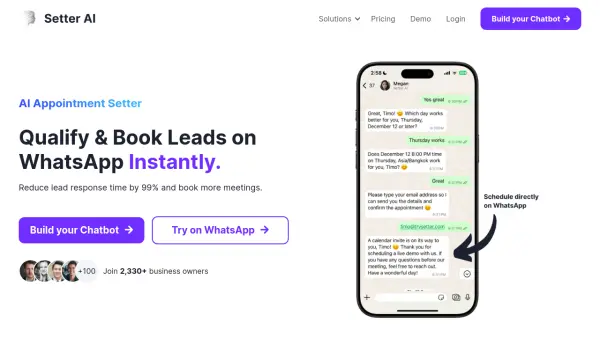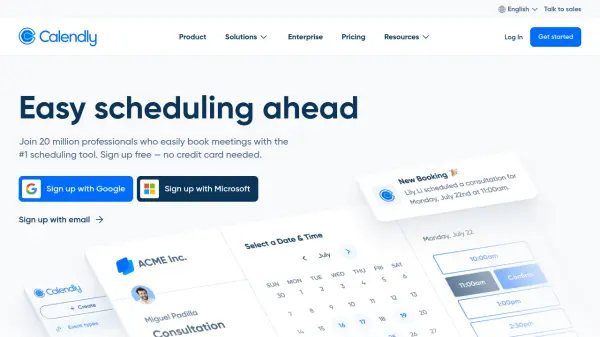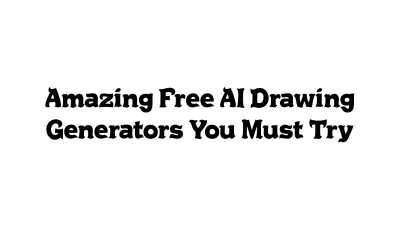What is CalendarFix?
Streamline appointment and event booking processes using a dedicated WhatsApp-driven chatbot. This approach facilitates efficient lead conversion, automatically capturing and verifying contact numbers via WhatsApp as soon as a potential client initiates the booking process, eliminating the need for separate OTP verifications or email collection prone to errors.
Designed to save significant time by automating manual scheduling tasks, reminders, and follow-ups, the platform allows users to focus on conducting meetings rather than managing them. It supports customized question sequences and engagement campaigns tailored to specific events, enhancing lead nurturing. Integration capabilities with tools like Zapier and Pabbly Connect allow syncing with CRMs, ERPs, or LMS platforms, optimizing workflows and conversion strategies.
Features
- Automated Lead Capture & Verification: Automatically captures and verifies WhatsApp numbers during the booking process.
- Personalized Booking Workflows: Customize the booking journey with tailored question sequences (MCQ, file uploads, etc.).
- Automated Reminders & Follow-ups: Sends automatic meeting reminders and follow-ups via WhatsApp and email.
- Integration Capabilities: Connects with Zapier, Pabbly Connect, and Webhooks to sync with CRMs and other tools.
- Multi-Booking Slots: Allows setting limits for the number of bookings per time slot.
- Team Collaboration: Add teammates and sync multiple calendars within one account.
- Self-Booking for Clients: Enables users to book appointments on behalf of their clients.
- Multi-Location Support: Configure meetings for phone calls, Google Meet, or in-person locations.
- Payment Collection: Option to collect booking amounts upfront (currently India-only).
Use Cases
- Booking appointments 24x7 based on user availability.
- Managing registrations for events, webinars, and workshops via WhatsApp.
- Optimizing Social Media Advertising (Click-to-WhatsApp Ads) with integrated booking links.
- Streamlining scheduling for sales teams.
- Facilitating appointment booking for consulting services.
FAQs
-
How can I collect payments?
Currently, the payment feature is available only in India. If you would like to activate it, please contact support at support@calendarfix.freshdesk.com. -
Can I ask custom questions when clients book meetings?
Yes, you can ask unlimited custom questions, including types like MCQs, file uploads, and more, to personalize the booking journey. -
What should I do if I encounter issues?
If you experience any issues, please contact the support team by sending an email to support@calendarfix.freshdesk.com for assistance. -
What counts as a 'Booking' for quota purposes?
A 'Booking' means a confirmed appointment or meeting on your calendar. A booking credit is consumed even if the booking is cancelled later. -
Are rescheduled bookings counted against my monthly quota?
No, rescheduled bookings are not counted against your monthly booking quota.
Related Queries
Helpful for people in the following professions
CalendarFix Uptime Monitor
Average Uptime
0%
Average Response Time
0 ms
Featured Tools
Join Our Newsletter
Stay updated with the latest AI tools, news, and offers by subscribing to our weekly newsletter.