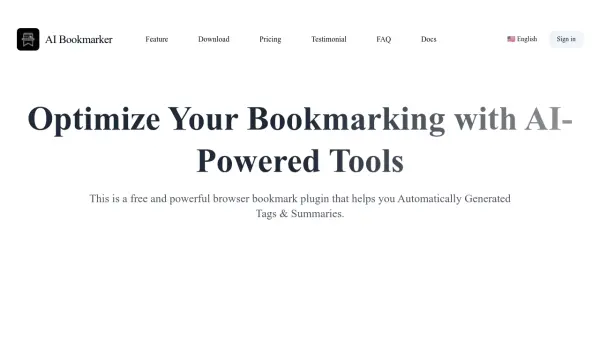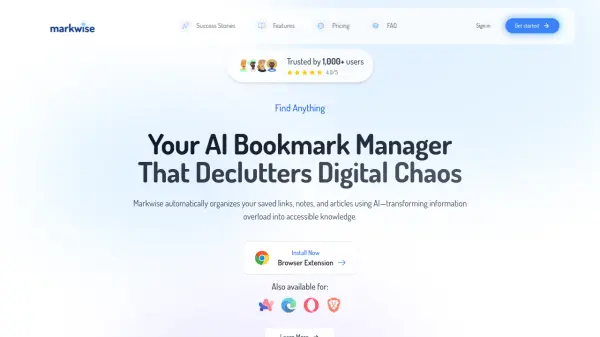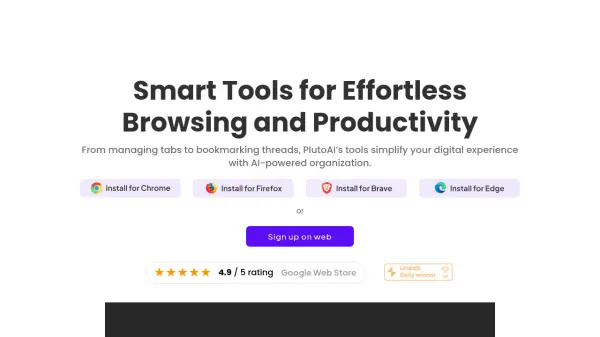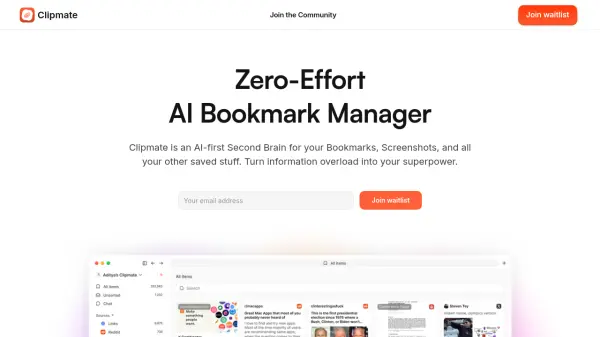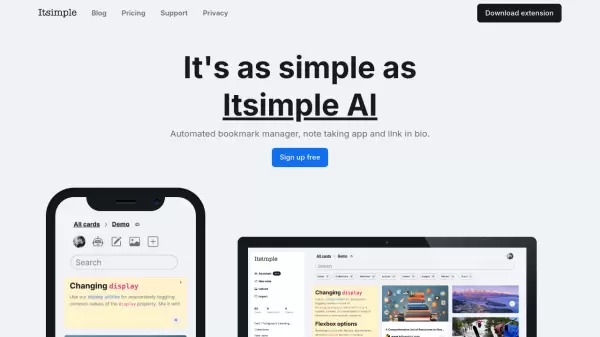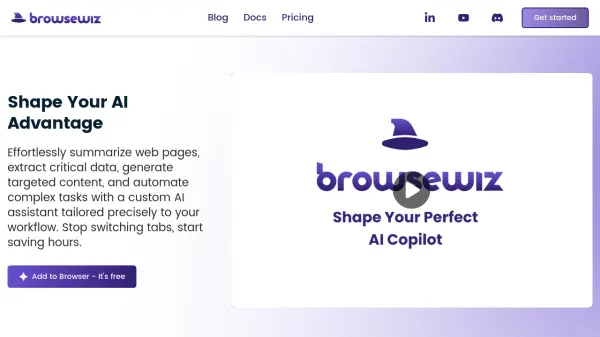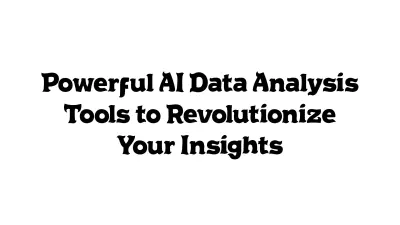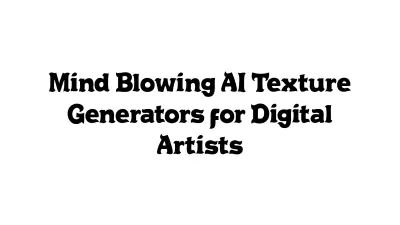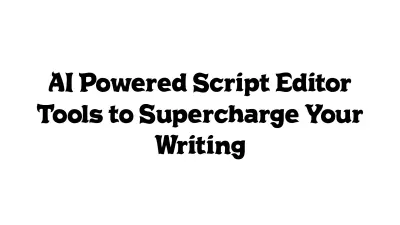What is AI Bookmarker?
AI Bookmarker is a browser extension designed to enhance the bookmarking experience through artificial intelligence. It automatically generates relevant tags and concise summaries for saved web pages, simplifying organization and retrieval. This tool supports various popular AI models, including GPT-4o, Gemini 1.5 Flash, and Claude 3.5 Sonnet, allowing users to choose the model that best suits their needs by providing their own API key.
The extension integrates with browsers like Chrome, Firefox, and Edge, offering features such as full-text search for bookmarks and options for cloud backup to services like Cloudflare R2 and Notion (available in paid plans). Data security is prioritized, with user data and API keys stored locally within the browser and not transmitted to external servers.
Features
- Automatically Generated Tags & Summaries: AI creates tags and summaries for bookmarked pages.
- Multi-AI Model Support: Compatible with GPT, Claude, Gemini, Qwen, Deepseek, Llama3, Moonshot, and more (requires user's API key).
- Cloud Backup: Option to back up bookmarks to Cloudflare R2 or Notion (Pro plans).
- Full-Text Search: Search through the content of your bookmarks.
- Browser Compatibility: Works with Chrome, Firefox, and Edge.
- Data Security: User data and API keys are stored locally in the browser.
- Import/Export Bookmarks: Manage your bookmarks easily.
- Notion Sync: Sync bookmarks with Notion (Pro plans).
Use Cases
- Organizing web research automatically.
- Quickly understanding bookmarked content through AI summaries.
- Improving bookmark searchability with AI-generated tags.
- Efficiently managing large collections of bookmarks.
- Syncing research materials between browser and Notion.
FAQs
-
What is AI Bookmark?
AI Bookmark is a browser extension with AI capabilities that automatically tags, categorizes, and generates summary content using AI models for your bookmarks. -
Which browsers does the AI Bookmark extension support?
The AI Bookmark extension currently supports Chrome, Firefox, Edge, and other compatible browsers. -
How do I connect to and use AI models?
Open the plugin's configuration page, select an AI model, and enter your corresponding AI model API KEY to connect. You need to obtain the API key from the AI model provider's developer center. -
Is my AI model API KEY safe?
Yes, the plugin stores your API KEY locally in your browser client and does not upload it to any server. -
What should I do if I encounter issues using the plugin?
If you encounter any issues while using the plugin, contact support via email at [email protected].
Related Queries
Helpful for people in the following professions
AI Bookmarker Uptime Monitor
Average Uptime
99.86%
Average Response Time
2004.9 ms
Featured Tools
Join Our Newsletter
Stay updated with the latest AI tools, news, and offers by subscribing to our weekly newsletter.