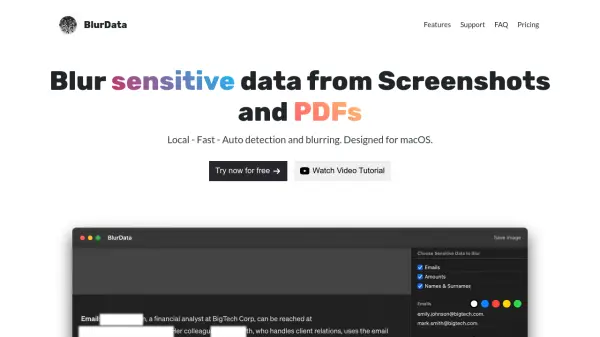BlurData - Alternatives & Competitors
Blur sensitive data from Screenshots and PDFs on macOS.
BlurData is a macOS application designed to automatically detect and blur sensitive information like emails, names, and addresses in screenshots and PDF documents, ensuring privacy.
Ranked by Relevance
-
1
 DataMask Securely Scramble and Blur Sensitive Data in Web Screenshots
DataMask Securely Scramble and Blur Sensitive Data in Web ScreenshotsDataMask is a browser extension that enables users to capture web screenshots while automatically scrambling or blurring sensitive personal and corporate data. Easily edit, blackout, or emphasize webpage content before taking screenshots to ensure secure information sharing.
- Freemium
-
2
 SecuRedact Secure Data Anonymization and Document Redaction
SecuRedact Secure Data Anonymization and Document RedactionSecuRedact is a secure tool for automatically anonymizing and redacting sensitive data within various document and image formats, operating locally for enhanced data privacy.
- Freemium
- From 11$
-
3
 Blur It Blur Sensitive Information While Screen Sharing
Blur It Blur Sensitive Information While Screen SharingBlur It is a Chrome extension designed to obscure confidential data, personal details, and sensitive content during presentations, recordings, and screen sharing.
- Pay Once
-
4
 MagicRedact Redact PDFs & Images Instantly. Free & Secure
MagicRedact Redact PDFs & Images Instantly. Free & SecureMagicRedact is a free and secure online tool that automatically detects and removes sensitive information from PDFs and images, offering both AI-powered and manual redaction.
- Freemium
- From 5$
-
5
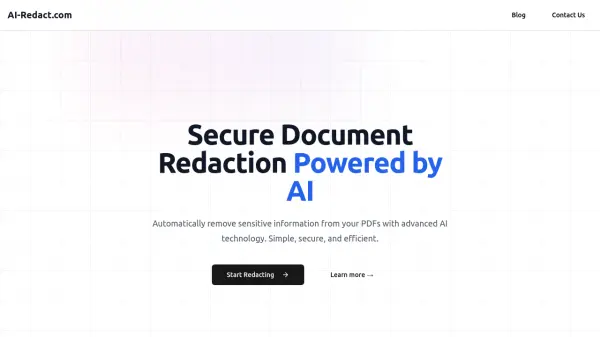 AI-Redact.com Secure Document Redaction Powered by AI
AI-Redact.com Secure Document Redaction Powered by AIAI-Redact.com automatically removes sensitive information from PDFs using advanced AI technology, ensuring secure and efficient document redaction.
- Usage Based
-
6
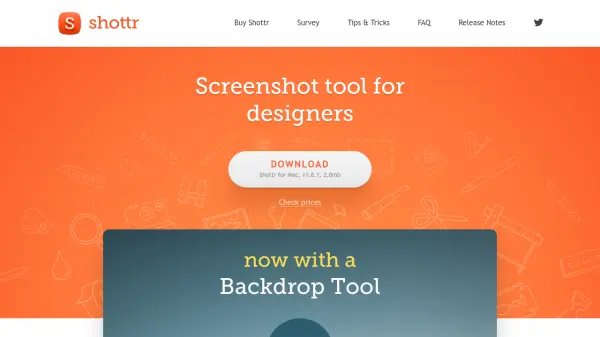 Shottr Tiny and fast Mac screenshot tool with annotations, optimized for pixel-perfect results.
Shottr Tiny and fast Mac screenshot tool with annotations, optimized for pixel-perfect results.Shottr is a lightweight screenshot application for macOS, designed for speed and precision, offering features like annotations, scrolling captures, OCR, and cloud uploads.
- Freemium
-
7
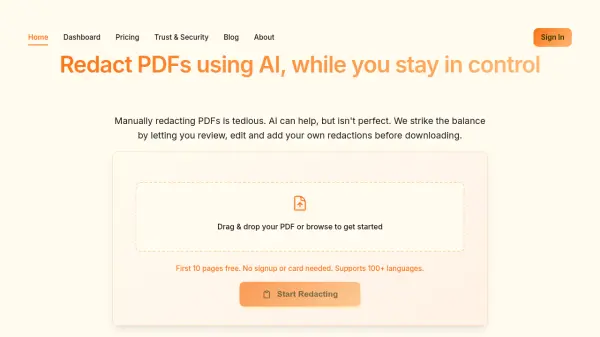 RedactMyPDF Redact PDFs using AI, while you stay in control
RedactMyPDF Redact PDFs using AI, while you stay in controlRedactMyPDF is an AI-powered tool for redacting sensitive information from PDF documents, offering user review and control before finalization. It supports over 100 languages and ensures secure, irreversible redactions.
- Freemium
-
8
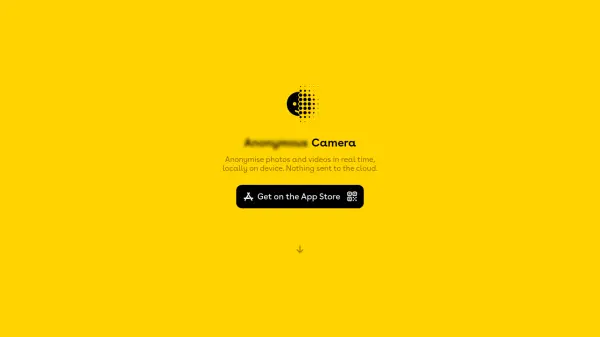 Anonymous Camera Anonymise photos and videos in real time, locally on device.
Anonymous Camera Anonymise photos and videos in real time, locally on device.Anonymous Camera is an AI-powered mobile app that anonymizes faces and full bodies in photos and videos in real time, directly on the device, ensuring user privacy and data security.
- Other
-
9
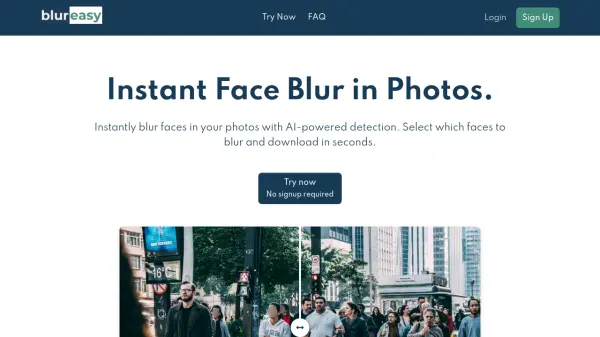 Blureasy Instant AI-Powered Face Blurring for Photos
Blureasy Instant AI-Powered Face Blurring for PhotosBlureasy utilizes AI to instantly detect and blur faces in photos. Users can select specific faces to blur and download the modified images quickly.
- Usage Based
-
10
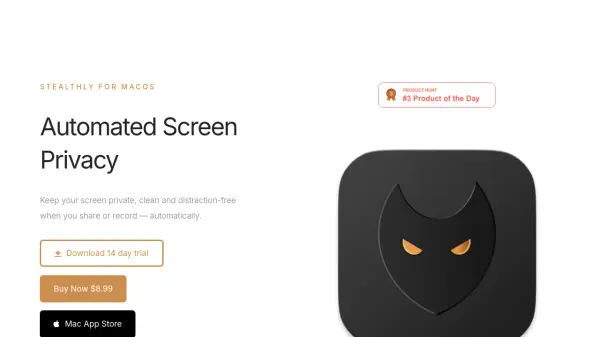 Stealthly Automated Screen Privacy for macOS
Stealthly Automated Screen Privacy for macOSStealthly automatically keeps your macOS screen private and distraction-free during screen sharing or recording sessions by hiding sensitive content and silencing notifications.
- Pay Once
-
11
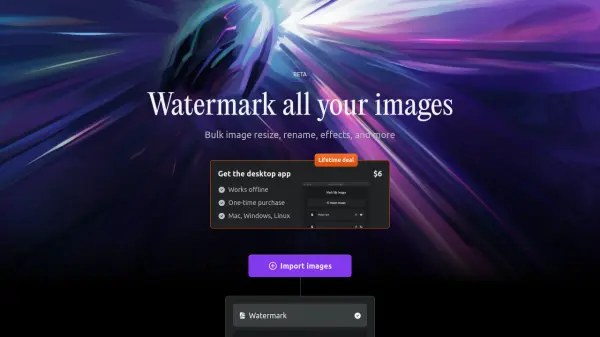 Mark My Images Fast and secure bulk image watermarking and editing desktop application
Mark My Images Fast and secure bulk image watermarking and editing desktop applicationA desktop application for bulk image watermarking, resizing, and renaming that works offline and processes images using GPU rendering for maximum speed and privacy.
- Pay Once
-
12
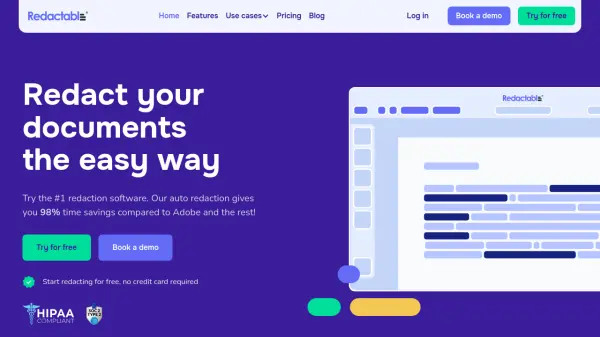 Redactable Redact Documents the Easy Way
Redactable Redact Documents the Easy WayRedactable is an AI-powered redaction software that automates the process of removing sensitive information from documents, saving time and ensuring compliance.
- Free Trial
- From 19$
-
13
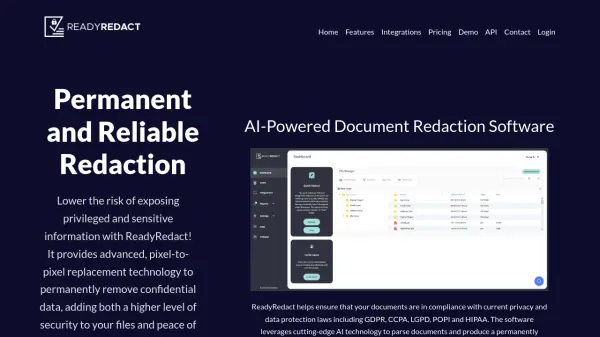 ReadyRedact Permanent and Reliable Redaction
ReadyRedact Permanent and Reliable RedactionReadyRedact is an AI-powered document redaction software that permanently removes sensitive information, ensuring compliance with privacy laws like GDPR, CCPA, and HIPAA.
- Freemium
-
14
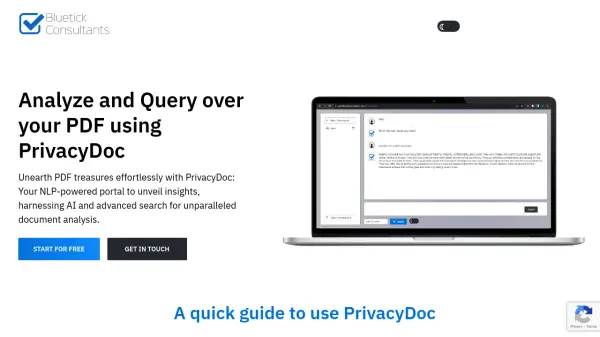 PrivacyDoc Analyze and Query over your PDF using secure AI technology
PrivacyDoc Analyze and Query over your PDF using secure AI technologyPrivacyDoc is a free AI-powered PDF analysis tool that enables users to analyze, query, and extract insights from PDF documents with enhanced security and privacy features.
- Free
-
15
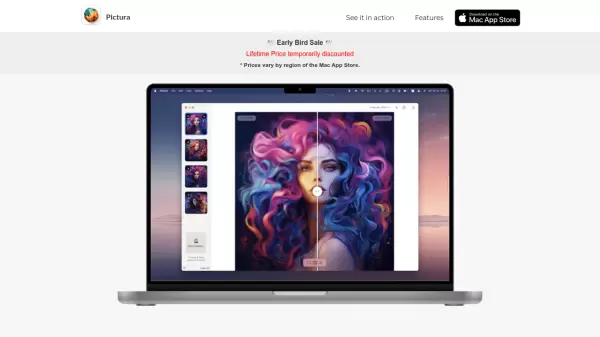 Pictura The Ultimate Solution for Your Photo Enhancement
Pictura The Ultimate Solution for Your Photo EnhancementPictura is a MacOS-native AI tool that enhances low-resolution images to 4x clarity using dual AI models optimized for both photos and anime, offering local processing and privacy protection.
- Pay Once
-
16
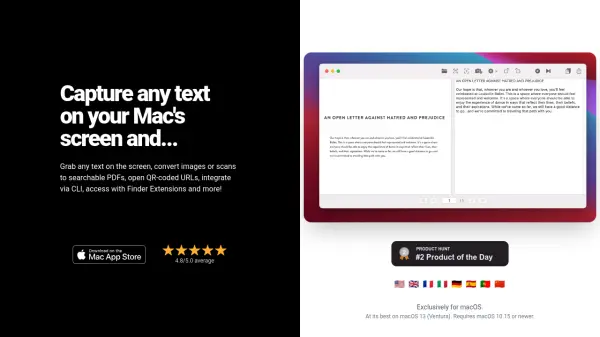 OwlOCR Instant Text Capture and OCR for Mac Screens and Files
OwlOCR Instant Text Capture and OCR for Mac Screens and FilesOwlOCR is a macOS application that enables users to capture and extract text from any area on their screen, images, or documents using advanced on-device Optical Character Recognition (OCR) technology. It provides privacy-focused OCR, searchable PDF creation, batch processing, and seamless workflow integration without compromising data security.
- Freemium
- From 1$
-
17
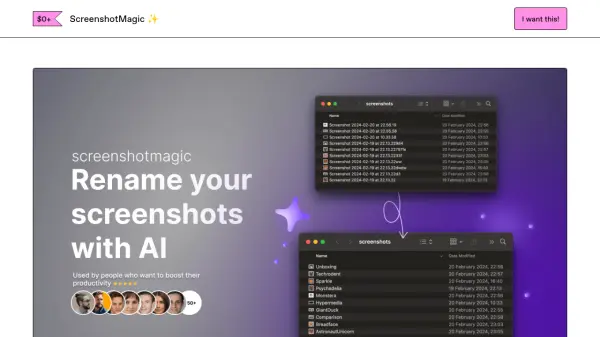 ScreenshotMagic AI-Powered Screenshot Renaming for Mac
ScreenshotMagic AI-Powered Screenshot Renaming for MacScreenshotMagic is a macOS application that uses AI to automatically generate descriptive names for your screenshots, eliminating desktop clutter.
- Free
Featured Tools
Join Our Newsletter
Stay updated with the latest AI tools, news, and offers by subscribing to our weekly newsletter.
Didn't find tool you were looking for?