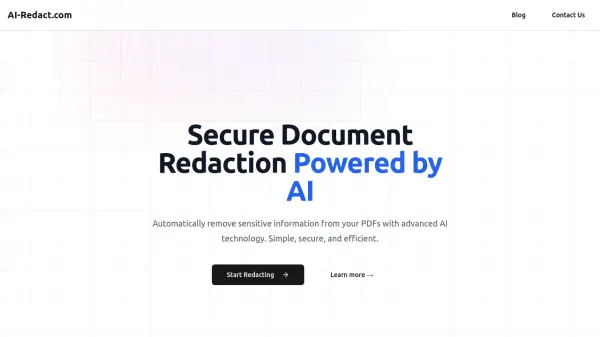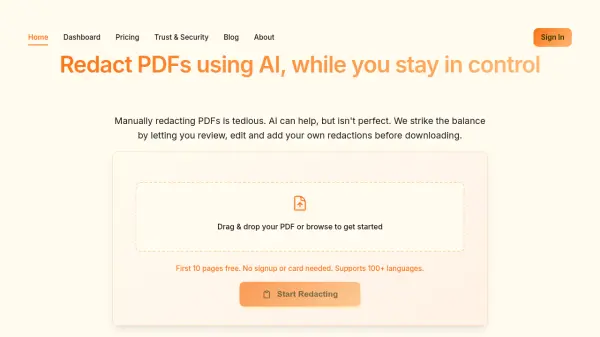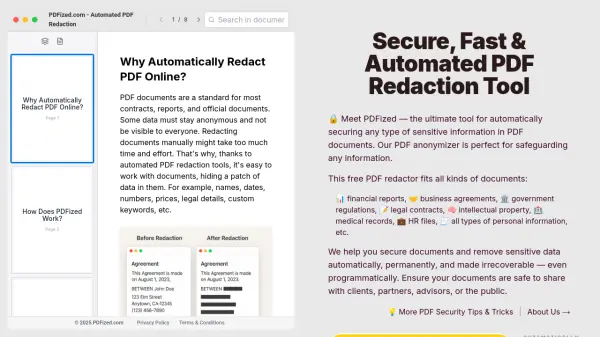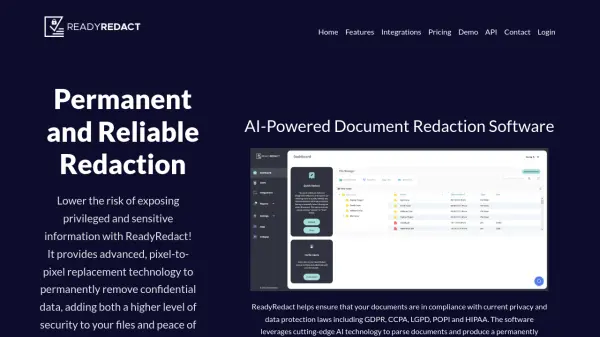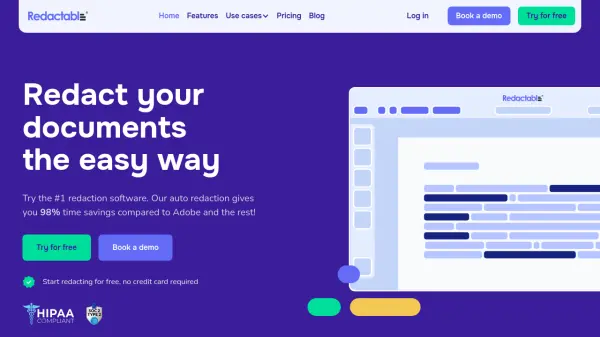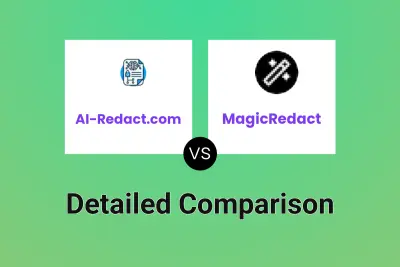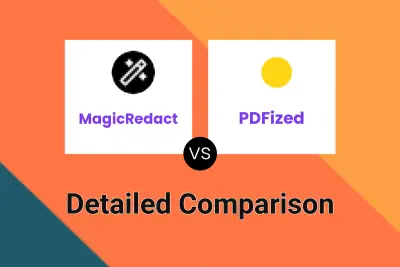What is MagicRedact?
MagicRedact is an online tool designed to simplify the process of redacting sensitive information from PDF documents and various image formats. It offers an AI-powered redaction feature that automatically detects and obscures confidential data, such as names, addresses, and phone numbers, minimizing manual effort. Users can upload their files directly in the browser without needing to install any software or sign up for an account for basic use.
In addition to its automated capabilities, MagicRedact provides full control through manual redaction options, allowing users to highlight, black out, or erase text and specific areas as needed. The platform emphasizes security by not storing user files after processing and operates with an open-source codebase, enhancing transparency. It supports a wide range of file types including PDF, JPG, PNG, WEBP, HEIC, HEIF, AVIF, and SVG.
Features
- AI-Powered Auto-Redaction: Automatically detects and redacts sensitive information in documents and images.
- Manual Redaction Control: Offers tools to manually highlight, black out, or erase text and specific areas for precise redaction.
- Broad File Type Support: Compatible with PDF, PNG, JPEG, SVG, WEBP, AVIF, HEIC, and HEIF formats.
- Browser-Based Operation: Works directly in the browser with no installation or sign-up required for free use.
- Security Focused: Files are automatically deleted after processing, and the tool is open source.
- Multi-Page PDF Redaction: Supports redaction of multi-page PDF documents (available in paid plans).
Use Cases
- Redacting confidential information in legal and business documents like contracts, NDAs, and financial statements.
- Protecting identities and sensitive details in research papers, case studies, and investigative reports for researchers and journalists.
- Removing private details from personal IDs, invoices, receipts, and screenshots before online sharing.
- Blurring or removing private details in screenshots and documents for content creators and influencers.
- Anonymizing documents for classroom use, research papers, and peer reviews for educators and students.
- Protecting proprietary information in corporate meeting notes, strategy documents, and internal communications.
- Hiding customer PII in order receipts, support tickets, and invoices for e-commerce and customer support.
- Ensuring sensitive data is removed from logs, reports, and technical documentation for IT and security teams.
- Removing confidential client details from design mockups and marketing materials for design and marketing agencies.
FAQs
-
What file types do you support?
We support PDFs and various image formats, including PNG, JPEG, SVG, WEBP, AVIF, HEIC, and HEIF. -
How many AI auto-redactions do I get for free?
Free users get up to 3 AI auto-redacted pages/images per day. If you need more, you can upgrade to a paid plan. -
Can I redact multi-page PDFs with the free version?
No, free users can only redact single-page PDFs/images. To redact multi-page documents, you'll need a Plus, Pro, or Business plan. -
Is an account required to use MagicRedact?
No, you can redact files for free with no sign-up required. An account is only needed for higher AI redaction limits and multi-page support. -
How accurate is the AI auto-redaction?
Our AI is trained to detect common sensitive information like names, addresses, phone numbers, and more. While highly accurate, we recommend reviewing the results and using manual redaction for additional precision when needed.
Related Queries
Helpful for people in the following professions
MagicRedact Uptime Monitor
Average Uptime
0%
Average Response Time
0 ms
Featured Tools
Join Our Newsletter
Stay updated with the latest AI tools, news, and offers by subscribing to our weekly newsletter.