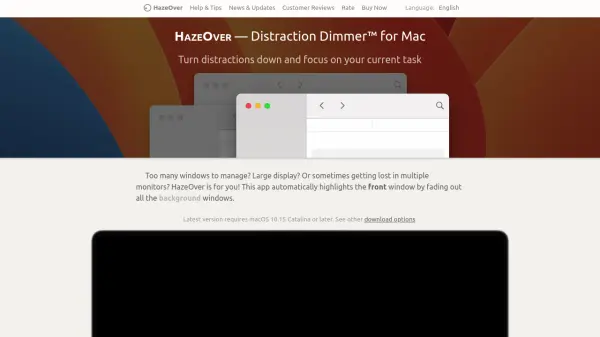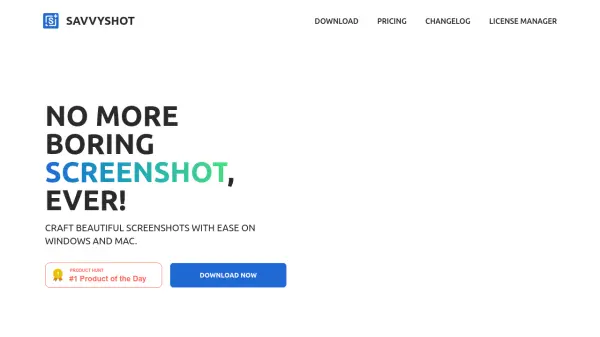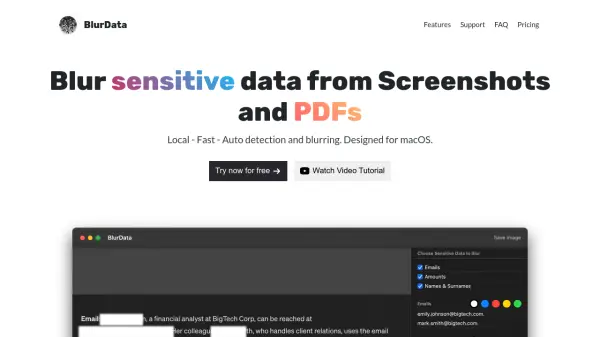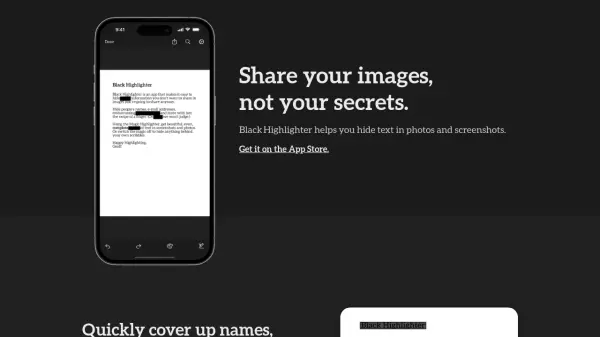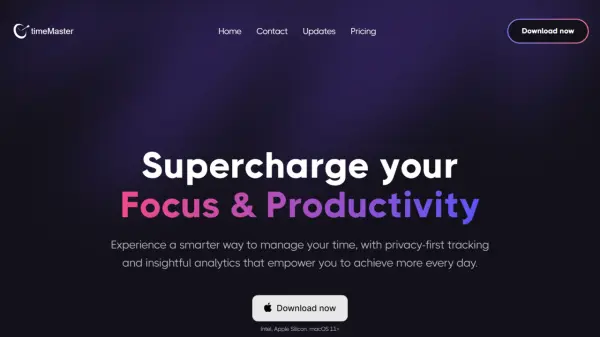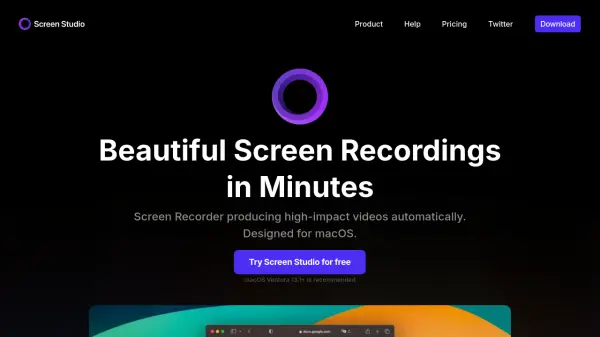What is Stealthly?
Stealthly ensures optimal screen privacy and a clean presentation environment on macOS by automatically detecting when screen sharing or recording is in progress. The app hides desktop icons, application windows, dock, menu bar icons, and wallpaper to prevent private or distracting content from being accidentally revealed.
When activated, Stealthly enables Do Not Disturb mode, silencing notifications and alerts, and restores your usual setup when the session ends. Users can tailor activation triggers, set schedules, or manually enable features for different apps, while the software operates within the secure macOS App Sandbox for maximum privacy and integrity.
Features
- Auto Privacy: Detects screen sharing or recording and activates privacy measures automatically
- Do Not Disturb: Silences notifications and alerts during sessions
- Desktop Cleanup: Hides desktop icons and wallpaper seamlessly
- Dock & Menu Bar Control: Automatically hides dock and menu bar icons
- Active Window Concealment: Hides active application windows during sharing
- Custom Activation: Schedule or set specific apps to trigger privacy mode
- Security: Operates within macOS App Sandbox and adheres to Gatekeeper requirements
Use Cases
- Screen sharing presentations for business meetings
- Recording professional video tutorials or walkthroughs
- Educational webinars where privacy is critical
- Online teaching to keep distractions hidden
- Live streaming to avoid revealing sensitive notifications or files
FAQs
-
Does Stealthly collect any personal data?
No, Stealthly does not collect, store, or transmit any personal data. Anonymized diagnostics for bug reporting may be collected via third-party services. -
Can Stealthly be manually activated?
Yes, features can be enabled manually, or set to automatically activate when screen sharing or recording is detected or at scheduled times. -
Does Stealthly work with popular screen sharing apps like Zoom or OBS?
Yes, Stealthly detects screen sharing or recording across various apps such as Zoom, FaceTime, QuickTime Player, and OBS. -
Is there a trial available before purchasing?
Yes, Stealthly offers a 14-day free trial so users can evaluate all features before purchase.
Related Queries
Helpful for people in the following professions
Stealthly Uptime Monitor
Average Uptime
99.86%
Average Response Time
181.07 ms
Featured Tools
Join Our Newsletter
Stay updated with the latest AI tools, news, and offers by subscribing to our weekly newsletter.