 WorkSync AI
VS
WorkSync AI
VS
 Workcamp
Workcamp
WorkSync AI
Leveraging artificial intelligence, this platform assists in optimizing work processes. It enables users to automate repetitive tasks, freeing up valuable time for more strategic activities. The system provides intelligent insights derived from work data, facilitating better decision-making across projects and teams.
It incorporates tools for comprehensive project management, accurate time tracking, and seamless team collaboration. By centralizing these functions, the platform aims to boost overall productivity and efficiency within a unified environment, helping users manage their work more effectively.
Workcamp
Workcamp is a unified work management platform that leverages artificial intelligence to enhance team productivity across various departments. The platform offers project management, real-time collaboration, task assignment, and workflow automation, allowing teams to efficiently organize, prioritize, and execute their work.
With intelligent task suggestions, AI-driven insights, custom dashboards, and flexible workspaces, Workcamp helps users minimize repetitive processes and focus on strategic initiatives. Built-in features such as document processing, automation templates, knowledge hubs, and advanced security ensure a comprehensive and secure environment for managing all aspects of work operations.
Pricing
WorkSync AI Pricing
WorkSync AI offers Freemium pricing with plans starting from $15 per month .
Workcamp Pricing
Workcamp offers Freemium pricing with plans starting from $9 per month .
Features
WorkSync AI
- AI Workflow Streamlining: Optimizes work processes using artificial intelligence.
- Task Automation: Automates repetitive and routine tasks.
- Intelligent Insights: Delivers data-driven insights for informed decision-making.
- Project Management: Tools for planning, executing, and monitoring projects.
- Time Tracking: Features for accurately tracking time spent on tasks and projects.
- Team Collaboration: Facilitates communication and collaboration among team members.
- Productivity Optimization: Helps users enhance their overall work efficiency.
Workcamp
- AI-Driven Task Management: Streamlines assignment, tracking, and prioritization using AI suggestions.
- Automated Notifications: Keeps teams updated with intelligent, automatic alerts.
- Custom Workspaces: Organize projects and teams with flexible layouts and views.
- Intelligent Document Processor: Enhances documentation with AI-powered note-taking and organization tools.
- Automation Templates: Enables automation of repetitive tasks and workflows with pre-built templates.
- Custom Dashboards: Monitor and track performance metrics in real time.
- Knowledge Hubs: Central repositories for processes and FAQs.
- Dynamic Records: Customizable fields, subtasks, and tagging options.
- Advanced Security: Ensures robust data protection and user control.
- Easy Learning Curve: User-friendly interface for quick onboarding and adoption.
Use Cases
WorkSync AI Use Cases
- Managing complex projects with AI assistance.
- Automating routine administrative tasks.
- Improving team collaboration and communication.
- Tracking project time and resources accurately.
- Gaining insights into team productivity and workflow bottlenecks.
- Streamlining business operations for increased efficiency.
Workcamp Use Cases
- Managing cross-departmental projects with AI-based workflow suggestions.
- Automating repetitive tasks and processes for marketing campaigns.
- Centralizing HR processes such as employee onboarding and record-keeping.
- Organizing sales data to track leads, goals, and customer relationships.
- Collaborative software development and code workflow management.
- Optimizing business operations and monitoring team performance.
- Enhancing documentation and knowledge management with AI insights.
Uptime Monitor
Uptime Monitor
Average Uptime
100%
Average Response Time
398.47 ms
Last 30 Days
Uptime Monitor
Average Uptime
99.86%
Average Response Time
116.93 ms
Last 30 Days
WorkSync AI
Workcamp
More Comparisons:
-
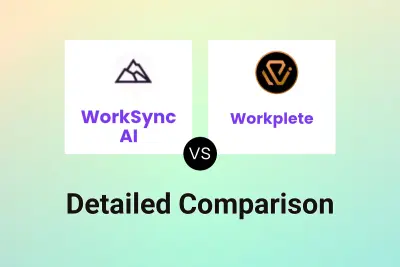
WorkSync AI vs Workplete Detailed comparison features, price
ComparisonView details → -
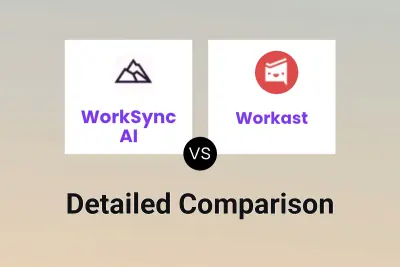
WorkSync AI vs Workast Detailed comparison features, price
ComparisonView details → -
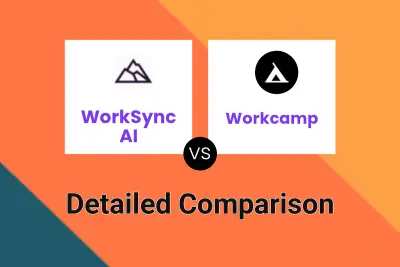
WorkSync AI vs Workcamp Detailed comparison features, price
ComparisonView details → -

Workstreams.ai vs Workcamp Detailed comparison features, price
ComparisonView details → -

Workplete vs Workcamp Detailed comparison features, price
ComparisonView details → -
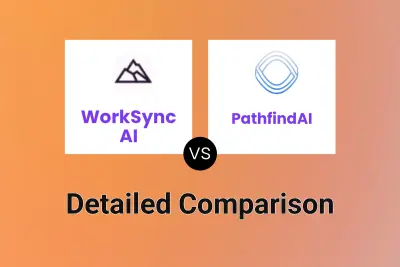
WorkSync AI vs PathfindAI Detailed comparison features, price
ComparisonView details → -
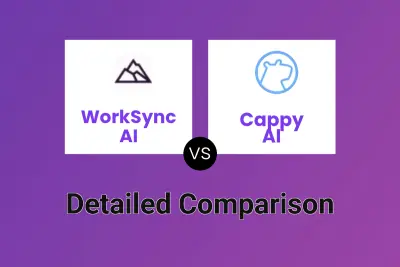
WorkSync AI vs Cappy AI Detailed comparison features, price
ComparisonView details →
Didn't find tool you were looking for?