 Workstreams.ai
VS
Workstreams.ai
VS
 Workcamp
Workcamp
Workstreams.ai
Workstreams.ai is a comprehensive workflow management application designed to empower teams and maximize productivity. It provides a range of features, including AI-powered task management, time allocation tracking, customizable Kanban boards, and an in-app calendar. The platform integrates seamlessly with Slack and Microsoft Teams, enabling users to create and manage tasks directly within their communication channels.
Workstreams.ai facilitates efficient project planning and execution by standardizing processes with workflows. It provides AI tools to automate tasks, generate detailed task descriptions. These comprehensive features of Workstreams.ai are developed to improve teams processes and make it efficient.
Workcamp
Workcamp is a unified work management platform that leverages artificial intelligence to enhance team productivity across various departments. The platform offers project management, real-time collaboration, task assignment, and workflow automation, allowing teams to efficiently organize, prioritize, and execute their work.
With intelligent task suggestions, AI-driven insights, custom dashboards, and flexible workspaces, Workcamp helps users minimize repetitive processes and focus on strategic initiatives. Built-in features such as document processing, automation templates, knowledge hubs, and advanced security ensure a comprehensive and secure environment for managing all aspects of work operations.
Pricing
Workstreams.ai Pricing
Workstreams.ai offers Freemium pricing with plans starting from $10 per month .
Workcamp Pricing
Workcamp offers Freemium pricing with plans starting from $9 per month .
Features
Workstreams.ai
- AI Task Description Generator: Create detailed task descriptions from prompts, with adjustable detail levels.
- Action Items: Convert task descriptions into checkable subtasks with assignees.
- Prompt Shortcuts: Save frequently used prompts for instant access.
- Time Allocation: Track time spent on each task to identify bottlenecks and improve efficiency.
- Frozen Tasks: Visually identify tasks that have been stalled.
- In-App Calendar: View tasks in monthly, weekly, and daily views.
- Automated Repeating Tasks: Schedule tasks to repeat at specific intervals.
- Integrations: Seamlessly integrate with Slack and Microsoft Teams.
- Ownership: Assign task and workflow ownership.
- Auto-forwarding: Set rules to automatically forward tasks to different workflows.
- Flexible Kanban: Utilize Kanban boards for agile and productive workflows.
Workcamp
- AI-Driven Task Management: Streamlines assignment, tracking, and prioritization using AI suggestions.
- Automated Notifications: Keeps teams updated with intelligent, automatic alerts.
- Custom Workspaces: Organize projects and teams with flexible layouts and views.
- Intelligent Document Processor: Enhances documentation with AI-powered note-taking and organization tools.
- Automation Templates: Enables automation of repetitive tasks and workflows with pre-built templates.
- Custom Dashboards: Monitor and track performance metrics in real time.
- Knowledge Hubs: Central repositories for processes and FAQs.
- Dynamic Records: Customizable fields, subtasks, and tagging options.
- Advanced Security: Ensures robust data protection and user control.
- Easy Learning Curve: User-friendly interface for quick onboarding and adoption.
Use Cases
Workstreams.ai Use Cases
- Marketing campaign management
- HR and recruiting processes
- Customer support request handling
- IT development project management
- Sales process optimization
- Account management
- Agencies Project Management
Workcamp Use Cases
- Managing cross-departmental projects with AI-based workflow suggestions.
- Automating repetitive tasks and processes for marketing campaigns.
- Centralizing HR processes such as employee onboarding and record-keeping.
- Organizing sales data to track leads, goals, and customer relationships.
- Collaborative software development and code workflow management.
- Optimizing business operations and monitoring team performance.
- Enhancing documentation and knowledge management with AI insights.
FAQs
Workstreams.ai FAQs
-
How does the workstreams.ai pricing work?
The workstreams.ai Free plan is available for free for up to 3 team members. The Pro plan is priced per user per month, with discounts for annual and quarterly billing. -
We need to add more people to our team. How will that be billed?
You can add as many new members, your monthly bill will be adjusted based on real usage. -
What forms of payment do you accept?
We use Stripe. You can purchase workstreams.ai PRO with any major credit card. -
How secure is workstreams.ai?
All workstreams.ai communication is secured with HTTPS protocol. We don't store any data about your users or communication. We store data that you create with workstreams.ai - Tasks, Labels, and Goals
Workcamp FAQs
-
What departments can benefit from using Workcamp?
Departments such as project management, marketing, sales, HR, development, and operations can leverage Workcamp's AI-driven features to optimize their workflows and enhance productivity. -
What AI capabilities does Workcamp offer?
Workcamp provides AI-driven task suggestions, workflow prioritization, automated notifications, document processing, and actionable insights to help teams focus on strategic work. -
How many users are included in the free plan?
The free plan supports up to 3 users, with admin and two team members. -
Does Workcamp provide ready-to-use templates?
Yes, Workcamp offers a variety of ready-made templates to help users quickly start and efficiently organize their projects.
Uptime Monitor
Uptime Monitor
Average Uptime
100%
Average Response Time
296.82 ms
Last 30 Days
Uptime Monitor
Average Uptime
99.86%
Average Response Time
116.93 ms
Last 30 Days
Workstreams.ai
Workcamp
More Comparisons:
-

Workstreams.ai vs SmartflowAI Detailed comparison features, price
ComparisonView details → -
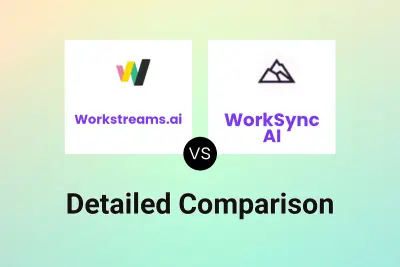
Workstreams.ai vs WorkSync AI Detailed comparison features, price
ComparisonView details → -
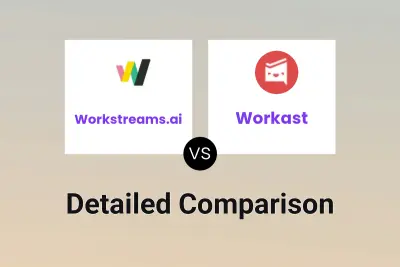
Workstreams.ai vs Workast Detailed comparison features, price
ComparisonView details → -
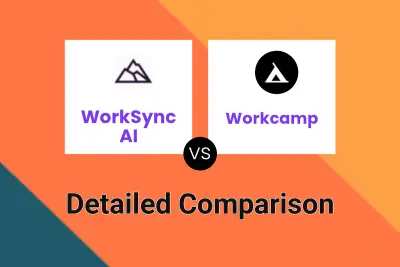
WorkSync AI vs Workcamp Detailed comparison features, price
ComparisonView details → -

Workstreams.ai vs Workcamp Detailed comparison features, price
ComparisonView details → -

Workplete vs Workcamp Detailed comparison features, price
ComparisonView details →
Didn't find tool you were looking for?