 Web Scraper
VS
Web Scraper
VS
 NoCoding Data Scraper
NoCoding Data Scraper
Web Scraper
Web Scraper provides robust solutions for automated data extraction suitable for both regular and professional applications. Users can configure data scraping tasks through an intuitive point-and-click interface directly within their browser using the free Chrome or Firefox extension, eliminating the need for coding.
The platform handles complex websites, including those with dynamic content, JavaScript execution, and multi-level navigation. For larger-scale or scheduled operations, the Web Scraper Cloud service offers features like automated scheduling (hourly, daily, weekly), IP rotation via proxies, data parsing, and API access. Data can be exported in CSV, XLSX, and JSON formats, with integrations available for Dropbox, Google Sheets, and Amazon S3 to streamline workflows.
NoCoding Data Scraper
NoCoding Data Scraper is a powerful browser extension designed to let users extract data from any website without the need for coding skills. Leveraging advanced AI-driven features, the tool simplifies complex web scraping tasks by offering an intuitive, visual interface, making it accessible for professionals of all backgrounds.
With support for dynamic content, login-protected pages, encrypted data, and file/image extraction, users can create, automate, and manage web scraping workflows efficiently. Add-ons like Google Sheets and Slack integrations, encrypted data protection, and recipe automation further enhance data collection, management, and collaboration capabilities.
Pricing
Web Scraper Pricing
Web Scraper offers Freemium pricing with plans starting from $50 per month .
NoCoding Data Scraper Pricing
NoCoding Data Scraper offers Freemium pricing .
Features
Web Scraper
- Point-and-Click Interface: Configure scrapers visually without coding.
- Dynamic Website Handling: Extracts data from sites using JavaScript and AJAX.
- Cloud Automation: Schedule and run scraping jobs in the cloud.
- Multiple Export Formats: Export data as CSV, XLSX, and JSON.
- API & Webhooks: Manage scrapers and access data programmatically (Cloud plans).
- Proxy Rotation: Use thousands of IP addresses for scraping tasks (Cloud plans).
- Data Integration: Connect with Dropbox, Google Sheets, and Amazon S3 (Cloud plans).
- Sitemap Customization: Adapt data extraction to various site structures.
NoCoding Data Scraper
- WYSIWYS: Enables real-time, visual-based data extraction
- Scrape Pages Behind Login: Extracts data from authenticated sessions
- Dynamic Page Scraping: Supports modern, JavaScript-heavy websites
- Encrypted Data Extraction: Handles encrypted texts and files
- Recipe Automation: Schedule and automate scraping flows
- Visual Recipe Templates: Build and manage workflows visually
- Powerful Selector Assistant: Quickly identify and extract target elements
- Google Sheets Integration: Seamlessly export data to spreadsheets
- Slack Notifications: Receive automated updates via Slack
- Encryption and Pin Protection: Secures data access and storage
Use Cases
Web Scraper Use Cases
- Automating market research data collection.
- Extracting product details and prices for e-commerce analysis.
- Gathering leads from online directories.
- Monitoring competitor websites.
- Collecting data for academic research.
- Aggregating news or content from multiple sources.
NoCoding Data Scraper Use Cases
- Extracting competitor product data for market analysis
- Automating periodic content collection from news or blog sites
- Transferring web-sourced data directly into Google Sheets
- Gathering real estate listings or job postings at scale
- Scraping academics or research data for analysis purposes
FAQs
Web Scraper FAQs
-
What is a URL Credit?
A URL credit represents a single page loaded by the Web Scraper Cloud. For example, if the scraper has to go through 100 pages, 100 URL credits will be charged. Extracting 100 records from a single page uses only one credit. -
Do I need to input my credit card information to start the free trial?
No. -
How does the Scale plan differ from other plans?
The Scale plan is built for large volume scraping. It offers unlimited URL credits with a scalable number of parallel running scraping jobs. -
Can I upgrade or downgrade my subscription plan?
Yes, you can upgrade your plan anytime. Downgrades can be scheduled and take effect at the start of the next billing cycle. -
Will I be able to scrape a specific site?
No universal web scraping tool can scrape every site. It's recommended to try it out using the free trial or free extension.
NoCoding Data Scraper FAQs
-
Does NoCoding Data Scraper support scraping behind login pages?
Yes, it allows users to extract data from authenticated pages that require login. -
Can I automate recurring scraping tasks?
Yes, the tool offers recipe automation to schedule and manage regular data extraction. -
Is my extracted data secured?
The tool provides encryption and pin protection to ensure data security.
Uptime Monitor
Uptime Monitor
Average Uptime
100%
Average Response Time
113.43 ms
Last 30 Days
Uptime Monitor
Average Uptime
99.58%
Average Response Time
1468.07 ms
Last 30 Days
Web Scraper
NoCoding Data Scraper
More Comparisons:
-

Web Scraper vs NoCoding Data Scraper Detailed comparison features, price
ComparisonView details → -

AIScraper vs NoCoding Data Scraper Detailed comparison features, price
ComparisonView details → -
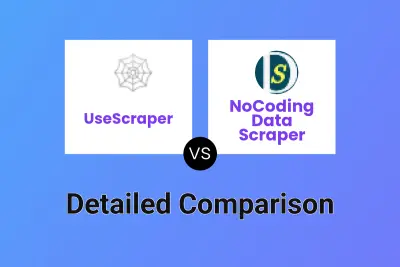
UseScraper vs NoCoding Data Scraper Detailed comparison features, price
ComparisonView details → -
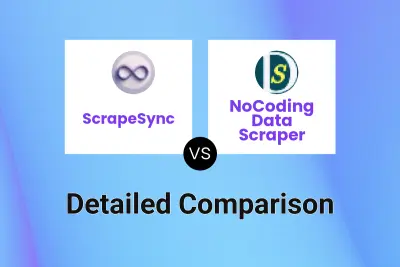
ScrapeSync vs NoCoding Data Scraper Detailed comparison features, price
ComparisonView details → -
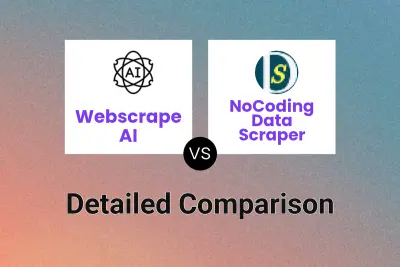
Webscrape AI vs NoCoding Data Scraper Detailed comparison features, price
ComparisonView details → -

Thunderbit vs NoCoding Data Scraper Detailed comparison features, price
ComparisonView details → -
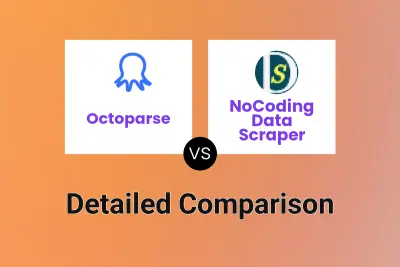
Octoparse vs NoCoding Data Scraper Detailed comparison features, price
ComparisonView details → -

Web Scraper vs Spider Pro Detailed comparison features, price
ComparisonView details →
Didn't find tool you were looking for?