 AIScraper
VS
AIScraper
VS
 NoCoding Data Scraper
NoCoding Data Scraper
AIScraper
AIScraper is a powerful, AI-driven web scraping tool designed to extract structured data from any website quickly and efficiently. It requires no coding knowledge, allowing users to simply specify their data needs in natural language.
AIScraper offers various solutions, including a browser extension and a developer-friendly API, to cater to different user needs. The AI analyzes web pages, identifies the requested data, and organizes it for easy export in CSV, JSON, Google Sheets, or to clipboard.
NoCoding Data Scraper
NoCoding Data Scraper is a powerful browser extension designed to let users extract data from any website without the need for coding skills. Leveraging advanced AI-driven features, the tool simplifies complex web scraping tasks by offering an intuitive, visual interface, making it accessible for professionals of all backgrounds.
With support for dynamic content, login-protected pages, encrypted data, and file/image extraction, users can create, automate, and manage web scraping workflows efficiently. Add-ons like Google Sheets and Slack integrations, encrypted data protection, and recipe automation further enhance data collection, management, and collaboration capabilities.
Pricing
AIScraper Pricing
AIScraper offers Usage Based pricing .
NoCoding Data Scraper Pricing
NoCoding Data Scraper offers Freemium pricing .
Features
AIScraper
- Browser Extension: Scrape any content from any page with our easy-to-use browser extension.
- Developer Friendly API: Integrate AIScraper into your workflow with our developer-friendly API.
- Custom AI Scraper: Effective solution for your needs with the power of AI features.
- Directory Data Builder: Effortlessly gather essential information from product and service landing pages for your directory.
- Natural Language Input: Specify data needs in plain English; no coding required.
- Multiple Export Formats: Download data in CSV, JSON, copy to clipboard, or export to Google Sheets.
NoCoding Data Scraper
- WYSIWYS: Enables real-time, visual-based data extraction
- Scrape Pages Behind Login: Extracts data from authenticated sessions
- Dynamic Page Scraping: Supports modern, JavaScript-heavy websites
- Encrypted Data Extraction: Handles encrypted texts and files
- Recipe Automation: Schedule and automate scraping flows
- Visual Recipe Templates: Build and manage workflows visually
- Powerful Selector Assistant: Quickly identify and extract target elements
- Google Sheets Integration: Seamlessly export data to spreadsheets
- Slack Notifications: Receive automated updates via Slack
- Encryption and Pin Protection: Secures data access and storage
Use Cases
AIScraper Use Cases
- Gather up-to-date market data from various industry websites and reports.
- Enhance talent acquisition by scraping profiles and resumes from professional networks.
- Obtain insights into user feedback and product performance from e-commerce platforms and review aggregators.
- Extract key metrics and performance data from multiple sources for in-depth analysis.
- Monitor competitor websites, customer reviews, and product listings to gain insights into market positioning.
- Keep track of property listings, pricing, and market conditions by scraping real estate websites.
NoCoding Data Scraper Use Cases
- Extracting competitor product data for market analysis
- Automating periodic content collection from news or blog sites
- Transferring web-sourced data directly into Google Sheets
- Gathering real estate listings or job postings at scale
- Scraping academics or research data for analysis purposes
FAQs
AIScraper FAQs
-
How much does scraping cost?
The cost of scraping depends on the content and is calculated on the fly. You will see the cost before scraping. In most cases, scraping one website page costs 1 - 3 coins. And each subpage with additional details costs 1 coin. -
How does the AIScraper extension work?
The AIScraper extension utilizes advanced algorithms to understand natural language requests and collect structured data from any website without the need for manual intervention. -
What formats can the collected data be downloaded in?
The collected data can be downloaded in CSV and JSON format, making it easy to integrate into various systems and tools. Also you can copy result to clipboard and export it to Google Sheet. -
Does the extension require coding knowledge to use?
The extension does not require any coding knowledge. Users can simply input requests in natural language to collect the desired data. -
Is there a limit to the number of websites the extension can scrape data from?
The extension can scrape data from any website. There is no limit to the number of websites from which it can extract data.
NoCoding Data Scraper FAQs
-
Does NoCoding Data Scraper support scraping behind login pages?
Yes, it allows users to extract data from authenticated pages that require login. -
Can I automate recurring scraping tasks?
Yes, the tool offers recipe automation to schedule and manage regular data extraction. -
Is my extracted data secured?
The tool provides encryption and pin protection to ensure data security.
Uptime Monitor
Uptime Monitor
Average Uptime
100%
Average Response Time
114.1 ms
Last 30 Days
Uptime Monitor
Average Uptime
99.58%
Average Response Time
1468.07 ms
Last 30 Days
AIScraper
NoCoding Data Scraper
More Comparisons:
-

AIScraper vs Hexofy Detailed comparison features, price
ComparisonView details → -

AIScraper vs ScrapeGraphAI Detailed comparison features, price
ComparisonView details → -

AIScraper vs Scrapegraph-ai Detailed comparison features, price
ComparisonView details → -

AIScraper vs Minexa.ai Detailed comparison features, price
ComparisonView details → -

Web Scraper vs NoCoding Data Scraper Detailed comparison features, price
ComparisonView details → -

AIScraper vs NoCoding Data Scraper Detailed comparison features, price
ComparisonView details → -
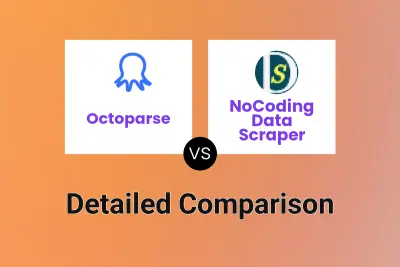
Octoparse vs NoCoding Data Scraper Detailed comparison features, price
ComparisonView details → -

AIScraper vs Grabbly Detailed comparison features, price
ComparisonView details →
Didn't find tool you were looking for?