 VanceAI Video AI
VS
VanceAI Video AI
VS
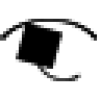 UpscaleVideo.ai
UpscaleVideo.ai
VanceAI Video AI
VanceAI Video AI is a one-stop solution designed to elevate video quality. It leverages artificial intelligence to provide a suite of tools for comprehensive video enhancement.
This software allows users to upscale video resolution up to 8K, convert Standard Dynamic Range (SDR) content to High Dynamic Range (HDR) and Dolby Vision, increase frame rates up to 120FPS for smoother motion, remove noise and grain, deinterlace footage for improved clarity, and stabilize shaky videos with a single click. It also supports batch processing and offers over 60 export formats, it also allows flexible hotkeys.
UpscaleVideo.ai
UpscaleVideo.ai is a software tool available for Mac and Windows that utilizes artificial intelligence to improve the quality of videos and photos. It specializes in increasing resolution, capable of upscaling videos from 1080p to 4K, 4K to 8K, and even 8K to 16K. The application employs custom-trained AI models, including EDSR-inspired and UNet architectures, for super-resolution, content-adaptive de-noising, and de-blurring/sharpening, effectively reducing aliasing and compression artifacts.
The tool supports batch processing of video and image files through a simple drag-and-drop interface. It accepts various input formats like .mp4, .mov, .mkv, .png, .jpg, and .gif, regardless of the input size. Users can encode the enhanced output into formats such as h264, h265, ProRes (including 10-bit options), or as a 16-bit PNG sequence. Additionally, UpscaleVideo.ai offers specialized tools for 3D, VR, and stereoscopic video, allowing users to adjust the stereo baseline (IPD) and perceived depth for VR180 or rectilinear 3D content.
Pricing
VanceAI Video AI Pricing
VanceAI Video AI offers Paid pricing with plans starting from $50 per month .
UpscaleVideo.ai Pricing
UpscaleVideo.ai offers Free Trial pricing with plans starting from $30 per month .
Features
VanceAI Video AI
- Video Upscaler: Upscale videos to 4K or 8K resolution.
- SDR to HDR Conversion: Convert SDR content to HDR and Dolby Vision.
- Video Smoother: Increase frame rates up to 120FPS for smoother motion.
- Video Denoiser: Remove noise and grain from video.
- AI Deinterlace: Convert interlaced videos into clear footage.
- Video Stabilization: Stabilize shaky videos with one click.
- Facial Enhancement: Improve facial details while upscaling videos.
- Batch Processing: Support batch video processing and enhancement.
- 60+ Export Formats: Allows to adjust the exported parameters freely
UpscaleVideo.ai
- AI Video & Photo Upscaling: Increase resolution 2x (e.g., 1080p to 4K, 4K to 8K, 8K to 16K).
- AI De-noising & Sharpening: Enhance content with content-adaptive de-noising and de-blurring/sharpening.
- Batch Processing: Process multiple video and image files efficiently via drag and drop.
- High-Resolution Support: Handles inputs of any size and outputs up to 16K resolution, including ProRes.
- Flexible Output Formats: Encode enhanced files as h264, h265, ProRes (including 10-bit), or 16-bit PNG sequences.
- VR & 3D Video Tools: Adjust stereo baseline (IPD) and perceived depth for VR180 or rectilinear 3D content.
- Bilateral Filter Option: De-noise photos with high grain using a bilateral filter.
- Multiple AI Models: Choose between different AI models (e.g., EDSR-inspired, UNet) for varying speed and quality results.
Use Cases
VanceAI Video AI Use Cases
- Enhancing low-resolution videos to higher resolutions.
- Improving the visual quality of older or degraded footage.
- Creating smoother, more cinematic video content.
- Removing noise and grain from videos shot in low-light conditions.
- Stabilizing shaky footage captured from handheld devices.
- Converting SDR videos to HDR for a more immersive viewing experience.
- Optimizing videos for modern HD screens.
UpscaleVideo.ai Use Cases
- Enhancing low-resolution videos for viewing on high-definition displays.
- Improving the quality of AI-generated videos by scaling them to 4K.
- Restoring old or grainy photos by reducing noise and sharpening details.
- Batch processing image sequences or video clips for consistent quality enhancement.
- Correcting interpupilary distance (IPD) in VR180/3D footage for better viewing comfort.
- Adjusting perceived depth in stereoscopic videos for artistic effect or improved realism.
- Reducing compression artifacts in videos and images.
FAQs
VanceAI Video AI FAQs
-
Can I try VanceAI Video AI for free before buying?
Yes, you can download the Video AI for free, and before buying you have 3 times free trials within one month. -
Can I unsubscribe at any time?
You can cancel your subscription anytime. If you do, you'll still have access to the video AI feature until the end of the current month, and you won't get a refund for that month's fee. After that month, you won't be able to use the video AI and won't be charged. -
What are the recommend requirements to use Video AI?
For the best results with Video AI, it’s recommended to use a Windows 10 or 11 (64-bit) computer, have at least 16GB of RAM, and an Nvidia RTX 30 series graphics card with 8GB of VRAM. These specs help ensure smooth video enhancement. -
How to use the Video AI client after purchase?
If your email is not registered, you need set up a password to register an account (you can ignore it if you are using Gmail). Then, download the client, and log in on the client with the purchased account to authorise the client on your PC.
UpscaleVideo.ai FAQs
-
Do you require any personal information or an email to download the free trial?
No, you just click the download link. -
How can I contact the developers for questions or subscription modifications?
You can email support@lifecastvr.com. -
What super resolution model does UpscaleVideo.ai use?
They use custom-developed models, including one inspired by EDSR and another UNet architecture, trained on their own data. -
Does UpscaleVideo.ai run on the CPU or GPU on Apple devices?
It runs on the GPU (Metal) on Apple Silicon (M1, M2, M3, M4). -
Who is the developer behind UpscaleVideo.ai?
UpscaleVideo.ai is made by lifecast.ai (Lifecast Incorporated), which was founded in 2021 and is funded by Y Combinator.
Uptime Monitor
Uptime Monitor
Average Uptime
99.87%
Average Response Time
214.53 ms
Last 30 Days
Uptime Monitor
Average Uptime
97.36%
Average Response Time
555.3 ms
Last 30 Days
VanceAI Video AI
UpscaleVideo.ai
More Comparisons:
-

VanceAI Video AI vs UniFab Detailed comparison features, price
ComparisonView details → -
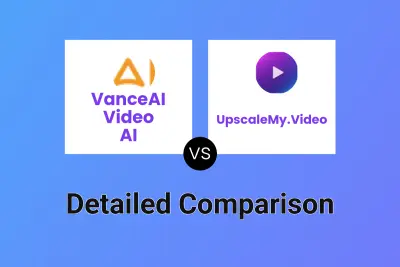
VanceAI Video AI vs UpscaleMy.Video Detailed comparison features, price
ComparisonView details → -
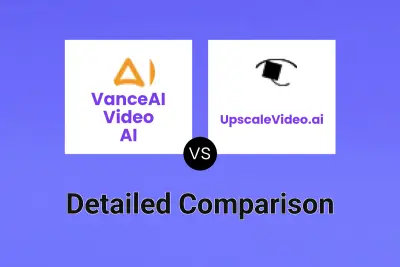
VanceAI Video AI vs UpscaleVideo.ai Detailed comparison features, price
ComparisonView details → -
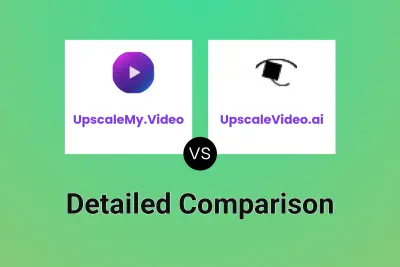
UpscaleMy.Video vs UpscaleVideo.ai Detailed comparison features, price
ComparisonView details → -

Upscale.media vs UpscaleVideo.ai Detailed comparison features, price
ComparisonView details → -
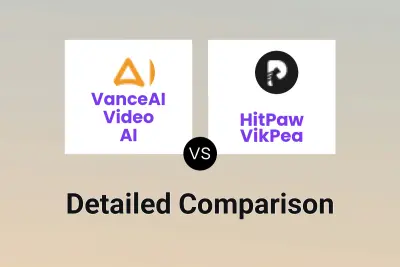
VanceAI Video AI vs HitPaw VikPea Detailed comparison features, price
ComparisonView details →
Didn't find tool you were looking for?