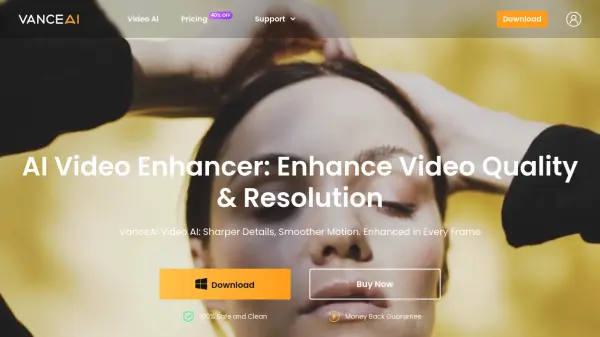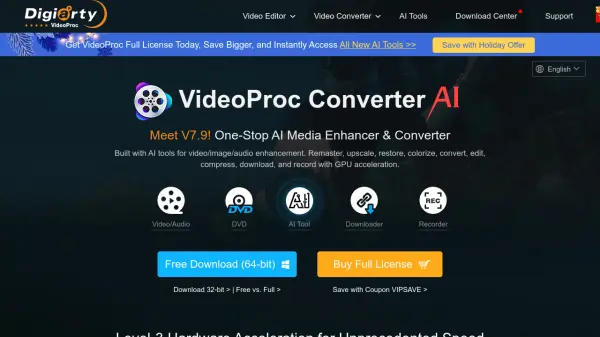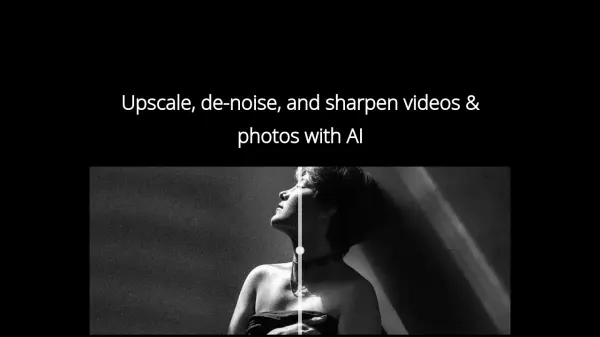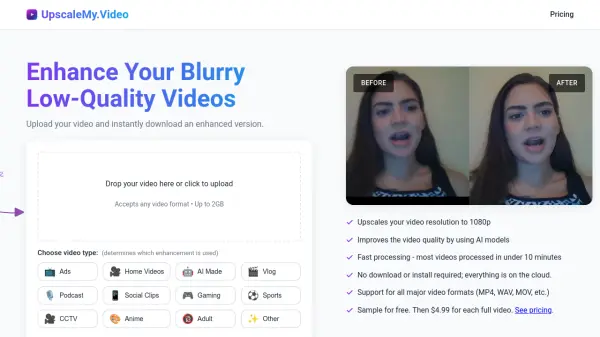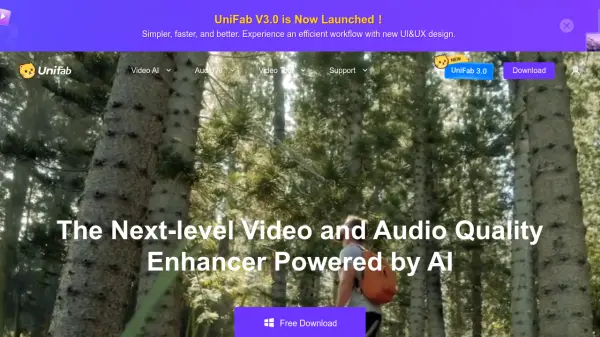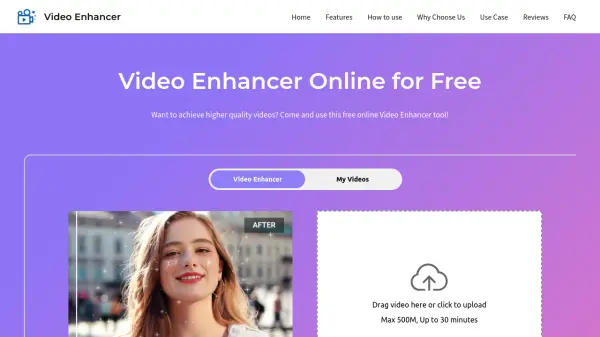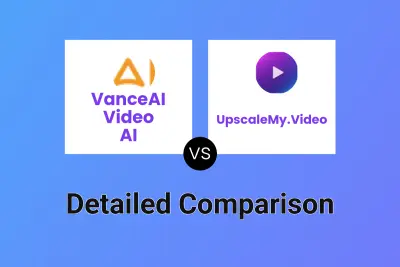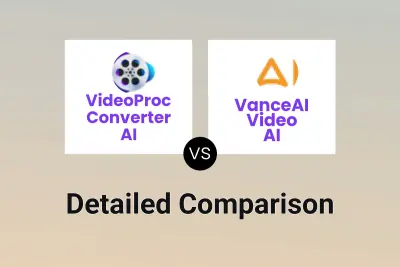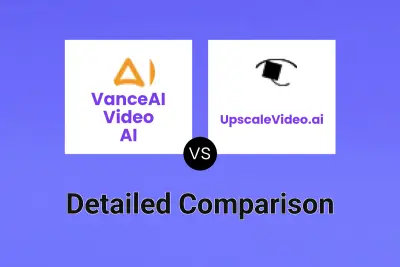What is VanceAI Video AI?
VanceAI Video AI is a one-stop solution designed to elevate video quality. It leverages artificial intelligence to provide a suite of tools for comprehensive video enhancement.
This software allows users to upscale video resolution up to 8K, convert Standard Dynamic Range (SDR) content to High Dynamic Range (HDR) and Dolby Vision, increase frame rates up to 120FPS for smoother motion, remove noise and grain, deinterlace footage for improved clarity, and stabilize shaky videos with a single click. It also supports batch processing and offers over 60 export formats, it also allows flexible hotkeys.
Features
- Video Upscaler: Upscale videos to 4K or 8K resolution.
- SDR to HDR Conversion: Convert SDR content to HDR and Dolby Vision.
- Video Smoother: Increase frame rates up to 120FPS for smoother motion.
- Video Denoiser: Remove noise and grain from video.
- AI Deinterlace: Convert interlaced videos into clear footage.
- Video Stabilization: Stabilize shaky videos with one click.
- Facial Enhancement: Improve facial details while upscaling videos.
- Batch Processing: Support batch video processing and enhancement.
- 60+ Export Formats: Allows to adjust the exported parameters freely
Use Cases
- Enhancing low-resolution videos to higher resolutions.
- Improving the visual quality of older or degraded footage.
- Creating smoother, more cinematic video content.
- Removing noise and grain from videos shot in low-light conditions.
- Stabilizing shaky footage captured from handheld devices.
- Converting SDR videos to HDR for a more immersive viewing experience.
- Optimizing videos for modern HD screens.
FAQs
-
Can I try VanceAI Video AI for free before buying?
Yes, you can download the Video AI for free, and before buying you have 3 times free trials within one month. -
Can I unsubscribe at any time?
You can cancel your subscription anytime. If you do, you'll still have access to the video AI feature until the end of the current month, and you won't get a refund for that month's fee. After that month, you won't be able to use the video AI and won't be charged. -
What are the recommend requirements to use Video AI?
For the best results with Video AI, it’s recommended to use a Windows 10 or 11 (64-bit) computer, have at least 16GB of RAM, and an Nvidia RTX 30 series graphics card with 8GB of VRAM. These specs help ensure smooth video enhancement. -
How to use the Video AI client after purchase?
If your email is not registered, you need set up a password to register an account (you can ignore it if you are using Gmail). Then, download the client, and log in on the client with the purchased account to authorise the client on your PC.
Related Queries
Helpful for people in the following professions
VanceAI Video AI Uptime Monitor
Average Uptime
99.87%
Average Response Time
214.53 ms
Featured Tools
Join Our Newsletter
Stay updated with the latest AI tools, news, and offers by subscribing to our weekly newsletter.