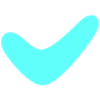 Taskulu
VS
Taskulu
VS
 Taskera
Taskera
Taskulu
Taskulu provides a comprehensive solution for managing projects, tasks, and team communications in one integrated platform. Tailored for businesses, freelancers, and teams in various industries, Taskulu allows users to set goals, oversee workflows, assign responsibilities, and monitor progress efficiently from any location. With robust features such as advanced task management, detailed analytics, and real-time chat and video meetings, it enhances both productivity and collaboration.
Users benefit from dynamic access controls, advanced search and filtering, and the ability to export reports in multiple formats. Taskulu prioritizes flexibility and user-friendliness, making it suitable for teams of any size—from freelancers to large enterprises—seeking to optimize their workflow and boost team performance in a centralized workspace.
Taskera
Taskera is a robust platform designed to optimize project and task management for businesses and individuals. With intuitive tools for organizing projects, assigning tasks, tracking progress, and generating comprehensive reports, Taskera helps users stay on top of deadlines and achieve productivity milestones. The platform supports multi-user assignments, cross-project tasks, portfolio monitoring, and advanced analytics—empowering teams to collaborate efficiently and drive results.
Offering seamless integration with popular productivity tools, Taskera also ensures secure data management with robust encryption and regular security audits. Its flexible pricing models cater to various team sizes, including a free plan ideal for individual use or small teams, as well as premium plans for organizations requiring extensive functionality, storage, and support.
Pricing
Taskulu Pricing
Taskulu offers Paid pricing with plans starting from $25 per month .
Taskera Pricing
Taskera offers Freemium pricing with plans starting from $2 per month .
Features
Taskulu
- Advanced Task Management: Organize, prioritize, and track projects and tasks efficiently.
- Real-Time Communication: Integrated chat and group video communication for seamless team collaboration.
- Analytics and Reporting: Analytical dashboards and detailed reporting on performance and productivity.
- Time Tracking: Monitor work hours and project timelines directly within the platform.
- Dynamic Access Controls: Fine-grained permissions for different team roles and confidential data.
- Online Meeting Tools: Enable effective online audio and video calls with team members.
- Search and Filtering: Advanced search capabilities to quickly locate information and projects.
- Exportable Reports: Generate and export reports in Excel and PDF formats.
Taskera
- Project Management: Organize, monitor progress, and align team efforts for successful project delivery.
- Task Assignment: Assign tasks to multiple team members with deadlines and priority management.
- Portfolio Tracking: Oversee multiple projects with progress monitoring and reporting capabilities.
- Comprehensive Reporting: Generate charts, dashboards, and custom reports on tasks and efficiency.
- Comments and Mentions: Facilitate real-time collaboration and quick information exchange.
- Data Import & Integrations: Seamlessly transfer data from platforms like Asana, ClickUp, Trello, and Jira.
- Custom Roles & Permissions: Control access to projects and tasks based on team member roles.
- Time Tracking & Timesheets: Monitor time spent on tasks with built-in timers and timesheet views.
- Recurring Tasks & Subtasks: Automate regular activities and break larger items into actionable parts.
- Inbox Notifications: Consolidate important updates, comments, and deadlines in one place.
Use Cases
Taskulu Use Cases
- Managing marketing and advertising team projects and content calendars.
- Overseeing agile software development tasks, bug tracking, and team sprints.
- Facilitating graphic design and creative team workflows.
- Supporting operations and construction project management in the field.
- Helping freelancers conduct weekly reviews and organize client work.
- Onboarding new startup team members and managing resources across projects.
Taskera Use Cases
- Coordinating project workflows for software development teams.
- Planning and tracking marketing campaigns.
- Managing sales pipelines and client outreach activities.
- Organizing product launch schedules and cross-team tasks.
- Monitoring manufacturing and production processes.
- Facilitating legal project management and documentation.
- Supporting personal task organization and daily planning.
- Generating analytics-driven management reports for leadership.
FAQs
Taskulu FAQs
-
Who can use Taskulu?
Taskulu is designed for freelancers, businesses, and organizations of any size looking to efficiently manage projects and team collaboration. -
What types of reporting are available?
Taskulu offers analytics dashboards, detailed productivity and performance reports, as well as exportable reports in Excel and PDF formats. -
Does Taskulu support integration with other tools?
Yes, Taskulu is designed to integrate well with various other tools to streamline project and team workflows. -
Can Taskulu be used for remote teams?
Yes, Taskulu is well-suited for remote teams, facilitating communication and collaboration through real-time chat and online meeting features.
Taskera FAQs
-
What analytics tools are available in Taskera?
Taskera provides reports, dashboards, and charts to track progress and analyze tasks. -
Can I assign a task to multiple members?
Yes, Taskera supports assigning tasks to multiple team members simultaneously. -
Does Taskera offer integrations with other project management tools?
Yes, Taskera offers integrations with popular platforms such as Asana, ClickUp, Trello, and Jira for seamless data transfer. -
Is there a free plan for Taskera?
Yes, Taskera provides a free plan with basic features for individuals and small teams. -
How does Taskera ensure security of user data?
All data on Taskera is encrypted and subjected to regular security audits for protection.
Taskulu
Taskera
Didn't find tool you were looking for?
