 Simple Time Tracker
VS
Simple Time Tracker
VS
 aTimeRecording
aTimeRecording
Simple Time Tracker
Simple Time Tracker offers a streamlined solution for users to monitor how they spend their time on tasks, projects, and clients. The platform is designed for ease of use, allowing individuals to gain true insight into their productivity without complicated processes or unnecessary features.
Accessible on both mobile and desktop, Simple enables real-time synchronization, ensuring that all updates are reflected instantly across all devices. With features such as task management, reporting, and neatly structured lists, users can efficiently prioritize and analyze their work to improve focus and output. Simple Time Tracker is ideal for those who value simplicity and transparency in managing their time.
aTimeRecording
aTimeRecording delivers seamless online time tracking designed for freelancers, businesses, and individuals seeking efficient management of work, sports, or leisure activities. The platform emphasizes user-friendly interfaces, fast input options, and compatibility across Linux, Windows, Android, macOS, iOS, and Chrome OS, making it highly flexible for various workflows and devices.
aTimeRecording provides daily backups, GDPR-compliant data protection, fast input capabilities, and easy data export to Excel or Libre Office. Its secured European servers ensure privacy and data integrity, while both free and paid plans support project-centric time recording and detailed reporting, all accessible from a browser or mobile device.
Pricing
Simple Time Tracker Pricing
Simple Time Tracker offers Freemium pricing with plans starting from $10 per month .
aTimeRecording Pricing
aTimeRecording offers Freemium pricing with plans starting from $4 per month .
Features
Simple Time Tracker
- Time Tracking: Monitor and record time spent on tasks and projects.
- Task Management: Prioritize and organize tasks with structured lists.
- Real-Time Synchronization: Instant updates across mobile and desktop devices.
- Reporting: Generate insights and reports on time utilization.
- Cross-Device Functionality: Use the tool seamlessly on both desktop and mobile.
aTimeRecording
- Fast Input: Quickly record activity and work hours for any project.
- Cross-Platform Compatibility: Use on Linux, Windows, Android, macOS, iOS, and Chrome OS.
- Project Time Tracking: Track and manage time by project or activity.
- GDPR Compliance: Ensures data privacy with EU-based servers.
- Daily Backups: Routine backup to prevent data loss.
- Data Export: Export time records to Excel or Libre Office spreadsheets.
- Stopwatch Feature: Precise time logging for activities.
- Secured Data Transport: Confidential information is securely transmitted.
- Browser and Mobile Access: Track time anywhere with browser or mobile devices.
- Permanent Data Storage: Extended storage available in premium plans.
Use Cases
Simple Time Tracker Use Cases
- Freelancers tracking billable hours for clients.
- Remote workers monitoring daily productivity.
- Small teams managing project and task progress.
- Individuals seeking greater control over personal time management.
- Consultants generating time reports for project analysis.
aTimeRecording Use Cases
- Freelancers tracking billable hours across multiple projects.
- Small businesses managing employee time and attendance.
- Remote workers logging work-from-home hours.
- Project managers monitoring activity duration and productivity.
- Sports coaches recording training or practice sessions.
- Students keeping track of study or project work time.
- Consultants generating time-sheet reports for clients.
- Teams coordinating time usage across different activities.
FAQs
Simple Time Tracker FAQs
-
Can I use Simple Time Tracker on both mobile and desktop?
Yes, Simple Time Tracker works on both mobile and desktop devices, with real-time synchronization to keep your data consistent across all platforms. -
Is there a free version of Simple Time Tracker?
Yes, a free version is available which includes all features but is limited to tracking up to five tasks. -
What happens after the free 14-day trial of PRO features?
After the free 14-day trial, users can continue with the free plan or upgrade to the paid plan for unlimited task tracking. -
Do I need a credit card to start the free trial?
No credit card is required to start the free 14-day trial of PRO features.
aTimeRecording FAQs
-
Is there a free plan available?
Yes, aTimeRecording offers a free plan with essential time tracking features. -
On which platforms can I use aTimeRecording?
The tool works on Linux, Windows, Android, macOS, iOS, and Chrome OS. -
Is my data stored securely and privately?
Yes, all user data is stored on GDPR-compliant servers located in Europe with secured data transport. -
Can I export my time records?
Users can export data to Excel and Libre Office spreadsheets.
Uptime Monitor
Uptime Monitor
Average Uptime
99.72%
Average Response Time
213.1 ms
Last 30 Days
Uptime Monitor
Average Uptime
99.86%
Average Response Time
577.8 ms
Last 30 Days
Simple Time Tracker
aTimeRecording
More Comparisons:
-
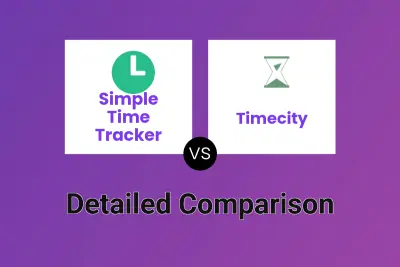
Simple Time Tracker vs Timecity Detailed comparison features, price
ComparisonView details → -
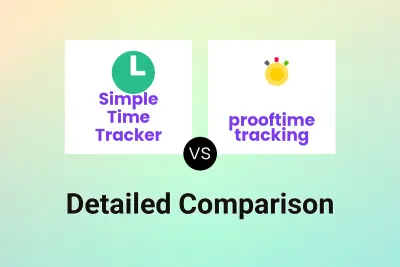
Simple Time Tracker vs prooftime tracking Detailed comparison features, price
ComparisonView details → -

prooftime tracking vs aTimeRecording Detailed comparison features, price
ComparisonView details → -

Simple Time Tracker vs aTimeRecording Detailed comparison features, price
ComparisonView details → -

ManicTime vs aTimeRecording Detailed comparison features, price
ComparisonView details → -

taimapp.io vs aTimeRecording Detailed comparison features, price
ComparisonView details → -

Simple Time Tracker vs Timelog Detailed comparison features, price
ComparisonView details → -
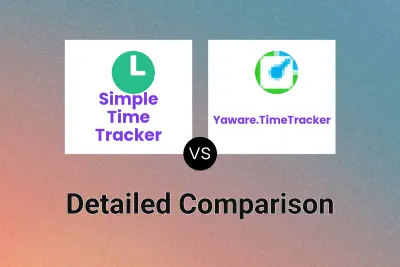
Simple Time Tracker vs Yaware.TimeTracker Detailed comparison features, price
ComparisonView details →
Didn't find tool you were looking for?