 taimapp.io
VS
taimapp.io
VS
 aTimeRecording
aTimeRecording
taimapp.io
Taim is a comprehensive time-tracking solution built to simplify how professionals manage their work hours. It offers both automatic and manual time tracking, giving users complete control over their session data. The software is designed to integrate seamlessly into existing workflows, minimizing disruptions and maximizing efficiency.
Taim provides robust features for editing session durations and dates, ensuring accurate records. Beyond simple time tracking, it offers insights into application and window usage, helping users understand their work patterns. The platform prioritizes data privacy; all information is stored locally on the user's device unless otherwise specified.
aTimeRecording
aTimeRecording delivers seamless online time tracking designed for freelancers, businesses, and individuals seeking efficient management of work, sports, or leisure activities. The platform emphasizes user-friendly interfaces, fast input options, and compatibility across Linux, Windows, Android, macOS, iOS, and Chrome OS, making it highly flexible for various workflows and devices.
aTimeRecording provides daily backups, GDPR-compliant data protection, fast input capabilities, and easy data export to Excel or Libre Office. Its secured European servers ensure privacy and data integrity, while both free and paid plans support project-centric time recording and detailed reporting, all accessible from a browser or mobile device.
Pricing
taimapp.io Pricing
taimapp.io offers Pay Once pricing .
aTimeRecording Pricing
aTimeRecording offers Freemium pricing with plans starting from $4 per month .
Features
taimapp.io
- Automatic Tracking: Gain insights into the apps and windows you use the most without lifting a finger.
- Active, Focus, Break Time: Optimize your productivity with dedicated focus sessions.
- Analytics: Easily see an overview of your projects & sessions for accurate billing and time planning.
- Modify time & sessions: Edit your session data by adding or removing time & data whenever needed.
- Notes: Add shareable notes to your sessions & projects to keep track of important details.
- Advanced Filtering: Filter time your tracked time by date, statuses, project, tags, and more.
- Easy Export: Offers easy export to XLS, CSV, PDF. Export just what you need and nothing you don't.
- Budgeting: Track time and financial budgets to meet your goals.
- Webhooks & integrations: Setup webhooks for your sessions & sync with Asana, Jira and more.
- Suggestions: Taim can help you log your sessions faster by suggesting the most likely project you want to log.
- Pomodoro timer: Boost your productivity with built-in Pomodoro timers.
- Application flow: See a visual representation of your application flow and how your day went & log sessions directly from the flow.
- Customizable widget: Track time, start sessions, and access key features & analytics instantly from your widget.
- Tag management: Create customizeable tags for your sessions, notes, tasks and more for better organization and filtering.
- Popular apps: See an overview of the most used applications & windows per session or project.
aTimeRecording
- Fast Input: Quickly record activity and work hours for any project.
- Cross-Platform Compatibility: Use on Linux, Windows, Android, macOS, iOS, and Chrome OS.
- Project Time Tracking: Track and manage time by project or activity.
- GDPR Compliance: Ensures data privacy with EU-based servers.
- Daily Backups: Routine backup to prevent data loss.
- Data Export: Export time records to Excel or Libre Office spreadsheets.
- Stopwatch Feature: Precise time logging for activities.
- Secured Data Transport: Confidential information is securely transmitted.
- Browser and Mobile Access: Track time anywhere with browser or mobile devices.
- Permanent Data Storage: Extended storage available in premium plans.
Use Cases
taimapp.io Use Cases
- Accurate time tracking and billing for freelancers.
- Project time management and analysis for teams.
- Monitoring application usage to optimize workflow.
- Generating reports for client invoicing.
- Tracking billable and non-billable hours.
aTimeRecording Use Cases
- Freelancers tracking billable hours across multiple projects.
- Small businesses managing employee time and attendance.
- Remote workers logging work-from-home hours.
- Project managers monitoring activity duration and productivity.
- Sports coaches recording training or practice sessions.
- Students keeping track of study or project work time.
- Consultants generating time-sheet reports for clients.
- Teams coordinating time usage across different activities.
FAQs
taimapp.io FAQs
-
Is my data secure with Taim?
Yes, your data stays on your device unless you decide otherwise. -
How does automatic tracking work in Taim?
Automatic tracking gains insights into the apps and windows you use the most without lifting a finger. -
Can I manually edit my tracked sessions?
Yes, you can easily edit sessions to reflect the correct information, changing the duration or date. -
Is Taim suitable for freelancers?
Yes, Taim is designed to help freelancers with features such as accurate time tracking, and billing. -
What platforms does Taim support?
Taim supports macOS, Ventura 13.1+ is recommended.
aTimeRecording FAQs
-
Is there a free plan available?
Yes, aTimeRecording offers a free plan with essential time tracking features. -
On which platforms can I use aTimeRecording?
The tool works on Linux, Windows, Android, macOS, iOS, and Chrome OS. -
Is my data stored securely and privately?
Yes, all user data is stored on GDPR-compliant servers located in Europe with secured data transport. -
Can I export my time records?
Users can export data to Excel and Libre Office spreadsheets.
Uptime Monitor
Uptime Monitor
Average Uptime
100%
Average Response Time
926.11 ms
Last 30 Days
Uptime Monitor
Average Uptime
99.86%
Average Response Time
577.8 ms
Last 30 Days
taimapp.io
aTimeRecording
More Comparisons:
-
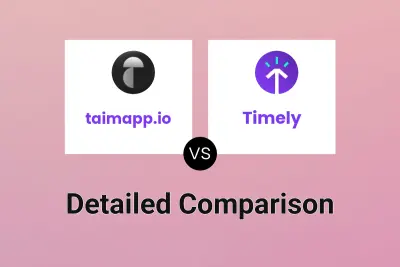
taimapp.io vs Timely Detailed comparison features, price
ComparisonView details → -

taimapp.io vs Clockk Detailed comparison features, price
ComparisonView details → -

taimapp.io vs TimeCamp Detailed comparison features, price
ComparisonView details → -

taimapp.io vs ManicTime Detailed comparison features, price
ComparisonView details → -
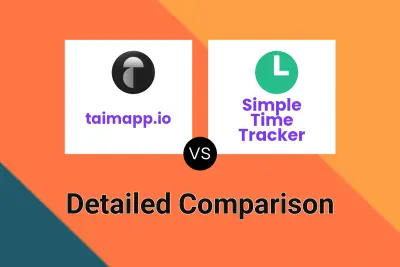
taimapp.io vs Simple Time Tracker Detailed comparison features, price
ComparisonView details → -

prooftime tracking vs aTimeRecording Detailed comparison features, price
ComparisonView details → -

Simple Time Tracker vs aTimeRecording Detailed comparison features, price
ComparisonView details → -

ManicTime vs aTimeRecording Detailed comparison features, price
ComparisonView details →
Didn't find tool you were looking for?