 ScreenshotsAPI
VS
ScreenshotsAPI
VS
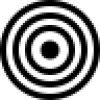 Siteshot Pro
Siteshot Pro
ScreenshotsAPI
ScreenshotsAPI provides a streamlined solution for developers and businesses needing to generate website screenshots programmatically. This tool offers an API that simplifies the process of capturing high-quality, pixel-perfect images of web pages without requiring complex browser setups. It is designed to produce clean visuals by automatically removing common website distractions.
The service allows for significant customization, enabling users to tailor screenshots to specific needs. Options include adjusting dimensions, activating dark mode, hiding specific page elements, or even executing custom JavaScript and CSS. ScreenshotsAPI supports features like full-page captures with lazy loading handling and optimization for high-resolution displays, ensuring versatile and professional results suitable for various applications like documentation, testing, and visual content creation.
Siteshot Pro
Siteshot Pro streamlines the process of capturing automated, pixel-perfect screenshots of web pages using an easy-to-integrate REST API. The platform offers advanced features such as full page rendering, device emulation including Retina displays, custom viewport sizes, and dark mode support. Users benefit from hassle-free screenshot generation that blocks most ads and cookie banners to ensure clean captures, supporting multiple output formats like PNG, JPEG, and WEBP.
This service is particularly suited to developers, businesses, and professionals who need to automate web page captures for tasks like portfolio creation, competitor analysis, compliance verification, and ongoing website monitoring. With a user-friendly free trial, flexible subscription plans, and fast customer support, Siteshot Pro prioritizes both automation and reliability in web screenshotting.
Pricing
ScreenshotsAPI Pricing
ScreenshotsAPI offers Freemium pricing .
Siteshot Pro Pricing
Siteshot Pro offers Free Trial pricing with plans starting from $7 per month .
Features
ScreenshotsAPI
- Clean Screenshot Capture: Automatically removes unwanted elements like banners, pop-ups, ads, and chat widgets.
- Smart Blocking System: Intelligently blocks GDPR notices, cookie banners, and other pop-ups.
- Effortless Ad Removal: Blocks ads automatically with just one parameter.
- Customization Options: Supports dark mode, reduced animations, hiding/clicking elements, and custom JavaScript/CSS injection.
- High-Quality Output: Generates sharp, pixel-perfect screenshots optimized for Retina displays.
- Flexible Sizing: Allows custom dimensions or popular device presets.
- Full-Page Screenshots: Captures entire pages, handling scrolling and lazy loading.
- API Access: Enables programmatic generation and integration into workflows.
Siteshot Pro
- API-Based Screenshots: Simple REST API for automated capture of web page images.
- Full Page Capture: Render entire webpages or customize viewport as needed.
- Device Emulation: Simulate different devices, including Retina displays.
- Ads & Cookie Banner Blocker: Removes most intrusive overlays for clean screenshots.
- Multiple Output Formats: Supports PNG, JPEG, and WEBP.
- Custom Viewports: Adjust screenshot dimensions, width, and height.
- Dark Mode Capture: Capture in light or dark themes with one parameter.
- Element Selector: Capture specific single elements by selector.
- S3 Compatible Upload: Optional upload of screenshots to S3-compatible storage.
- Priority Support: Dedicated help for premium subscribers.
Use Cases
ScreenshotsAPI Use Cases
- Automating screenshot generation for software documentation.
- Integrating visual testing into CI/CD pipelines.
- Creating website previews for marketing materials.
- Monitoring website appearance and detecting visual errors.
- Archiving website snapshots over time.
- Generating multilingual website previews for global clients.
- Tracking competitor pricing or website changes visually.
- Automating visual content creation for blogs or social media.
Siteshot Pro Use Cases
- Design portfolio automation with up-to-date screenshots.
- Competitor website analysis and change tracking.
- Content verification for compliance and online agreements.
- Continuous website monitoring and uptime assurance.
- SEO audits tracking page layouts and visual structures.
- Bug reporting and QA documentation.
- Archiving web history for research or legal reference.
- Customer support visualization for troubleshooting.
- Monitoring and reviewing marketing campaign implementations.
FAQs
ScreenshotsAPI FAQs
-
Do failed screenshots count against the credit limit?
No, credits are only deducted when a screenshot is successfully taken. Failed screenshots do not count against your limit. -
Does ScreenshotsAPI store credit card details?
No, ScreenshotsAPI does not store your credit card details. Payments are securely processed using Stripe. -
What is the refund policy?
If you are not satisfied with ScreenshotsAPI, you can request a refund by contacting support@screenshotsapi.com. -
Is ScreenshotsAPI secure?
Yes, industry-standard encryption and trusted payment providers like Stripe are used to secure your data.
Siteshot Pro FAQs
-
Is there a free trial available?
Yes, every plan comes with a 7-day free trial, allowing you to test and experiment with the API before committing to a subscription. -
How is the screenshot quota calculated?
Quota usage is counted based only on successful screenshot requests. -
What payment methods are available?
All payments and subscriptions are processed securely via the Lemon Squeezy merchant platform. -
Is my credit card information stored?
No, only your email is stored for account creation; payment details are managed externally. -
What is the refund policy?
If you are not satisfied, you may request a full refund within 14 days of purchase by contacting support.
Uptime Monitor
Uptime Monitor
Average Uptime
26.04%
Average Response Time
29.96 ms
Last 30 Days
Uptime Monitor
Average Uptime
100%
Average Response Time
583.4 ms
Last 30 Days
ScreenshotsAPI
Siteshot Pro
More Comparisons:
-
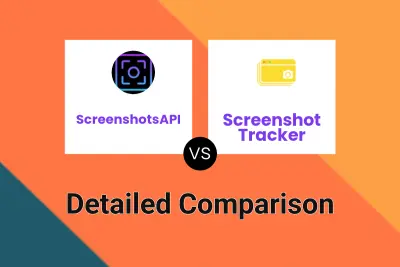
ScreenshotsAPI vs Screenshot Tracker Detailed comparison features, price
ComparisonView details → -

ScreenshotsAPI vs Siteshot Pro Detailed comparison features, price
ComparisonView details → -

CaptureKit vs Siteshot Pro Detailed comparison features, price
ComparisonView details → -

Screenshot Tracker vs Siteshot Pro Detailed comparison features, price
ComparisonView details → -

SiteSnapper vs Siteshot Pro Detailed comparison features, price
ComparisonView details →
Didn't find tool you were looking for?