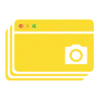 Screenshot Tracker
VS
Screenshot Tracker
VS
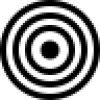 Siteshot Pro
Siteshot Pro
Screenshot Tracker
Screenshot Tracker enables users to automatically capture screenshots of multiple web pages by providing a list of URLs. The tool offers customization options for selecting various screen resolutions, making it efficient for web developers and designers to monitor how pages appear across devices and track visual changes between iterations.
The platform features an intuitive preview window for reviewing results and supports easy navigation of output folders using your preferred tools. With an added dark mode for comfortable nighttime use and open-source flexibility, Screenshot Tracker is a practical solution for modern web page monitoring and documentation.
Siteshot Pro
Siteshot Pro streamlines the process of capturing automated, pixel-perfect screenshots of web pages using an easy-to-integrate REST API. The platform offers advanced features such as full page rendering, device emulation including Retina displays, custom viewport sizes, and dark mode support. Users benefit from hassle-free screenshot generation that blocks most ads and cookie banners to ensure clean captures, supporting multiple output formats like PNG, JPEG, and WEBP.
This service is particularly suited to developers, businesses, and professionals who need to automate web page captures for tasks like portfolio creation, competitor analysis, compliance verification, and ongoing website monitoring. With a user-friendly free trial, flexible subscription plans, and fast customer support, Siteshot Pro prioritizes both automation and reliability in web screenshotting.
Pricing
Screenshot Tracker Pricing
Screenshot Tracker offers Free pricing .
Siteshot Pro Pricing
Siteshot Pro offers Free Trial pricing with plans starting from $7 per month .
Features
Screenshot Tracker
- Bulk URL Screenshot: Capture screenshots for multiple web pages by supplying a list of URLs
- Custom Screen Resolutions: Select from different resolutions for tailored output
- Preview Interface: Instantly view screenshot results within the application
- Run Folder Navigation: Access and explore screenshot files easily using any tool
- Dark Mode: Nighttime-friendly interface for comfortable use
- Open Source: Free to use, modify, and customize
Siteshot Pro
- API-Based Screenshots: Simple REST API for automated capture of web page images.
- Full Page Capture: Render entire webpages or customize viewport as needed.
- Device Emulation: Simulate different devices, including Retina displays.
- Ads & Cookie Banner Blocker: Removes most intrusive overlays for clean screenshots.
- Multiple Output Formats: Supports PNG, JPEG, and WEBP.
- Custom Viewports: Adjust screenshot dimensions, width, and height.
- Dark Mode Capture: Capture in light or dark themes with one parameter.
- Element Selector: Capture specific single elements by selector.
- S3 Compatible Upload: Optional upload of screenshots to S3-compatible storage.
- Priority Support: Dedicated help for premium subscribers.
Use Cases
Screenshot Tracker Use Cases
- Monitor website design changes across development iterations
- Perform visual QA for responsive layouts on various screen sizes
- Document website states for client presentations or internal reviews
- Archive web page appearances over time
- Streamline bug reporting with visual evidence
Siteshot Pro Use Cases
- Design portfolio automation with up-to-date screenshots.
- Competitor website analysis and change tracking.
- Content verification for compliance and online agreements.
- Continuous website monitoring and uptime assurance.
- SEO audits tracking page layouts and visual structures.
- Bug reporting and QA documentation.
- Archiving web history for research or legal reference.
- Customer support visualization for troubleshooting.
- Monitoring and reviewing marketing campaign implementations.
Uptime Monitor
Uptime Monitor
Average Uptime
99.86%
Average Response Time
100.7 ms
Last 30 Days
Uptime Monitor
Average Uptime
100%
Average Response Time
583.4 ms
Last 30 Days
Screenshot Tracker
Siteshot Pro
More Comparisons:
-

ScreenshotsAPI vs Siteshot Pro Detailed comparison features, price
ComparisonView details → -

CaptureKit vs Siteshot Pro Detailed comparison features, price
ComparisonView details → -

Screenshot Tracker vs Siteshot Pro Detailed comparison features, price
ComparisonView details → -

SiteSnapper vs Siteshot Pro Detailed comparison features, price
ComparisonView details →
Didn't find tool you were looking for?