 SaneBox
VS
SaneBox
VS
 Clean Email
Clean Email
SaneBox
SaneBox is an intelligent email management solution that works seamlessly with all major email services, requiring no downloads or manual setup. The service employs sophisticated algorithms and machine learning to automatically organize incoming emails into different folders based on their importance, helping professionals regain control of their inbox.
With robust security measures including Google verification, independent audits, and continuous testing, SaneBox processes emails while maintaining strict privacy standards. The platform has processed over 10.5 billion emails, saved users approximately 60 million hours, and prevented 7.2 billion interruptions, making it a trusted solution for email management.
Clean Email
Clean Email offers a comprehensive solution to the common problem of overloaded and unorganized email inboxes. Utilizing advanced algorithms, it intelligently sorts emails into smart folders, applies filtering rules, and recommends cleaning actions to streamline email management. The tool automates repetitive tasks such as archiving old messages and unsubscribing from unwanted mailing lists, allowing users to maintain a cleaner inbox effortlessly.
Designed for compatibility with all major email service providers and devices, Clean Email prioritizes user privacy by analyzing only email metadata and never downloading full message content. With features like Auto Clean, Unsubscriber, and Privacy Monitor, users can ensure their communication remains organized and secure while dramatically reducing the manual effort required to achieve inbox zero.
Pricing
SaneBox Pricing
SaneBox offers Paid pricing .
Clean Email Pricing
Clean Email offers Paid pricing .
Features
SaneBox
- Smart Filtering: Automatically sorts incoming emails based on importance
- BlackHole: Permanently removes unwanted senders from inbox
- Email Snoozing: Postpone emails until a more convenient time
- Daily Digest: Provides summary of unimportant emails
- Follow-up Assistant: Sends reminders for unreplied emails
- Cross-platform Compatibility: Works with all major email services
Clean Email
- Smart Folders: Organizes emails into easy-to-review groups based on type and relevance.
- Cleaning Suggestions: Provides AI-powered recommendations for emails to archive, move, or delete in bulk.
- Auto Clean Rules: Enables users to automate actions like archiving, labeling, or deleting emails based on customizable criteria.
- Unsubscriber: Automatically unsubscribes and blocks unwanted mailing lists and newsletters.
- Privacy Monitor: Protects user data by only analyzing email metadata and providing strong encryption for mailbox access details.
- Multiplatform Support: Works with major email providers and devices, supporting desktop, web, and mobile use.
- Regular Digest: Sends summaries of cleaning actions, keeping users informed of activity.
- Screener: Screens new senders to help users manage and approve incoming mail.
Use Cases
SaneBox Use Cases
- Email organization for busy professionals
- Reducing email interruptions during work
- Managing high-volume email accounts
- Achieving inbox zero
- Following up on important communications
- Decluttering promotional emails
Clean Email Use Cases
- Achieving inbox zero with automated cleaning actions.
- Unsubscribing from unwanted mailing lists and blocking persistent senders.
- Automatically archiving or deleting old emails to free up mailbox storage.
- Simplifying email organization in both personal and work accounts.
- Streamlining email management for teachers, students, or professionals using multiple accounts.
FAQs
SaneBox FAQs
-
Will SaneBox work with my email setup?
SaneBox works with every major email service including Gmail, Microsoft 365, Apple iCloud, Yahoo! Mail, Fastmail, and any IMAP, Microsoft Exchange or ActiveSync server. -
How secure is SaneBox?
SaneBox undergoes annual Google Restricted Scopes verification, external security audits, and continuous testing through WhiteHat and HackerOne. It only looks at basic email data and never stores full emails or attachments.
Clean Email FAQs
-
Is my email data safe with Clean Email?
Yes, Clean Email does not download full emails and only analyzes metadata such as subject line, sender information, and dates. Data is not sold or shared and is stored for a limited period with strong encryption. -
Which devices and email providers does Clean Email support?
Clean Email is compatible with all major email providers and works on desktops, laptops, mobile phones, and tablets across various platforms. -
Can I use Clean Email with multiple accounts?
Yes, Clean Email allows management of multiple email accounts and offers plans suitable for single users or those managing several accounts. -
Does Clean Email offer special pricing for educational or non-profit institutions?
Yes, special discounts are available for education and non-profits, as well as bulk pricing for organizations.
Uptime Monitor
Uptime Monitor
Average Uptime
99.86%
Average Response Time
404.83 ms
Last 30 Days
Uptime Monitor
Average Uptime
99.86%
Average Response Time
82.14 ms
Last 30 Days
SaneBox
Clean Email
More Comparisons:
-
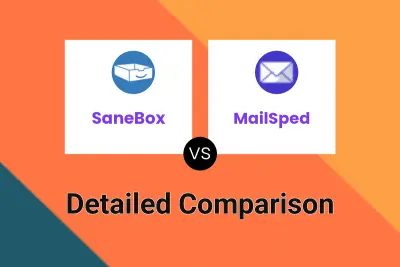
SaneBox vs MailSped Detailed comparison features, price
ComparisonView details → -

GoodByEmail vs Clean Email Detailed comparison features, price
ComparisonView details → -

SaneBox vs Clean Email Detailed comparison features, price
ComparisonView details → -

SmartInbox AI vs Clean Email Detailed comparison features, price
ComparisonView details → -

InboxPurge vs Clean Email Detailed comparison features, price
ComparisonView details → -

MailWizard vs Clean Email Detailed comparison features, price
ComparisonView details → -
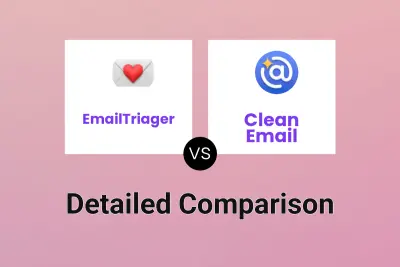
EmailTriager vs Clean Email Detailed comparison features, price
ComparisonView details → -

Sumzet vs Clean Email Detailed comparison features, price
ComparisonView details →
Didn't find tool you were looking for?