 Salesflow
VS
Salesflow
VS
 LeadConnect
LeadConnect
Salesflow
Salesflow is a comprehensive LinkedIn Automation and Email Outreach platform designed to help businesses generate high-quality leads and acquire customers more efficiently. It streamlines the outreach process, enabling users to connect with decision-makers on LinkedIn and through email with automated, personalized messaging.
With over 10 years of outreach experience, Salesflow provides a user-friendly interface and dedicated support to ensure campaign success. The platform offers features to build and manage multi-channel campaigns, track performance, and integrate with other tools, all while focusing on safety and compliance with LinkedIn's terms of service.
LeadConnect
LeadConnect is a powerful LinkedIn outreach automation platform designed to optimize your lead generation and sales processes. The tool allows users to define and target specific audiences via LinkedIn search or CSV uploads, send personalized invitation messages, and automate up to six follow-up messages for better engagement.
Integrated with top email discovery services such as Findthatlead, Hunter.io, and anymailfinder, LeadConnect streamlines email collection directly within LinkedIn and enables effortless data synchronization with HubSpot. Blacklist functionality helps teams avoid redundant outreach, while every LinkedIn interaction is automatically logged as CRM activity, ensuring comprehensive tracking and efficient pipeline management.
Pricing
Salesflow Pricing
Salesflow offers Paid pricing with plans starting from $79 per month .
LeadConnect Pricing
LeadConnect offers Freemium pricing with plans starting from $26 per month .
Features
Salesflow
- LinkedIn Automation: Send automated connection requests, messages, and InMails.
- Multichannel Campaigns: Combine email and LinkedIn outreach sequences.
- Hyper-Personalization: Customize messages for different market segments.
- Automated Follow-Ups: Schedule unlimited follow-up messages to maximize response rates.
- Smart Inbox & Chat: Manage LinkedIn automation from one place with AI reply detection, filters, and tags.
- Advanced Reporting: Track connection volumes and response rates.
- CRM Integration: Connect with CRMs using Zapier.
- White-label dashboard: For agencies use.
LeadConnect
- Automated LinkedIn Invitations: Send personalized invite messages to targeted prospects
- Follow-Up Sequencing: Automate up to six follow-up messages per contact
- HubSpot Integration: Sync all LinkedIn prospect data and conversations with HubSpot
- Blacklist Functionality: Prevents outreach overlap among team members
- Email Discovery Integration: Find business emails using tools like Findthatlead, Hunter.io, and anymailfinder
- Team Collaboration: Support for team syncing and management
- Message Templates: Access multiple templates for streamlined communication
- Activity Logging: Automatically logs LinkedIn activities as CRM entries
Use Cases
Salesflow Use Cases
- Lead generation for agencies
- Outbound sales for sales teams
- Business development for startups
- Candidate sourcing for recruiters
- Building brand awareness
- Increasing website traffic
LeadConnect Use Cases
- Automating LinkedIn lead generation for sales professionals
- Nurturing prospects with scheduled, personalized follow-ups
- Integrating LinkedIn outreach activities into HubSpot CRM
- Finding verified business emails without leaving LinkedIn
- Coordinating outbound outreach efforts within sales teams
- Reducing manual tasks in LinkedIn prospecting
FAQs
Salesflow FAQs
-
Is it safe to use Linkedin Prospecting tool?
Our tool has limitations and usage to comply with LinkedIn rules with a combination of advanced algorithms. Alongside that, we provide dedicated IP's which have led us to have a near 0% ban rate. -
How many connection invites I can send per month?
You can send from 400 invites per month and 800 InMails per month. -
Do I need a LinkedIn premium accounts?
You will need a LinkedIn premium account if you want to have access to advanced search criteria with Sales Navigator. For normal accounts, you can only use basic search criteria as provided by LinkedIn. -
Can I stop message sequence at any time?
Yes, you can do it at any time. -
Do you have an affiliate program?
Yes, visit salesflow.io/affiliates and submit your details!
LeadConnect FAQs
-
What is the main purpose of LeadConnect?
LeadConnect automates LinkedIn outreach to streamline lead generation and sales prospecting with personalized messaging and CRM integration. -
How does LeadConnect integrate with HubSpot?
LeadConnect allows users to sync prospect details and conversations from LinkedIn directly into HubSpot, enabling centralized lead management and nurturing. -
Can I use LeadConnect to find business emails on LinkedIn?
Yes, LeadConnect integrates with services like Findthatlead, Hunter.io, and anymailfinder to find business emails within the LinkedIn interface. -
Does LeadConnect support team-based outreach?
LeadConnect offers features such as team sync and blacklist functionalities to coordinate outreach and prevent redundant messaging within teams.
Uptime Monitor
Uptime Monitor
Average Uptime
4.41%
Average Response Time
6.65 ms
Last 30 Days
Uptime Monitor
Average Uptime
100%
Average Response Time
744.2 ms
Last 30 Days
Salesflow
LeadConnect
More Comparisons:
-

Salesflow vs Linkedly Detailed comparison features, price
ComparisonView details → -

Salesflow vs LinkedFusion Detailed comparison features, price
ComparisonView details → -

We-Connect vs LeadConnect Detailed comparison features, price
ComparisonView details → -

Linkedly vs LeadConnect Detailed comparison features, price
ComparisonView details → -
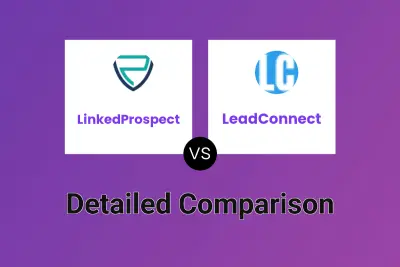
LinkedProspect vs LeadConnect Detailed comparison features, price
ComparisonView details → -

LinkedBase vs LeadConnect Detailed comparison features, price
ComparisonView details → -

Salesflow vs LeadConnect Detailed comparison features, price
ComparisonView details → -
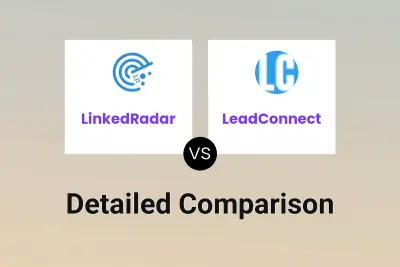
LinkedRadar vs LeadConnect Detailed comparison features, price
ComparisonView details →
Didn't find tool you were looking for?