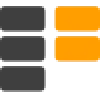 Painboard
VS
Painboard
VS
 Productboard
Productboard
Painboard
Painboard leverages AI to analyze qualitative customer feedback at scale. It automatically identifies themes and surfaces detailed insights from various sources like NPS surveys, product reviews, support tickets, and call transcripts.
The platform provides a customizable dashboard to visualize and quantify these insights. It allows users to filter, segment, and compare data across key dimensions like channels, locations, and time periods to gain precise understanding and drive informed, data-backed decisions.
Productboard
Productboard serves as a comprehensive product management platform, enabling teams to centralize customer feedback, prioritize feature development effectively, and create dynamic, collaborative roadmaps. It leverages Artificial Intelligence to analyze customer insights at scale, helping product teams understand user needs more deeply and make informed decisions. The platform aims to streamline the entire product development lifecycle by providing a single source of truth for customer data and product strategy.
By facilitating better collaboration across departments like product management, engineering, sales, and customer success, Productboard helps align everyone around a unified product vision and strategy. It offers features for creating tailored, real-time roadmaps that can be easily shared, allowing stakeholders to monitor progress and understand the rationale behind product decisions. The integrated AI capabilities further enhance efficiency by automating tasks like feedback analysis and surfacing trending user requirements, ultimately empowering teams to build products that resonate with the market.
Pricing
Painboard Pricing
Painboard offers Contact for Pricing pricing .
Productboard Pricing
Productboard offers Freemium pricing with plans starting from $25 per month .
Features
Painboard
- AI-Powered Analysis: Analyzes qualitative customer feedback in volume to uncover themes and insights.
- Data Quantification: Filters, segments, and visualizes themes for quantifiable insights.
- Customizable Dashboard: Allows customization of themes and hierarchy to fit organizational needs.
- Automated Learning: Learns from user edits and automatically flows new data to appropriate themes.
- Insight Sharing: Easily share reports and summaries with colleagues via URL.
- Multi-Level Views: Provides high-level summaries, theme hierarchies, and detailed customer quotes.
Productboard
- AI-Powered Insights: Analyze customer feedback at scale to uncover trending user needs.
- Collaborative Roadmapping: Create, share, and collaborate on tailored, real-time product roadmaps.
- Customer Insights Repository: Consolidate all customer feedback and data into a single source of truth.
- Data-Driven Prioritization: Prioritize features based on customer needs, strategic goals, and data.
- Integration Capabilities: Connects with development tools (Jira, Azure DevOps), CRM (Salesforce), feedback tools (Zendesk, Slack), and more.
- Progress Tracking & Health Updates: Monitor feature development progress and identify potential delays.
Use Cases
Painboard Use Cases
- Centralizing customer feedback from multiple sources.
- Identifying recurring themes and patterns in customer feedback.
- Quantifying qualitative data for data-driven decision-making.
- Tracking customer sentiment and feedback trends over time.
- Comparing feedback across different customer segments and channels.
- Sharing customer insights with team members and stakeholders.
Productboard Use Cases
- Centralizing and analyzing customer feedback from multiple sources.
- Prioritizing product features based on strategic value and customer impact.
- Developing, sharing, and collaborating on interactive product roadmaps.
- Aligning product, engineering, sales, and marketing teams around product strategy.
- Tracking product development progress and dependencies.
- Making data-informed product decisions.
- Communicating product vision and release plans effectively.
FAQs
Painboard FAQs
-
What types of customer feedback can Painboard analyze?
Painboard excels at analyzing diverse forms of qualitative customer feedback, including NPS surveys, product reviews, support tickets, and call transcripts. It's particularly powerful when you have a large volume of unstructured feedback (e.g. hundreds or thousands of entries per month) that requires in-depth analysis. By leveraging AI, Painboard "reads through" this raw data, helping you uncover trends and patterns that might otherwise remain hidden in the sheer volume of information. -
Can Painboard integrate with other tools we're using?
Yes, Painboard is designed to work with various integrations. It centralizes feedback from different channels, allowing you to merge insights from multiple sources into a single, comprehensive view of your customer feedback. -
Can Painboard handle large volumes of qualitative data?
Absolutely! Painboard is engineered to process and analyze massive volumes of qualitative data efficiently. Check out the statistics displayed at the top of this page, which are real-time figures from our production system. -
How do you ensure the security and privacy of our company's data?
Painboard prioritizes your data security through comprehensive measures. We automatically remove all PII before processing, employ industry-leading encryption, conduct regular security audits, and maintain strict access controls. Your data is never shared with third parties. For detailed information on our data handling practices, please review our privacy policy. -
Is it easy to share insights from Painboard with my team?
Absolutely! Painboard makes sharing insights simple. Whether you want to share a theme report, highlights summary, or a comparison between customer segments, you can easily share by copying and pasting the URL. Your colleagues will see exactly what you see.
Productboard FAQs
-
How does the free trial work? Do I need a credit card to try Productboard?
You can sign up for a free trial without needing a credit card. After the trial, you can continue with the free Starter plan or upgrade to a paid plan. -
How do I purchase? What forms of payment do you accept?
The Essentials and Pro plans can be purchased directly through Productboard's billing page using major credit cards. For the Enterprise plan or invoicing options, you need to contact their sales team. -
What are the different user roles and their access levels?
Pricing is based on the number of 'maker' roles, who have full editing access. Each plan includes unlimited 'contributor' roles (can add feedback/ideas, view data) and 'viewer' roles (can only view Roadmaps/Portals). Admin makers manage settings and billing. -
What support and services are available?
Productboard offers free resources like the Productboard Community, along with paid services including onboarding support, success management, and professional services. -
Do you offer discounts for nonprofits?
Yes, discounts are available for charitable nonprofit organizations. You should contact Productboard for more details.
Painboard
Productboard
More Comparisons:
-

ProdPad vs Productboard Detailed comparison features, price
ComparisonView details → -

Productbot AI vs Productboard Detailed comparison features, price
ComparisonView details → -

ProdOps vs Productboard Detailed comparison features, price
ComparisonView details → -

Painboard vs Productboard Detailed comparison features, price
ComparisonView details → -

Painboard vs Adoreboard Detailed comparison features, price
ComparisonView details →
Didn't find tool you were looking for?