 Onlypult
VS
Onlypult
VS
 OnlySocial
OnlySocial
Onlypult
Onlypult provides a unified platform for managing social media activities across multiple networks including Instagram, Facebook, X (Twitter), LinkedIn, TikTok, YouTube, and more. It enables users to schedule and automate the publishing of posts, including Instagram Stories, Reels, photos, and videos. The platform features tools for bulk scheduling, crossposting to multiple accounts simultaneously, and setting posts to auto-delete after a specified time.
Beyond scheduling, Onlypult offers advanced social media analytics to track performance, optimize strategy, and generate reports. It includes features for team collaboration, allowing multiple users to manage accounts, approve posts, and track activity. Additionally, the platform incorporates AI capabilities for generating hashtags and post captions, suggests the best times to post, and includes a visual builder for creating micro landing pages and multi-links for social media profiles.
OnlySocial
OnlySocial is a comprehensive social media management platform that leverages AI to simplify and enhance your online presence. It enables users to create AI-generated images and captions, automate scheduling and posting across over 15 major social platforms, and gain actionable insights through robust analytics.
Businesses and professionals can benefit from features like team collaboration, advanced planning, AI-powered chatbots for sales and support, automation of comment replies, email and SMS broadcast, and integrations with tools like Adobe Express and Bit.ly. OnlySocial’s intuitive interface and flexible workflows help users manage, automate, and grow their social channels efficiently and effectively.
Pricing
Onlypult Pricing
Onlypult offers Free Trial pricing with plans starting from $25 per month .
OnlySocial Pricing
OnlySocial offers Paid pricing with plans starting from $29 per month .
Features
Onlypult
- Scheduled Posting: Automate post publishing across multiple social networks.
- Multi-Account Management: Manage several social media accounts from a single dashboard.
- Bulk Scheduling: Upload and schedule multiple posts at once, including via CSV.
- Crossposting: Publish content to multiple social media accounts simultaneously.
- Advanced Analytics: Track performance metrics, audience engagement, and generate reports.
- AI Content Assistance: Utilize AI to generate hashtags and post captions.
- Photo & Video Editor: Edit images and videos directly within the platform.
- Team Collaboration: Invite team members, assign roles, approve posts, and track activity.
- Micro Landing Page Builder: Create mobile websites and micro landing pages.
- Instagram Specific Features: Manage Stories, Reels, first comments, direct messages, tags, and visual scheduling.
OnlySocial
- AI-Powered Content Creation: Generate captivating images and captions using advanced AI.
- Multi-Platform Scheduling: Plan and post across over 15 social media networks from a single dashboard.
- Analytics & Reporting: Access detailed reports and analytics to measure performance and engagement.
- Team Management: Collaborate with team members for streamlined workflow and content approval.
- AI-Powered Chatbots: Automate sales and customer support with intelligent bots for Messenger and Instagram.
- Evergreen Content Reposting: Automatically repost popular content to increase engagement.
- Bulk Posting: Schedule multiple posts using CSV bulk uploads.
- Integration Suite: Connect with Bit.ly, Adobe Express, and more for enhanced productivity.
- Link in Bio & QR Tools: Create customizable bio links, QR codes, and track link performance.
- Email & SMS Marketing: Broadcast messages to your audience directly through the platform.
Use Cases
Onlypult Use Cases
- Scheduling social media content across multiple platforms.
- Analyzing social media performance and generating reports.
- Managing multiple client social media accounts for agencies.
- Collaborating on social media campaigns within a team.
- Automating repetitive posting tasks for businesses.
- Creating simple landing pages or link-in-bio pages for social profiles.
- Using AI to assist with social media content creation.
- Monitoring competitor activity and industry trends on Instagram.
OnlySocial Use Cases
- Automating daily social media posting and scheduling across multiple platforms.
- Generating AI-powered images and captions to enhance brand visibility.
- Using chatbots to respond automatically to comments and direct messages on Facebook and Instagram.
- Analyzing social media campaign performance with in-depth analytics and reports.
- Collaborating with team members to manage content approval and posting workflows.
- Reposting evergreen content to maintain consistent audience engagement.
- Shortening and tracking URLs for marketing campaigns.
- Collecting audience data and running targeted email and SMS marketing campaigns.
- Automating sales and support conversations through social media channels.
- Building and managing dynamic link-in-bio pages for profile optimization.
FAQs
Onlypult FAQs
-
What payment methods are there?
Onlypult accepts common credit cards like Visa, Mastercard, AMEX, Discover, JCB, and PayPal. Discounts are available for 6-month (15%) and yearly (30%) payments. -
Do you store bank card data?
No, Onlypult does not store your card data. The system is GDPR compliant, and transactions are secured with SSL encryption. -
Can I set up regular automatic payments?
Yes, you can enable auto-renewal in your account settings for automatic monthly billing and plan extension. -
What happens when the trial period expires?
Your settings, scheduled posts, and linked profiles remain saved. You can choose a paid plan to continue using the service. -
What do you consider a social media profile?
Each account linked from a social network or platform (e.g., an Instagram profile, a Facebook page, a YouTube channel) is considered a single profile.
OnlySocial FAQs
-
Is there a free trial available, and how do I get started?
Yes, OnlySocial offers a free trial. Simply sign up on the website to experience all features without any commitment. -
How can OnlySocial save me time on social media management?
Automation and scheduling tools in OnlySocial allow you to plan and schedule posts in advance, reducing the need for daily management and freeing time for other business priorities. -
How does auto-reposting evergreen content benefit my engagement rates?
Auto-reposting evergreen content helps maintain audience engagement by continuously sharing valuable posts, maximizing reach, and keeping both new and existing audiences engaged. -
How many social networks does OnlySocial support?
OnlySocial supports 15 social networks, including Facebook, Instagram, TikTok, LinkedIn, X (Twitter), Pinterest, Reddit, Mastodon, Bluesky, Telegram, Tumblr, VK, YouTube, Google My Business, and Threads. -
Can I upgrade my plan if I need more features?
Yes, you can upgrade your plan at any time to access additional features and increased account limits.
Uptime Monitor
Uptime Monitor
Average Uptime
99.3%
Average Response Time
1257.67 ms
Last 30 Days
Uptime Monitor
Average Uptime
99.86%
Average Response Time
513.57 ms
Last 30 Days
Onlypult
OnlySocial
More Comparisons:
-
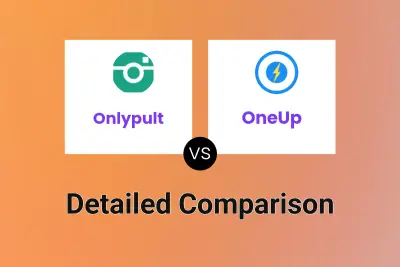
Onlypult vs OneUp Detailed comparison features, price
ComparisonView details → -

Onlypult vs OnlySocial Detailed comparison features, price
ComparisonView details → -

AutoText AI vs OnlySocial Detailed comparison features, price
ComparisonView details → -

Social AI Planner vs OnlySocial Detailed comparison features, price
ComparisonView details → -
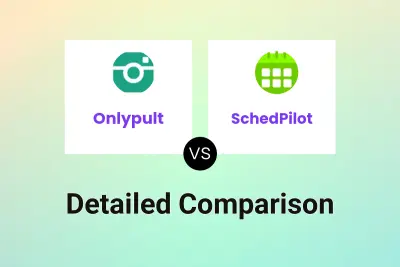
Onlypult vs SchedPilot Detailed comparison features, price
ComparisonView details →
Didn't find tool you were looking for?