 Onlypult
VS
Onlypult
VS
 SchedPilot
SchedPilot
Onlypult
Onlypult provides a unified platform for managing social media activities across multiple networks including Instagram, Facebook, X (Twitter), LinkedIn, TikTok, YouTube, and more. It enables users to schedule and automate the publishing of posts, including Instagram Stories, Reels, photos, and videos. The platform features tools for bulk scheduling, crossposting to multiple accounts simultaneously, and setting posts to auto-delete after a specified time.
Beyond scheduling, Onlypult offers advanced social media analytics to track performance, optimize strategy, and generate reports. It includes features for team collaboration, allowing multiple users to manage accounts, approve posts, and track activity. Additionally, the platform incorporates AI capabilities for generating hashtags and post captions, suggests the best times to post, and includes a visual builder for creating micro landing pages and multi-links for social media profiles.
SchedPilot
SchedPilot revolutionizes social media management by combining advanced scheduling capabilities with AI-powered content creation tools. The platform enables users to create, customize, and publish content across multiple social networks simultaneously while optimizing post timing for maximum engagement.
The platform features an innovative Chrome Extension for enhanced network engagement, AI-powered comment generation, and comprehensive analytics tools. With capabilities like post scheduling, content customization, and automated publishing, SchedPilot streamlines social media workflow while maintaining platform-specific content optimization.
Pricing
Onlypult Pricing
Onlypult offers Free Trial pricing with plans starting from $25 per month .
SchedPilot Pricing
SchedPilot offers Freemium pricing with plans starting from $5 per month .
Features
Onlypult
- Scheduled Posting: Automate post publishing across multiple social networks.
- Multi-Account Management: Manage several social media accounts from a single dashboard.
- Bulk Scheduling: Upload and schedule multiple posts at once, including via CSV.
- Crossposting: Publish content to multiple social media accounts simultaneously.
- Advanced Analytics: Track performance metrics, audience engagement, and generate reports.
- AI Content Assistance: Utilize AI to generate hashtags and post captions.
- Photo & Video Editor: Edit images and videos directly within the platform.
- Team Collaboration: Invite team members, assign roles, approve posts, and track activity.
- Micro Landing Page Builder: Create mobile websites and micro landing pages.
- Instagram Specific Features: Manage Stories, Reels, first comments, direct messages, tags, and visual scheduling.
SchedPilot
- Multi-Platform Support: Schedule posts across LinkedIn, Instagram, TikTok, Threads, Bluesky, and X(Twitter)
- AI Content Generation: Create posts and comments 5x faster using AI
- Auto-Scheduling: Optimize post timing for maximum reach
- Content Customization: Tailor content for each social network
- Chrome Extension: AI-powered comment generation and engagement
- Analytics Dashboard: Track account performance and growth
- Bulk Scheduling: Create and schedule multiple posts simultaneously
- Multi-Account Management: Connect up to 50+ social accounts
Use Cases
Onlypult Use Cases
- Scheduling social media content across multiple platforms.
- Analyzing social media performance and generating reports.
- Managing multiple client social media accounts for agencies.
- Collaborating on social media campaigns within a team.
- Automating repetitive posting tasks for businesses.
- Creating simple landing pages or link-in-bio pages for social profiles.
- Using AI to assist with social media content creation.
- Monitoring competitor activity and industry trends on Instagram.
SchedPilot Use Cases
- Social media content scheduling and automation
- Personal brand building and management
- Marketing campaign coordination across platforms
- Engagement optimization through AI-powered comments
- Content creation and ideation using AI
- Social media growth and follower acquisition
- Team collaboration on social media management
- Cross-platform content distribution
FAQs
Onlypult FAQs
-
What payment methods are there?
Onlypult accepts common credit cards like Visa, Mastercard, AMEX, Discover, JCB, and PayPal. Discounts are available for 6-month (15%) and yearly (30%) payments. -
Do you store bank card data?
No, Onlypult does not store your card data. The system is GDPR compliant, and transactions are secured with SSL encryption. -
Can I set up regular automatic payments?
Yes, you can enable auto-renewal in your account settings for automatic monthly billing and plan extension. -
What happens when the trial period expires?
Your settings, scheduled posts, and linked profiles remain saved. You can choose a paid plan to continue using the service. -
What do you consider a social media profile?
Each account linked from a social network or platform (e.g., an Instagram profile, a Facebook page, a YouTube channel) is considered a single profile.
SchedPilot FAQs
-
What social platforms do you support?
SchedPilot supports X (Twitter), LinkedIn, TikTok, Bluesky, and more are being added regularly. -
How many social accounts can I connect?
Depending on your plan, you can connect from 1 to 50+ social accounts. -
Will my posts get less reach using this app?
No. We use platform-approved APIs to publish posts, which doesn't negatively impact your reach or engagement. -
Do I need to share my social media passwords with you?
No. We use official APIs that connect through secure OAuth. You never share your password with us. -
What types of content can I post?
You can post text, images, videos, and links. Platform limitations may apply.
Uptime Monitor
Uptime Monitor
Average Uptime
99.26%
Average Response Time
1264.2 ms
Last 30 Days
Uptime Monitor
Average Uptime
99.86%
Average Response Time
927.83 ms
Last 30 Days
Onlypult
SchedPilot
More Comparisons:
-
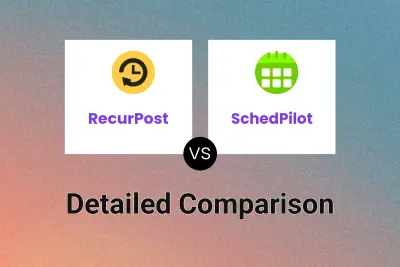
RecurPost vs SchedPilot Detailed comparison features, price
ComparisonView details → -

Marky vs SchedPilot Detailed comparison features, price
ComparisonView details → -
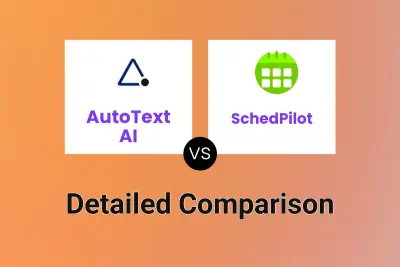
AutoText AI vs SchedPilot Detailed comparison features, price
ComparisonView details → -
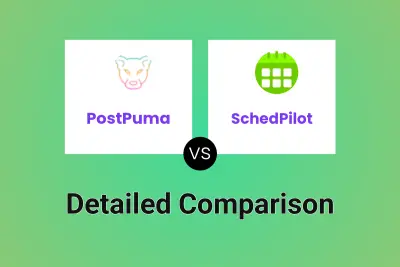
PostPuma vs SchedPilot Detailed comparison features, price
ComparisonView details → -
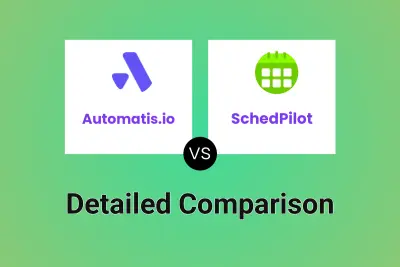
Automatis.io vs SchedPilot Detailed comparison features, price
ComparisonView details → -
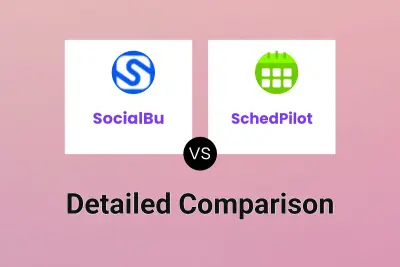
SocialBu vs SchedPilot Detailed comparison features, price
ComparisonView details → -
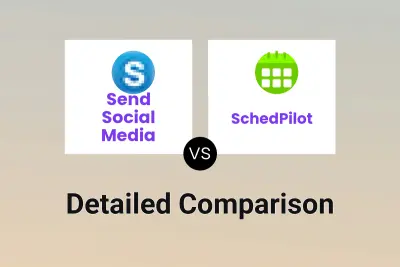
Send Social Media vs SchedPilot Detailed comparison features, price
ComparisonView details → -

CreativAItor vs SchedPilot Detailed comparison features, price
ComparisonView details →
Didn't find tool you were looking for?