 one.email
VS
one.email
VS
 0.email
0.email
one.email
A sophisticated email management solution that transforms how users interact with their emails through AI-powered classification and organization. The platform enables users to unify multiple email accounts in one place while maintaining a clean, distraction-free interface with innovative features like grayscale mode and split inboxes.
The service combines advanced AI capabilities with practical functionality, offering automatic email categorization, side-by-side email replies, and a newsletter-focused newsfeed view. With its emphasis on productivity and focus, it includes features like swipe actions for archive and snooze, natural language search, and seamless calendar integration.
0.email
0.email introduces an AI-driven approach to email management by integrating intelligent chat functionality directly with your inbox. Users benefit from features such as automated email writing, rapid thread summarization, and advanced labeling designed to save time and reduce manual workload. The platform’s intuitive design makes it easy for both individuals and professionals to organize, respond, and make sense of their emails with minimal effort.
By offering scalable plans, 0.email supports everyone from the personal user to professional teams, ensuring seamless email connection, dedicated support, and enhanced automation tools. With instant AI-generated summaries and priority support in advanced tiers, users can concentrate on what matters most while maintaining an efficient communication workflow.
Pricing
one.email Pricing
one.email offers Pay Once pricing with plans starting from $7 per month .
0.email Pricing
0.email offers Freemium pricing with plans starting from $20 per month .
Features
one.email
- AI Classification: Automatic email categorization into custom categories
- Unified Inbox: Manage multiple email accounts in one place
- Focus Mode: Grayscale option to reduce visual distractions
- Smart Search: Natural language email search capability
- Newsletter Feed: Social media style newsletter reading experience
- Calendar Integration: Unified calendar view for all accounts
- Side-by-side Reply: Efficient email response system
- Swipe Actions: Quick archive and snooze functionality
0.email
- AI Chat: Interact with your inbox using advanced AI-powered chat.
- One-Click Email Writing & Replies: Instantly generate and send email responses.
- Automated Labeling: Organize emails with smart, AI-driven labels.
- Thread Summarization: Receive instant AI-generated summaries of email threads.
- Unlimited Email Connections: Connect multiple email accounts (Pro and Enterprise plans).
- Priority Support: Access dedicated support channels for advanced plans.
Use Cases
one.email Use Cases
- Managing multiple professional and personal email accounts
- Organizing newsletters and marketing emails
- Maintaining focus during email management
- Efficiently handling calendar invites
- Processing high-volume email workflows
- Streamlining email search and organization
0.email Use Cases
- Quickly summarizing lengthy email threads for faster comprehension.
- Automating responses to routine emails with one-click AI writing.
- Improving organization by applying smart labels to incoming emails.
- Managing multiple email accounts efficiently within a unified interface.
- Enhancing team collaboration through shared summaries and automated workflows.
Uptime Monitor
Uptime Monitor
Average Uptime
99.71%
Average Response Time
1398.1 ms
Last 30 Days
Uptime Monitor
Average Uptime
99.86%
Average Response Time
123.1 ms
Last 30 Days
one.email
0.email
More Comparisons:
-

one.email vs AiChat Email Detailed comparison features, price
ComparisonView details → -
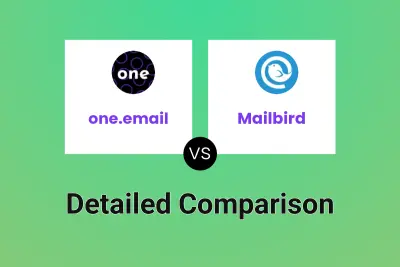
one.email vs Mailbird Detailed comparison features, price
ComparisonView details → -

one.email vs Clean Email Detailed comparison features, price
ComparisonView details → -
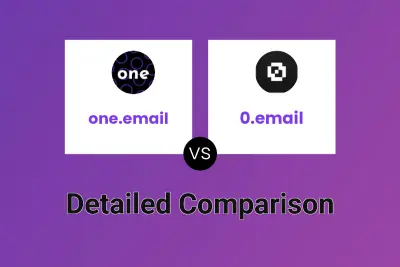
one.email vs 0.email Detailed comparison features, price
ComparisonView details → -

Crispymail vs 0.email Detailed comparison features, price
ComparisonView details → -

MailSped vs 0.email Detailed comparison features, price
ComparisonView details → -
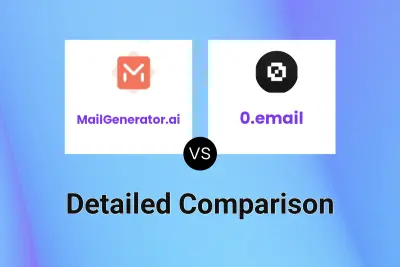
MailGenerator.ai vs 0.email Detailed comparison features, price
ComparisonView details → -

AI Emails Copilot vs 0.email Detailed comparison features, price
ComparisonView details →
Didn't find tool you were looking for?