 MobileGPT
VS
MobileGPT
VS
 GPT Hotline
GPT Hotline
MobileGPT
MobileGPT brings the power of advanced AI directly to your WhatsApp. This personal AI assistant leverages OpenAI's GPT-3.5 Turbo, GPT-4, DALLE-3, and GPT-4 Vision to provide a range of capabilities within the familiar WhatsApp interface.
It facilitates interactive conversations, generates high-quality images from text prompts, and creates various types of documents in Word format. Additionally it helps you interact with external PDF and Web-based content.
GPT Hotline
GPT Hotline provides seamless access to advanced AI capabilities through WhatsApp. Interact with a powerful chatbot capable of handling a wide range of requests, from answering questions to generating images.
Maintain a persistent chat history, share conversations, and leverage powerful commands for image creation/editing, video searches, and news updates, all within the familiar WhatsApp environment. It also supports speech-to-text functionality for voice messages (English only).
Pricing
MobileGPT Pricing
MobileGPT offers Paid pricing with plans starting from $20 per month .
GPT Hotline Pricing
GPT Hotline offers Paid pricing with plans starting from $10 per month .
Features
MobileGPT
- Conversational AI: Engage in natural language conversations, get information, translate languages, and even write code.
- AI Images: Generate high-quality, photorealistic images from text prompts using Stable Diffusion XL 1.0 and DALLE-3.
- Learning Assistant: Learn various subjects with personalized lessons, quizzes, and feedback, supported by GPT-4 Vision.
- GPT4 Vision: Upload images and ask questions about them, leveraging GPT-4 Vision for image understanding.
- AI Documents: Generate various types of documents (resumes, business plans, reports, etc.) in Word format.
- Talk2PDF or Website: Upload PDF documents or website links to extract information, get summaries, and engage in conversations about the content.
- Notes and Reminders: Save notes and set reminders directly within WhatsApp.
- Multilingual Support: Chat and generate documents in multiple languages
GPT Hotline
- Instant Messaging: Easily message the bot anytime and continue previous conversations.
- Conversation History: Search and share past conversations with ease.
- Power Commands: Create/edit images and videos, and stay up-to-date on the news.
- Speech-to-Text: Send voice messages to the AI (English only).
- Set Reminders: Schedule reminders and receive messages at the specified time.
Use Cases
MobileGPT Use Cases
- Quickly generating a business plan.
- Creating a resume tailored to a specific job description.
- Learning a new programming language with interactive lessons.
- Getting explanations of complex graphs or charts.
- Summarizing key information from a research paper (PDF).
- Generating marketing content for social media.
- Creating images for blog posts or presentations.
- Translating text between different languages.
GPT Hotline Use Cases
- Quickly answering questions on various topics.
- Generating creative content, including images.
- Staying informed about current events.
- Setting and receiving timely reminders.
- Image editing and manipulation.
- Hands-free interaction using voice messages.
Uptime Monitor
Uptime Monitor
Average Uptime
100%
Average Response Time
733.07 ms
Last 30 Days
Uptime Monitor
Average Uptime
99.85%
Average Response Time
96.07 ms
Last 30 Days
MobileGPT
GPT Hotline
More Comparisons:
-

whatgpt.ai vs GPT Hotline Detailed comparison features, price
ComparisonView details → -
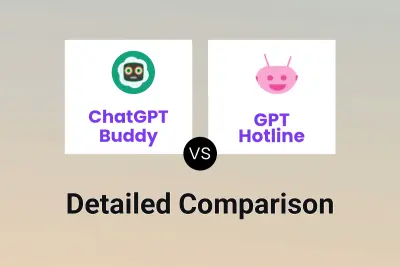
ChatGPT Buddy vs GPT Hotline Detailed comparison features, price
ComparisonView details → -

Gustabot vs GPT Hotline Detailed comparison features, price
ComparisonView details → -

WhatsGPT vs GPT Hotline Detailed comparison features, price
ComparisonView details → -

MobileGPT vs GPT Hotline Detailed comparison features, price
ComparisonView details → -
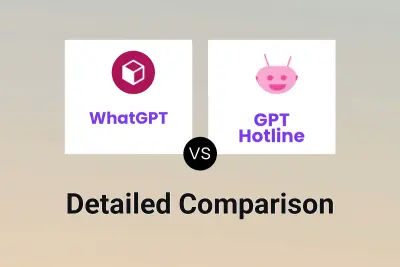
WhatGPT vs GPT Hotline Detailed comparison features, price
ComparisonView details → -

Besty vs GPT Hotline Detailed comparison features, price
ComparisonView details → -

MobileGPT vs ChatChit AI Detailed comparison features, price
ComparisonView details →
Didn't find tool you were looking for?