 MobileGPT
VS
MobileGPT
VS
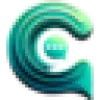 ChatChit AI
ChatChit AI
MobileGPT
MobileGPT brings the power of advanced AI directly to your WhatsApp. This personal AI assistant leverages OpenAI's GPT-3.5 Turbo, GPT-4, DALLE-3, and GPT-4 Vision to provide a range of capabilities within the familiar WhatsApp interface.
It facilitates interactive conversations, generates high-quality images from text prompts, and creates various types of documents in Word format. Additionally it helps you interact with external PDF and Web-based content.
ChatChit AI
ChatChit AI seamlessly integrates the power of ChatGPT directly into WhatsApp. This integration allows users to leverage AI for a variety of tasks, directly within their familiar messaging environment. It enhances communication by providing instant access to information and creative tools.
The service supports multiple languages and ensures secure interactions. It gives the ability to generate AI images, enhancing the conversational experience with visual elements.
Pricing
MobileGPT Pricing
MobileGPT offers Paid pricing with plans starting from $20 per month .
ChatChit AI Pricing
ChatChit AI offers Freemium pricing .
Features
MobileGPT
- Conversational AI: Engage in natural language conversations, get information, translate languages, and even write code.
- AI Images: Generate high-quality, photorealistic images from text prompts using Stable Diffusion XL 1.0 and DALLE-3.
- Learning Assistant: Learn various subjects with personalized lessons, quizzes, and feedback, supported by GPT-4 Vision.
- GPT4 Vision: Upload images and ask questions about them, leveraging GPT-4 Vision for image understanding.
- AI Documents: Generate various types of documents (resumes, business plans, reports, etc.) in Word format.
- Talk2PDF or Website: Upload PDF documents or website links to extract information, get summaries, and engage in conversations about the content.
- Notes and Reminders: Save notes and set reminders directly within WhatsApp.
- Multilingual Support: Chat and generate documents in multiple languages
ChatChit AI
- AI Chatbot: Your Artificial Intelligence assistant you can text 24/7 in +100 supported languages.
- GPT-3.5 or GPT-4: Access information immediately with the speed of GPT3.5 and the high-level knowledge of GPT4.
- Generative AI Images: Write the image you want to produce with a few words and receive an image created by artificial intelligence directly on WhatsApp!
- Voice Communication: You can easily send voice messages with ChatChit AI.
- Personalized Learning: Have dynamic conversations that match your interests.
Use Cases
MobileGPT Use Cases
- Quickly generating a business plan.
- Creating a resume tailored to a specific job description.
- Learning a new programming language with interactive lessons.
- Getting explanations of complex graphs or charts.
- Summarizing key information from a research paper (PDF).
- Generating marketing content for social media.
- Creating images for blog posts or presentations.
- Translating text between different languages.
ChatChit AI Use Cases
- Quickly obtaining information on various topics via WhatsApp.
- Generating images from text descriptions within a chat.
- Engaging in multilingual conversations.
- Personalized learning experiences through dynamic AI interactions.
- Sending voice messages and receiving AI-powered responses.
FAQs
MobileGPT FAQs
-
What is MobileGPT?
MobileGPT is a revolutionary WhatsApp application that integrates the advanced capabilities of the GPT-4 engine to provide users with a personal AI assistant directly on their mobile devices. MobileGPT offers seamless AI conversations similar to ChatGPT, AI-generated images, AI-crafted documents in Word format, and advanced language translations. By bringing these powerful AI features to WhatsApp, MobileGPT aims to transform the way users communicate, create, and collaborate on-the-go, enhancing their overall messaging experience. -
What type of documents can I create with MobileGPT?
With MobileGPT, you can create a wide range of documents in Word format, thanks to the advanced capabilities of the GPT-4 engine. The AI assistant can help you draft, edit, or summarize various types of content, including: Reports and summaries, Blog posts and articles, Meeting notes and agendas, Letters and emails, Creative writing, Marketing and promotional content. -
How does the GPT-4 engine improve MobileGPT capabilities?
The GPT-4 engine brings significant improvements in various aspects of MobileGPT's capabilities. With enhanced language understanding, context-awareness, and creativity, the GPT-4-powered MobileGPT offers more human-like and coherent AI conversations, better AI-generated images with greater precision and detail, improved AI-crafted documents with better structure and language quality, and more accurate language translations that consider language nuances and context. -
Is my data safe with MobileGPT?
Yes, your data is safe with MobileGPT. We employ industry-standard security measures to protect your data and ensure its privacy. Additionally, we do not store any of the documents created on our servers. For more information on our data protection practices, please refer to our privacy policy at https://MobileGPT.io/privacy/. -
Can I use MobileGPT on multiple devices?
Yes, you can use MobileGPT on multiple devices as long as they are all connected to the same WhatsApp account. This makes it easy to switch between devices and stay connected to your personal AI assistant.
ChatChit AI FAQs
-
What is ChatChit AI?
It is an AI assistant that integrates with WhatsApp, allowing you to use ChatGPT's capabilities directly within your chats. -
Is ChatChit AI secure?
Yes, ChatChit AI provides a secure AI chat experience. -
Can I use ChatChit AI in any language?
Yes, ChatChit AI supports over 100 languages. -
Is ChatChit AI free?
ChatChit AI offers a free plan to get started. There are other paid plans for you. -
How can I start using ChatChit AI?
You can start by signing up on the website, connecting your WhatsApp account, and then start chatting.
Uptime Monitor
Uptime Monitor
Average Uptime
100%
Average Response Time
733.07 ms
Last 30 Days
Uptime Monitor
Average Uptime
99.86%
Average Response Time
141.57 ms
Last 30 Days
MobileGPT
ChatChit AI
More Comparisons:
-
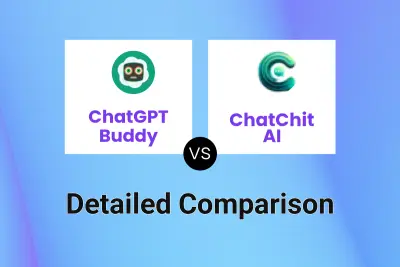
ChatGPT Buddy vs ChatChit AI Detailed comparison features, price
ComparisonView details → -

ChatsApp vs ChatChit AI Detailed comparison features, price
ComparisonView details → -

GPT Hotline vs ChatChit AI Detailed comparison features, price
ComparisonView details → -
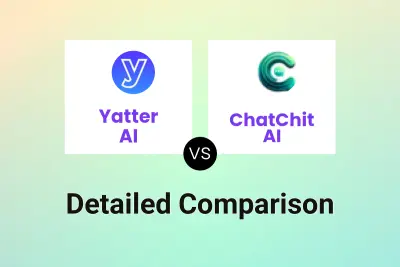
Yatter AI vs ChatChit AI Detailed comparison features, price
ComparisonView details → -

WhatsGPT vs ChatChit AI Detailed comparison features, price
ComparisonView details → -

Besty vs ChatChit AI Detailed comparison features, price
ComparisonView details → -

MobileGPT vs ChatChit AI Detailed comparison features, price
ComparisonView details → -
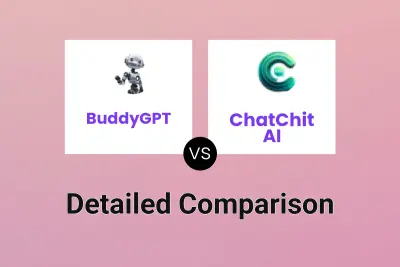
BuddyGPT vs ChatChit AI Detailed comparison features, price
ComparisonView details →
Didn't find tool you were looking for?