 GPT Hotline
VS
GPT Hotline
VS
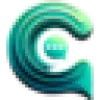 ChatChit AI
ChatChit AI
GPT Hotline
GPT Hotline provides seamless access to advanced AI capabilities through WhatsApp. Interact with a powerful chatbot capable of handling a wide range of requests, from answering questions to generating images.
Maintain a persistent chat history, share conversations, and leverage powerful commands for image creation/editing, video searches, and news updates, all within the familiar WhatsApp environment. It also supports speech-to-text functionality for voice messages (English only).
ChatChit AI
ChatChit AI seamlessly integrates the power of ChatGPT directly into WhatsApp. This integration allows users to leverage AI for a variety of tasks, directly within their familiar messaging environment. It enhances communication by providing instant access to information and creative tools.
The service supports multiple languages and ensures secure interactions. It gives the ability to generate AI images, enhancing the conversational experience with visual elements.
Pricing
GPT Hotline Pricing
GPT Hotline offers Paid pricing with plans starting from $10 per month .
ChatChit AI Pricing
ChatChit AI offers Freemium pricing .
Features
GPT Hotline
- Instant Messaging: Easily message the bot anytime and continue previous conversations.
- Conversation History: Search and share past conversations with ease.
- Power Commands: Create/edit images and videos, and stay up-to-date on the news.
- Speech-to-Text: Send voice messages to the AI (English only).
- Set Reminders: Schedule reminders and receive messages at the specified time.
ChatChit AI
- AI Chatbot: Your Artificial Intelligence assistant you can text 24/7 in +100 supported languages.
- GPT-3.5 or GPT-4: Access information immediately with the speed of GPT3.5 and the high-level knowledge of GPT4.
- Generative AI Images: Write the image you want to produce with a few words and receive an image created by artificial intelligence directly on WhatsApp!
- Voice Communication: You can easily send voice messages with ChatChit AI.
- Personalized Learning: Have dynamic conversations that match your interests.
Use Cases
GPT Hotline Use Cases
- Quickly answering questions on various topics.
- Generating creative content, including images.
- Staying informed about current events.
- Setting and receiving timely reminders.
- Image editing and manipulation.
- Hands-free interaction using voice messages.
ChatChit AI Use Cases
- Quickly obtaining information on various topics via WhatsApp.
- Generating images from text descriptions within a chat.
- Engaging in multilingual conversations.
- Personalized learning experiences through dynamic AI interactions.
- Sending voice messages and receiving AI-powered responses.
Uptime Monitor
Uptime Monitor
Average Uptime
99.85%
Average Response Time
96.21 ms
Last 30 Days
Uptime Monitor
Average Uptime
99.86%
Average Response Time
141.63 ms
Last 30 Days
GPT Hotline
ChatChit AI
More Comparisons:
-
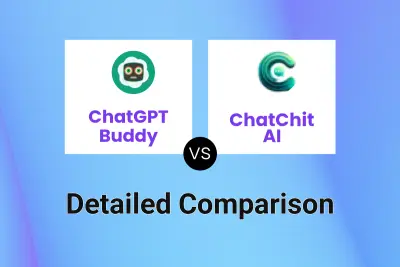
ChatGPT Buddy vs ChatChit AI Detailed comparison features, price
ComparisonView details → -

whatgpt.ai vs ChatChit AI Detailed comparison features, price
ComparisonView details → -

MightyGPT vs ChatChit AI Detailed comparison features, price
ComparisonView details → -

ChatsApp vs ChatChit AI Detailed comparison features, price
ComparisonView details → -

GPT Hotline vs ChatChit AI Detailed comparison features, price
ComparisonView details → -
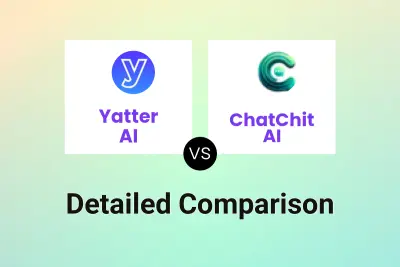
Yatter AI vs ChatChit AI Detailed comparison features, price
ComparisonView details → -

Besty vs ChatChit AI Detailed comparison features, price
ComparisonView details → -
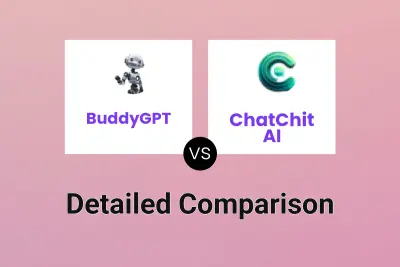
BuddyGPT vs ChatChit AI Detailed comparison features, price
ComparisonView details →
Didn't find tool you were looking for?