 Focusdoro
VS
Focusdoro
VS
 Flowmo
Flowmo
Focusdoro
Focusdoro is a comprehensive productivity application designed to help users manage tasks effectively and improve their focus. It integrates the Pomodoro technique, allowing users to work in focused intervals with short breaks, scientifically proven to enhance concentration and reduce mental fatigue.
The application provides robust task management capabilities, allowing users to easily create, organize, and prioritize their tasks. Focusdoro also includes detailed time tracking and analytics, offering insights into work patterns and productivity levels. Additionally, smart features like offline support with local data storage and AI-powered task categorization contribute to an efficient and streamlined workflow.
Flowmo
Flowmo is a productivity tool designed to help individuals achieve and maintain a state of deep focus using the Flowtime technique. The platform features a dynamic timer system that automatically calculates optimal work and break periods, making it easier for users to structure focused work sessions without manual setup.
Alongside its powerful timer, Flowmo offers integrated task lists with support for popular todo list apps, ensuring users can prioritize and track their work efficiently. Comprehensive daily, weekly, and yearly productivity statistics empower users to monitor their progress and make informed adjustments to their workflows, ultimately increasing productivity and maintaining momentum.
Pricing
Focusdoro Pricing
Focusdoro offers Paid pricing .
Flowmo Pricing
Flowmo offers Freemium pricing with plans starting from $5 per month .
Features
Focusdoro
- Task Management & Pomodoro: Organize work with easy-to-use task lists and boost focus with integrated Pomodoro technique.
- Time Tracking & Analytics: Monitor productivity with built-in timers and gain insights into work patterns with detailed analytics.
- Smart Features: Enjoy offline support with local data storage and AI-powered task categorization for improved organization.
Flowmo
- Flowmodoro Timer: Automatically calculates work and break sessions tailored to the Flowtime technique
- Task List: Enables selection and tracking of focused tasks, with integrations for popular todo list apps
- Productivity Stats: Provides daily, weekly, and yearly analytics on focus time and completed tasks
- Priority Support: Offers expedited assistance for Pro users
- Seamless Integrations: Connects with existing productivity tools for streamlined task management
Use Cases
Focusdoro Use Cases
- Boosting individual productivity through focused work sessions.
- Managing and organizing personal and professional tasks.
- Tracking time spent on various activities to improve time management.
- Analyzing work patterns to identify peak productivity periods.
Flowmo Use Cases
- Structuring workdays for improved productivity and focus
- Tracking personal or team progress through productivity statistics
- Integrating with todo list apps for centralized task management
- Enhancing study or work sessions for students and professionals
- Implementing the Flowtime technique for optimized work habits
FAQs
Focusdoro FAQs
-
What is pomodoro?
It's not detailed in the content.
Flowmo FAQs
-
What is the Flowtime technique?
The Flowtime technique is a productivity method that involves working for a self-determined period and then taking a short break, promoting sustained focus and minimizing burnout. -
Does Flowmo integrate with other todo list apps?
Yes, Flowmo provides integrations with popular todo list apps to streamline task management. -
Can I view my productivity statistics over time?
Flowmo offers daily, weekly, and yearly productivity stats to help users monitor and improve their focus and task completion. -
Is there a free version of Flowmo available?
Yes, Flowmo offers a free Starter plan with core productivity features. -
What additional features are included in the Pro plan?
The Pro plan includes todo list app integrations, advanced productivity statistics, and priority support.
Uptime Monitor
Uptime Monitor
Average Uptime
99.38%
Average Response Time
394.74 ms
Last 30 Days
Uptime Monitor
Average Uptime
100%
Average Response Time
100 ms
Last 30 Days
Focusdoro
Flowmo
More Comparisons:
-
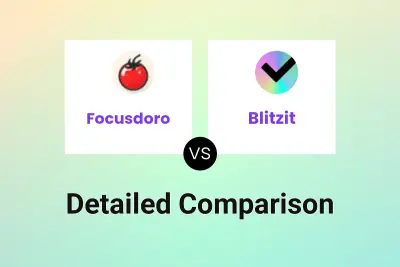
Focusdoro vs Blitzit Detailed comparison features, price
ComparisonView details → -

Focusdoro vs Focus Detailed comparison features, price
ComparisonView details → -

Magicflow vs Flowmo Detailed comparison features, price
ComparisonView details → -

Focusdoro vs Flowmo Detailed comparison features, price
ComparisonView details → -

So Many Minutes vs Flowmo Detailed comparison features, price
ComparisonView details → -

Focusdoro vs ZenTik Detailed comparison features, price
ComparisonView details → -

Focusdoro vs Focus Timer Detailed comparison features, price
ComparisonView details →
Didn't find tool you were looking for?