 ExceleurGPT
VS
ExceleurGPT
VS
 ExcelBot
ExcelBot
ExceleurGPT
ExceleurGPT is a powerful tool designed to enhance users' proficiency in Microsoft Excel by harnessing the capabilities of artificial intelligence. It aims to simplify complex tasks, improve efficiency, and boost overall productivity within the spreadsheet software.
This tool helps users overcome common challenges faced when working with Excel, such as writing VBA macros, debugging complex formulas, and creating efficient solutions. By integrating AI, ExceleurGPT offers innovative ways to interact with and manage data, empowering users to achieve more in less time.
ExcelBot
ExcelBot functions as an AI-driven assistant designed to streamline working with Microsoft Excel. It enables users to generate complex Excel formulas and VBA (Visual Basic for Applications) code simply by describing their requirements in natural, everyday language. This eliminates the often time-consuming process of searching for the correct syntax or figuring out intricate logic, making advanced spreadsheet functionalities accessible even to those without extensive technical knowledge.
The tool employs artificial intelligence to analyze the user's text input and instantly produces the corresponding formula or VBA script. Alongside the generated output, ExcelBot provides explanations, helping users understand how the solution works. This approach not only provides immediate answers but also facilitates learning. By automating the creation of formulas and code, ExcelBot aims to significantly enhance user productivity, allowing individuals and teams to focus more on data interpretation and decision-making rather than spreadsheet mechanics.
Pricing
ExceleurGPT Pricing
ExceleurGPT offers Other pricing .
ExcelBot Pricing
ExcelBot offers Freemium pricing .
Features
ExceleurGPT
- Macro Creation: Create VBA macros without expertise using simple copy-paste actions.
- Error Correction: Eliminate errors in macros and formulas with precise and rapid corrections.
- Custom Formula Creation: Generate personalized formulas in a matter of seconds.
- Interview Preparation: Prepare for Excel-related questions in job interviews.
- CV Enhancement: Improve your CV to highlight your Excel skills.
ExcelBot
- AI-Powered Generation: Creates Excel formulas and VBA code based on natural language input.
- Instant Solution Generation: AI analyzes requests and provides optimal solutions quickly.
- Code Explanation: Provides explanations for the generated formulas and VBA code.
- No Coding Experience Required: Usable even for Excel beginners.
- Productivity Boost: Automates repetitive tasks and saves time on complex data manipulation.
Use Cases
ExceleurGPT Use Cases
- Automating repetitive tasks in Excel.
- Debugging and fixing complex spreadsheets.
- Creating custom Excel functions for specific needs.
- Preparing for job interviews requiring Excel skills.
- Enhancing resumes to highlight Excel proficiency.
ExcelBot Use Cases
- Automating complex Excel formula creation.
- Generating VBA code for Excel automation.
- Assisting beginners with advanced Excel functions.
- Speeding up data analysis tasks in Excel.
- Boosting productivity for business teams using Excel.
ExceleurGPT
ExcelBot
More Comparisons:
-
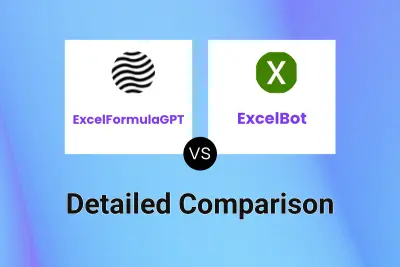
ExcelFormulaGPT vs ExcelBot Detailed comparison features, price
ComparisonView details → -
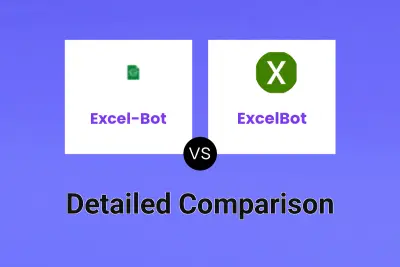
Excel-Bot vs ExcelBot Detailed comparison features, price
ComparisonView details → -
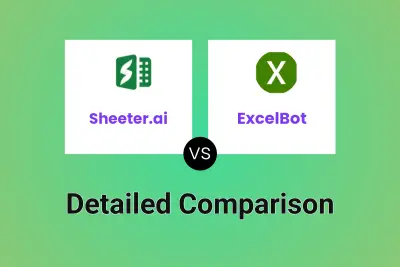
Sheeter.ai vs ExcelBot Detailed comparison features, price
ComparisonView details → -

ExceleurGPT vs ExcelBot Detailed comparison features, price
ComparisonView details → -
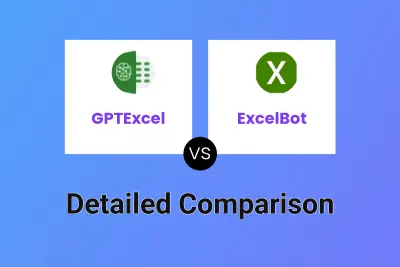
GPTExcel vs ExcelBot Detailed comparison features, price
ComparisonView details → -
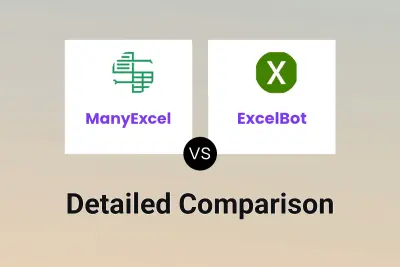
ManyExcel vs ExcelBot Detailed comparison features, price
ComparisonView details → -

Wallo vs ExcelBot Detailed comparison features, price
ComparisonView details → -

ExceleurGPT vs Excel Formula Practice Detailed comparison features, price
ComparisonView details →
Didn't find tool you were looking for?