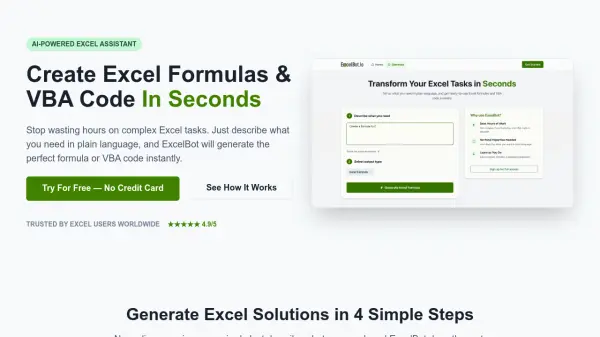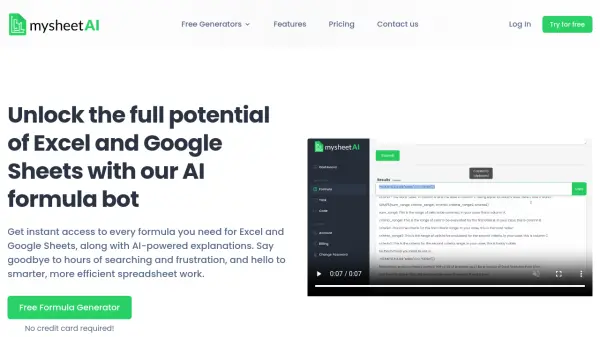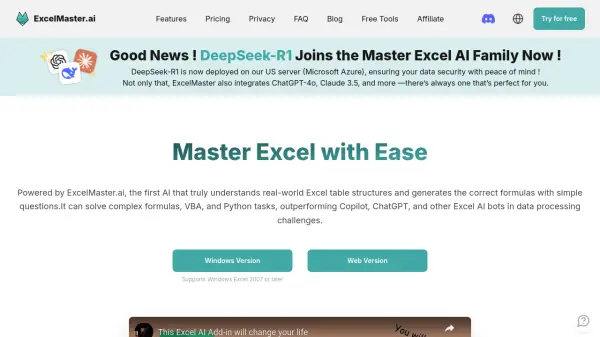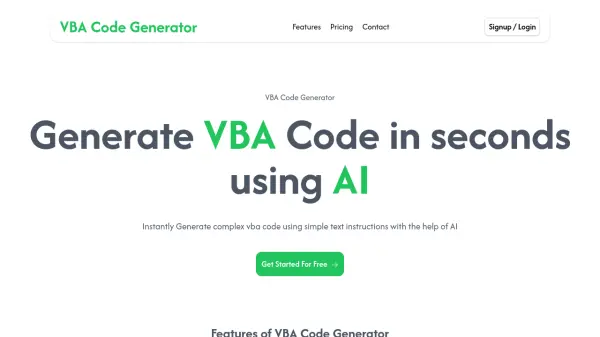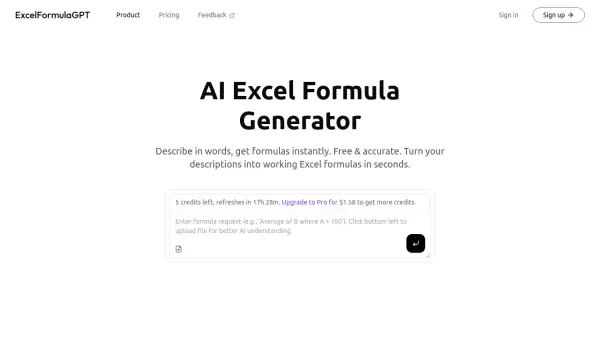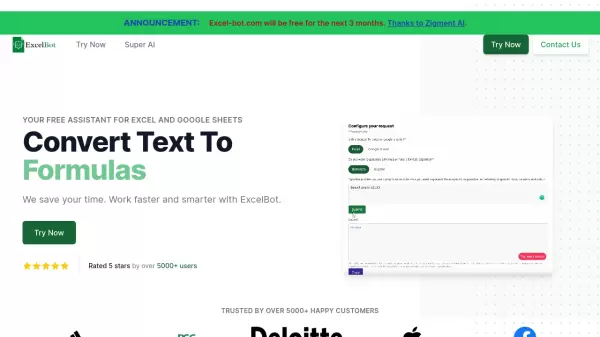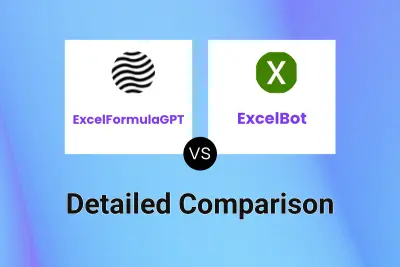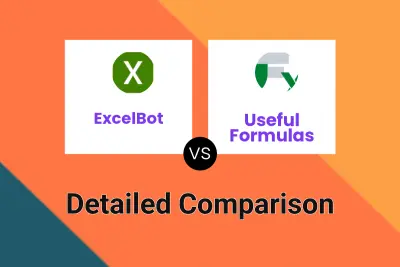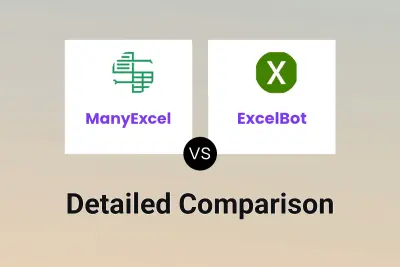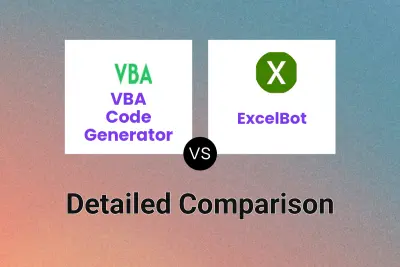What is ExcelBot?
ExcelBot functions as an AI-driven assistant designed to streamline working with Microsoft Excel. It enables users to generate complex Excel formulas and VBA (Visual Basic for Applications) code simply by describing their requirements in natural, everyday language. This eliminates the often time-consuming process of searching for the correct syntax or figuring out intricate logic, making advanced spreadsheet functionalities accessible even to those without extensive technical knowledge.
The tool employs artificial intelligence to analyze the user's text input and instantly produces the corresponding formula or VBA script. Alongside the generated output, ExcelBot provides explanations, helping users understand how the solution works. This approach not only provides immediate answers but also facilitates learning. By automating the creation of formulas and code, ExcelBot aims to significantly enhance user productivity, allowing individuals and teams to focus more on data interpretation and decision-making rather than spreadsheet mechanics.
Features
- AI-Powered Generation: Creates Excel formulas and VBA code based on natural language input.
- Instant Solution Generation: AI analyzes requests and provides optimal solutions quickly.
- Code Explanation: Provides explanations for the generated formulas and VBA code.
- No Coding Experience Required: Usable even for Excel beginners.
- Productivity Boost: Automates repetitive tasks and saves time on complex data manipulation.
Use Cases
- Automating complex Excel formula creation.
- Generating VBA code for Excel automation.
- Assisting beginners with advanced Excel functions.
- Speeding up data analysis tasks in Excel.
- Boosting productivity for business teams using Excel.
FAQs
-
How many credits do I need?
Each generation typically uses between 80-120 credits depending on complexity. The Basic plan (1,000 credits) provides enough for about 10 generations, while the Premium plan (10,000 credits) allows for around 100 generations. -
What if I need more credits?
You can purchase additional credit packs at any time. Credits never expire, so you can use them whenever needed. -
Is my data secure?
Yes, data security is prioritized. ExcelBot does not store your Excel data or formulas permanently, and all communications are encrypted.
Related Queries
Helpful for people in the following professions
ExcelBot Uptime Monitor
Average Uptime
99.72%
Average Response Time
112.77 ms
Featured Tools
Join Our Newsletter
Stay updated with the latest AI tools, news, and offers by subscribing to our weekly newsletter.