 EliteInvoice
VS
EliteInvoice
VS
 OCR Invoice AI
OCR Invoice AI
EliteInvoice
EliteInvoice is an AI-powered invoicing solution designed to streamline the billing process for businesses and freelancers. The platform leverages artificial intelligence to generate professional invoices rapidly, saving users valuable time.
With its intuitive interface and robust features, EliteInvoice enables users to create, customize, send, and track invoices with ease. The system offers multi-currency and language support, ensuring global usability and compliance with international tax regulations. Security is paramount, with 256-bit encryption and continuous monitoring to protect sensitive data.
OCR Invoice AI
OCR Invoice AI offers advanced optical character recognition technology designed to swiftly and accurately extract data from various invoice formats, including PDFs, images, scans, and email attachments. The system utilizes robust AI models that eliminate the need for custom templates and enable effortless processing of invoices from multiple vendors, regardless of layout complexity.
Seamless integrations allow the extracted data to be exported to Excel, Google Sheets, QuickBooks, or an ERP solution, enhancing workflow automation and productivity. With security features such as AES-256 encryption and strong data privacy safeguards, companies can trust their sensitive financial data to remain protected. OCR Invoice AI's customizable rules and automated email parsing capabilities help businesses save time, reduce errors, and scale efficiently without increasing headcount.
Pricing
EliteInvoice Pricing
EliteInvoice offers Freemium pricing with plans starting from $5 per month .
OCR Invoice AI Pricing
OCR Invoice AI offers Paid pricing with plans starting from $150 per month .
Features
EliteInvoice
- AI-Powered Automation: Generate invoices instantly using natural language processing.
- Professional Templates: Choose from industry-specific templates with custom branding.
- Smart Analytics: Gain insights with real-time payment tracking and revenue forecasting.
- Multi-currency and Language Support: Operate globally with international tax handling and currency conversion.
OCR Invoice AI
- AI OCR Extraction: Processes PDFs, scans, images, and docs for accurate data extraction.
- Template-Free Technology: Handles multiple vendor invoice formats without custom templates.
- Automated Email Parsing: Processes incoming invoice emails and their attachments automatically.
- Custom Rules: Allows user-defined extraction rules for specific vendors or fields.
- Seamless Imports: Imports invoices from desktop, shared drive, or email.
- Automated Exports: Sends extracted data directly to Excel, Google Sheets, QuickBooks, or ERP.
- High Security: Utilizes AES-256 encrypted data processing with strict data privacy policies.
Use Cases
EliteInvoice Use Cases
- Freelancers generating invoices for client projects
- Small businesses managing billing and payments
- Contractors tracking billable hours and expenses
- Large businesses operating internationally
OCR Invoice AI Use Cases
- Automating accounts payable data entry for finance teams.
- Processing and extracting data from bulk invoice PDFs or scans.
- Streamlining invoice management for small businesses handling diverse vendor formats.
- Automatically parsing invoices sent to a shared email inbox.
- Exporting invoice data to accounting or ERP systems for reconciliation and reporting.
FAQs
EliteInvoice FAQs
-
How does the AI-powered invoice creation work?
Our AI system uses natural language processing to understand your input and automatically generates an invoice based on the information provided. -
Can I customize the look of my invoices?
Yes, EliteInvoice offers various customization options to match your brand identity, including logo upload and color scheme selection. -
Is my data secure?
We take data security seriously. All your information is encrypted and stored securely following industry best practices. -
Do you offer integrations with other tools?
We’re constantly expanding our integration options. Currently, we offer integrations with popular accounting and CRM software.
OCR Invoice AI FAQs
-
Does OCR Invoice AI support scanned and searchable PDFs?
Yes, OCR Invoice AI can process both scanned and searchable PDF invoices for data extraction. -
Where can the extracted invoice data be exported?
Extracted data can be exported to Excel, Google Sheets, QuickBooks, CSV, or directly into an ERP system. -
How is data security ensured for sensitive invoice information?
All data is encrypted using AES-256 encryption during both transmission and storage, with privacy policies ensuring no data is used for AI training. -
Can the tool handle different vendor invoice formats without templating?
Yes, the AI-driven solution accommodates various invoice layouts without the need for predefined templates.
Uptime Monitor
Uptime Monitor
Average Uptime
100%
Average Response Time
1682.96 ms
Last 30 Days
Uptime Monitor
Average Uptime
99.86%
Average Response Time
118.27 ms
Last 30 Days
EliteInvoice
OCR Invoice AI
More Comparisons:
-

EliteInvoice vs Instabill Detailed comparison features, price
ComparisonView details → -
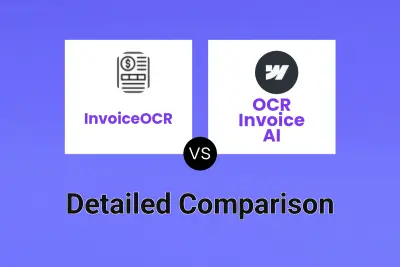
InvoiceOCR vs OCR Invoice AI Detailed comparison features, price
ComparisonView details → -

Lido InvoiceOCR vs OCR Invoice AI Detailed comparison features, price
ComparisonView details → -
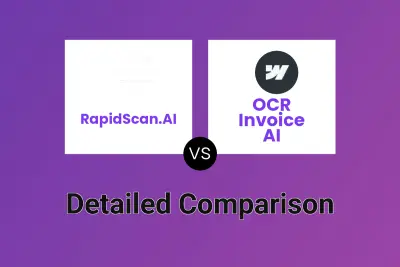
RapidScan.AI vs OCR Invoice AI Detailed comparison features, price
ComparisonView details → -

EliteInvoice vs OCR Invoice AI Detailed comparison features, price
ComparisonView details → -

RenameMyInvoice vs OCR Invoice AI Detailed comparison features, price
ComparisonView details → -
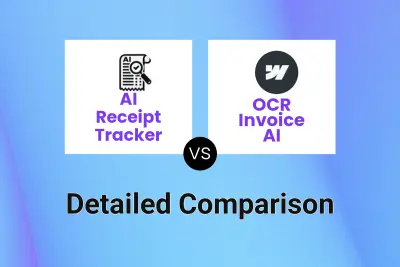
AI Receipt Tracker vs OCR Invoice AI Detailed comparison features, price
ComparisonView details → -

EliteInvoice vs Vibe Invoice Detailed comparison features, price
ComparisonView details →
Didn't find tool you were looking for?