 RapidScan.AI
VS
RapidScan.AI
VS
 OCR Invoice AI
OCR Invoice AI
RapidScan.AI
RapidScan.AI is an advanced platform designed to revolutionize document workflow through AI automation. It specializes in processing a variety of business documents, including invoices, purchase orders, receipts, quotations, delivery notes, and bills of lading. By leveraging AI-powered Optical Character Recognition (OCR) technology, RapidScan.AI accurately scans and extracts key information from these documents, effectively eliminating the need for manual data entry. This automation significantly reduces errors, saves valuable time, and enhances overall operational efficiency for businesses of all sizes.
The system offers flexible document submission options, allowing users to upload files seamlessly through WhatsApp, email, or the RapidScan AI web application. Once processed, the extracted data is intelligently organized into a structured format, making it easily accessible, searchable, and manageable. Users can access their data in real-time from any device, ensuring continuous control and oversight. RapidScan.AI prioritizes data security using robust authentication methods and is built to be scalable, supporting multiple users within an organization for collaborative document management. Future integrations with accounting and ERP tools are also planned to further streamline data workflows.
OCR Invoice AI
OCR Invoice AI offers advanced optical character recognition technology designed to swiftly and accurately extract data from various invoice formats, including PDFs, images, scans, and email attachments. The system utilizes robust AI models that eliminate the need for custom templates and enable effortless processing of invoices from multiple vendors, regardless of layout complexity.
Seamless integrations allow the extracted data to be exported to Excel, Google Sheets, QuickBooks, or an ERP solution, enhancing workflow automation and productivity. With security features such as AES-256 encryption and strong data privacy safeguards, companies can trust their sensitive financial data to remain protected. OCR Invoice AI's customizable rules and automated email parsing capabilities help businesses save time, reduce errors, and scale efficiently without increasing headcount.
Pricing
RapidScan.AI Pricing
RapidScan.AI offers Freemium pricing with plans starting from $10 per month .
OCR Invoice AI Pricing
OCR Invoice AI offers Paid pricing with plans starting from $150 per month .
Features
RapidScan.AI
- AI-Powered OCR Technology: Instantly scans and extracts key data from documents like invoices, purchase orders, and receipts.
- Multiple Upload Channels: Supports document submission via WhatsApp, Email, and the RapidScan AI web application.
- Automated Data Structuring: Organizes extracted information into a structured and easily searchable format.
- Real-Time Accessibility: Allows users to access and manage processed documents anytime, anywhere through a web-friendly platform.
- Secure Platform: Utilizes Clerk Authentication and industry-standard security protocols to protect user data.
- Multi-User Support: Enables team collaboration by allowing multiple users to access and manage records.
- Direct Integration: Connects with WhatsApp and Email for streamlined document forwarding, with ERP/accounting tool integration planned.
OCR Invoice AI
- AI OCR Extraction: Processes PDFs, scans, images, and docs for accurate data extraction.
- Template-Free Technology: Handles multiple vendor invoice formats without custom templates.
- Automated Email Parsing: Processes incoming invoice emails and their attachments automatically.
- Custom Rules: Allows user-defined extraction rules for specific vendors or fields.
- Seamless Imports: Imports invoices from desktop, shared drive, or email.
- Automated Exports: Sends extracted data directly to Excel, Google Sheets, QuickBooks, or ERP.
- High Security: Utilizes AES-256 encrypted data processing with strict data privacy policies.
Use Cases
RapidScan.AI Use Cases
- Automating data extraction from invoices to streamline accounts payable.
- Efficiently processing purchase orders by automatically capturing relevant details.
- Digitizing and organizing receipts for simplified expense management and reporting.
- Speeding up the handling of quotations and delivery notes through AI-powered data capture.
- Managing bills of lading by extracting key information without manual intervention.
- Reducing manual data entry across various business documents to save time and minimize errors.
OCR Invoice AI Use Cases
- Automating accounts payable data entry for finance teams.
- Processing and extracting data from bulk invoice PDFs or scans.
- Streamlining invoice management for small businesses handling diverse vendor formats.
- Automatically parsing invoices sent to a shared email inbox.
- Exporting invoice data to accounting or ERP systems for reconciliation and reporting.
FAQs
RapidScan.AI FAQs
-
What types of documents can RapidScan.AI process?
RapidScan.AI can process Invoices, Purchase Orders, Receipts, Quotations, Delivery Notes, and Bills of Lading. -
How can I upload documents to RapidScan.AI?
You can upload documents via WhatsApp, Email, or directly through the RapidScan AI Web App. -
Is my data secure with RapidScan.AI?
Yes, security is a top priority. RapidScan.AI uses Clerk Authentication and industry-leading security protocols to protect your data. -
Can multiple users from my team use RapidScan.AI?
Yes, the platform supports multiple users, allowing team members to access, review, and manage records with ease. -
What support options are available?
RapidScan.AI offers 24/7 on-call assistance and priority support for users on paid plans.
OCR Invoice AI FAQs
-
Does OCR Invoice AI support scanned and searchable PDFs?
Yes, OCR Invoice AI can process both scanned and searchable PDF invoices for data extraction. -
Where can the extracted invoice data be exported?
Extracted data can be exported to Excel, Google Sheets, QuickBooks, CSV, or directly into an ERP system. -
How is data security ensured for sensitive invoice information?
All data is encrypted using AES-256 encryption during both transmission and storage, with privacy policies ensuring no data is used for AI training. -
Can the tool handle different vendor invoice formats without templating?
Yes, the AI-driven solution accommodates various invoice layouts without the need for predefined templates.
Uptime Monitor
Uptime Monitor
Average Uptime
99.86%
Average Response Time
316.2 ms
Last 30 Days
Uptime Monitor
Average Uptime
99.86%
Average Response Time
118.27 ms
Last 30 Days
RapidScan.AI
OCR Invoice AI
More Comparisons:
-
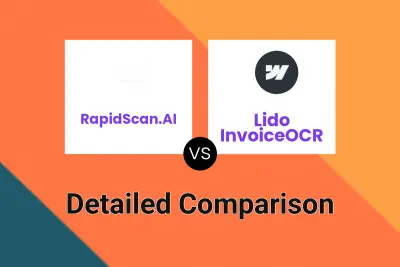
RapidScan.AI vs Lido InvoiceOCR Detailed comparison features, price
ComparisonView details → -

EliteInvoice vs OCR Invoice AI Detailed comparison features, price
ComparisonView details → -

RenameMyInvoice vs OCR Invoice AI Detailed comparison features, price
ComparisonView details → -

RecordMe vs OCR Invoice AI Detailed comparison features, price
ComparisonView details → -

natif.ai vs OCR Invoice AI Detailed comparison features, price
ComparisonView details → -

Expenses Day vs OCR Invoice AI Detailed comparison features, price
ComparisonView details → -

Docsumo vs OCR Invoice AI Detailed comparison features, price
ComparisonView details → -
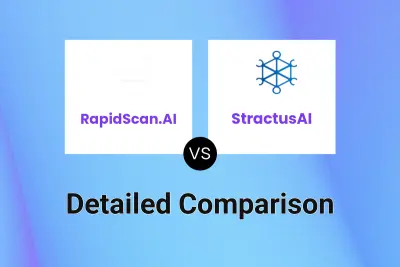
RapidScan.AI vs StractusAI Detailed comparison features, price
ComparisonView details →
Didn't find tool you were looking for?