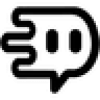 ActionGPT
VS
ActionGPT
VS
 Tactiq
Tactiq
ActionGPT
ActionGPT is an AI assistant designed to boost productivity during meetings. This tool integrates with your browser to provide real-time support, including listening to meeting content, answering questions instantly, and generating innovative ideas.
It also sends meeting summaries with action items and deadlines, ensuring that users stay organized and focused. ActionGPT prioritizes user privacy by not storing any data about the content of the meetings.
Tactiq
Tactiq is a tool designed to enhance meeting productivity by providing live transcriptions and AI-generated summaries. It integrates seamlessly with popular platforms like Zoom, Google Meet, and Microsoft Teams. The Chrome extension ensures accurate, speaker-specific transcriptions without the need for intrusive bots.
By leveraging OpenAI's enterprise API, Tactiq efficiently processes meeting data to deliver concise summaries, action items, and follow-up emails. Users can also customize AI prompts for tailored meeting insights and automate workflow integrations with tools like Linear, HubSpot, and Slack.
Pricing
ActionGPT Pricing
ActionGPT offers Freemium pricing with plans starting from $5 per month .
Tactiq Pricing
Tactiq offers Freemium pricing with plans starting from $12 per month .
Features
ActionGPT
- Real-Time Meeting Listener: Listen to your meetings, courses, and lectures, capturing important details in real-time.
- Question Answering: Get instant answers to your questions during meetings, enhancing understanding and engagement.
- Idea Generation: Generate ideas and insights on-the-fly, making your meetings more productive and innovative.
- Summarization: Receive concise summaries of your meetings, courses, and lectures, saving you time and effort.
- Translation: Translate meeting content in real-time, breaking language barriers and ensuring clear communication.
- Action Items & Deadlines: Get an email after each session with action items and deadlines to keep you on track.
Tactiq
- Live Transcriptions: Get real-time, speaker-specific transcriptions without AI bots.
- AI Meeting Summaries: Generate concise summaries and action items with a single click.
- Custom AI Prompts: Tailor AI outputs to specific needs and formats.
- Workflow Integrations: Seamlessly integrate with tools like Linear, HubSpot, and Slack.
- Multi-Platform Support: Works with Zoom, Google Meet, and Microsoft Teams.
Use Cases
ActionGPT Use Cases
- Enhancing productivity in business meetings
- Capturing important details during courses and lectures
- Facilitating real-time translation in multilingual meetings
- Generating action items and deadlines for project management
- Providing instant answers to questions during presentations
Tactiq Use Cases
- Customer meetings
- Team meetings
- Project management updates
- Generating follow-up emails
- Creating Jira tickets from meeting insights
FAQs
ActionGPT FAQs
-
How exactly does ActionGPT work?
ActionGPT works as an AI assistant that integrates with your browser. it listens your meetings, answers your questions instantly, generates ideas and sends meeting summaries. -
Is ActionGPT secure?
Yes, ActionGPT prioritizes user privacy and security by not storing any data about the content of the meetings. -
What platforms does ActionGPT work with?
The provided content does not specify platform compatibility beyond being a Chrome extension. -
What features are included in the free version?
The free version includes 30 minutes per day usage, instant answers to questions, immediate idea generation and receiving email summaries with action items and deadlines.
Tactiq FAQs
-
Does Tactiq use ChatGPT?
No. We are using OpenAI's enterprise API offering, which is different from ChatGPT. Read more in our Privacy Center. -
Will OpenAI use my data?
No, OpenAI does not use data submitted via API to train OpenAI models or improve OpenAI’s service offering. Read Open AI API Policy. -
Do you record the audio?
Tactiq do not record or store the audio. The transcript is happening in real-time and saved as a text. -
Will everyone in the meeting see the transcription?
No, the transcription is only displayed for you, but you can notify everyone that you're transcribing during the meeting. Learn more -
Can I install it for my whole team?
To install for all of your users, contact your GSuite admin. Information on how to do this can be found here.
Uptime Monitor
Uptime Monitor
Average Uptime
99.7%
Average Response Time
987.46 ms
Last 30 Days
Uptime Monitor
Average Uptime
99.86%
Average Response Time
119.76 ms
Last 30 Days
ActionGPT
Tactiq
More Comparisons:
-
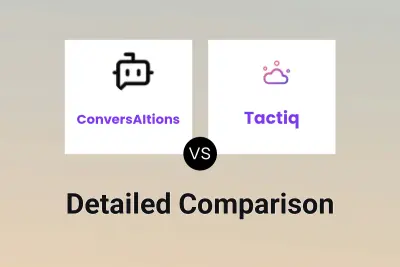
ConversAItions vs Tactiq Detailed comparison features, price
ComparisonView details → -

MeetingAssistant vs Tactiq Detailed comparison features, price
ComparisonView details → -

ActionGPT vs Tactiq Detailed comparison features, price
ComparisonView details → -

MeetMemos vs Tactiq Detailed comparison features, price
ComparisonView details → -

tl;dv vs Tactiq Detailed comparison features, price
ComparisonView details → -

Minutes AI vs Tactiq Detailed comparison features, price
ComparisonView details → -

Scribbl vs Tactiq Detailed comparison features, price
ComparisonView details → -

ActionGPT vs Acta Agent Detailed comparison features, price
ComparisonView details →
Didn't find tool you were looking for?