 MeetingAssistant
VS
MeetingAssistant
VS
 Tactiq
Tactiq
MeetingAssistant
MeetingAssistant is a sophisticated AI-powered meeting companion that transforms how professionals handle various types of meetings. The tool provides real-time transcription of conversations while delivering intelligent AI-driven suggestions, enabling users to communicate more effectively and confidently during interviews, brainstorming sessions, and retrospective meetings.
Compatible with all major web-based meeting platforms including Microsoft Teams, Zoom, Google Meet, Slack, and others, MeetingAssistant offers multilingual support with live transcription and AI hints available in over 25 languages. This comprehensive solution ensures that users can capture every important detail and respond appropriately, regardless of the meeting context or platform being used.
Tactiq
Tactiq is a tool designed to enhance meeting productivity by providing live transcriptions and AI-generated summaries. It integrates seamlessly with popular platforms like Zoom, Google Meet, and Microsoft Teams. The Chrome extension ensures accurate, speaker-specific transcriptions without the need for intrusive bots.
By leveraging OpenAI's enterprise API, Tactiq efficiently processes meeting data to deliver concise summaries, action items, and follow-up emails. Users can also customize AI prompts for tailored meeting insights and automate workflow integrations with tools like Linear, HubSpot, and Slack.
Pricing
MeetingAssistant Pricing
MeetingAssistant offers Paid pricing with plans starting from $40 per month .
Tactiq Pricing
Tactiq offers Freemium pricing with plans starting from $12 per month .
Features
MeetingAssistant
- Real-time Transcription: Instantly transcribes conversations during meetings
- AI-Driven Suggestions: Provides intelligent hints for effective communication
- Multilingual Support: Available in 25+ languages
- Platform Compatibility: Works with all web-based meeting platforms
- Automated Hints: Available for Pro users with configurable settings
- Meeting Duration Support: Handles meetings up to 45 minutes
Tactiq
- Live Transcriptions: Get real-time, speaker-specific transcriptions without AI bots.
- AI Meeting Summaries: Generate concise summaries and action items with a single click.
- Custom AI Prompts: Tailor AI outputs to specific needs and formats.
- Workflow Integrations: Seamlessly integrate with tools like Linear, HubSpot, and Slack.
- Multi-Platform Support: Works with Zoom, Google Meet, and Microsoft Teams.
Use Cases
MeetingAssistant Use Cases
- Job interview preparation and execution
- Brainstorming session documentation
- Retrospective meeting management
- Team performance improvement
- Cross-language communication
- Meeting documentation and note-taking
Tactiq Use Cases
- Customer meetings
- Team meetings
- Project management updates
- Generating follow-up emails
- Creating Jira tickets from meeting insights
FAQs
MeetingAssistant FAQs
-
Why use our AI meeting assistant?
The AI meeting assistant helps you communicate more effectively by providing real-time transcription and AI-powered suggestions during meetings, particularly useful for interviews and important business discussions. -
Which application can be used with our AI meeting assistant?
The assistant works with any web-based meeting platform including Microsoft Teams, Slack Meeting, Zoom, Google Meet, Skype, Zoho Meeting, and Discord. -
What's the difference between manual and automated AI hints?
Manual AI hints require user activation, while automated AI hints are automatically provided during the meeting, available in the Pro tier. -
Is there a limit to how many meetings I can have?
Yes, the Standard plan allows up to 25 hours of meetings with 30-minute sessions, while the Pro plan offers 40 hours with 45-minute sessions.
Tactiq FAQs
-
Does Tactiq use ChatGPT?
No. We are using OpenAI's enterprise API offering, which is different from ChatGPT. Read more in our Privacy Center. -
Will OpenAI use my data?
No, OpenAI does not use data submitted via API to train OpenAI models or improve OpenAI’s service offering. Read Open AI API Policy. -
Do you record the audio?
Tactiq do not record or store the audio. The transcript is happening in real-time and saved as a text. -
Will everyone in the meeting see the transcription?
No, the transcription is only displayed for you, but you can notify everyone that you're transcribing during the meeting. Learn more -
Can I install it for my whole team?
To install for all of your users, contact your GSuite admin. Information on how to do this can be found here.
Uptime Monitor
Uptime Monitor
Average Uptime
0%
Average Response Time
0 ms
Last 30 Days
Uptime Monitor
Average Uptime
99.86%
Average Response Time
118.9 ms
Last 30 Days
MeetingAssistant
Tactiq
More Comparisons:
-
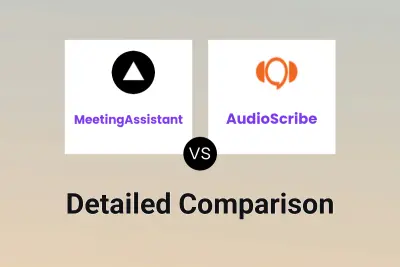
MeetingAssistant vs AudioScribe Detailed comparison features, price
ComparisonView details → -

MeetingAssistant vs Transkriptor Detailed comparison features, price
ComparisonView details → -
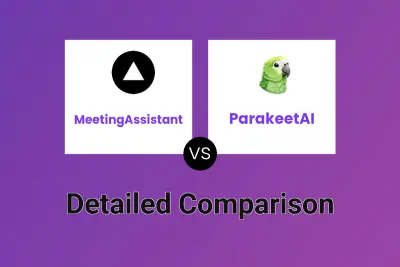
MeetingAssistant vs ParakeetAI Detailed comparison features, price
ComparisonView details → -

MeetingAssistant vs MinutesLink Detailed comparison features, price
ComparisonView details → -

superpowered.me vs Tactiq Detailed comparison features, price
ComparisonView details → -

MeetingAssistant vs MeetMinutes Detailed comparison features, price
ComparisonView details → -
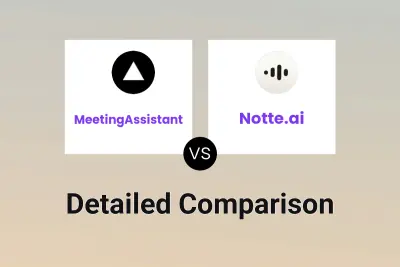
MeetingAssistant vs Notte.ai Detailed comparison features, price
ComparisonView details → -

MeetingAssistant vs Eric.ai Detailed comparison features, price
ComparisonView details →
Didn't find tool you were looking for?