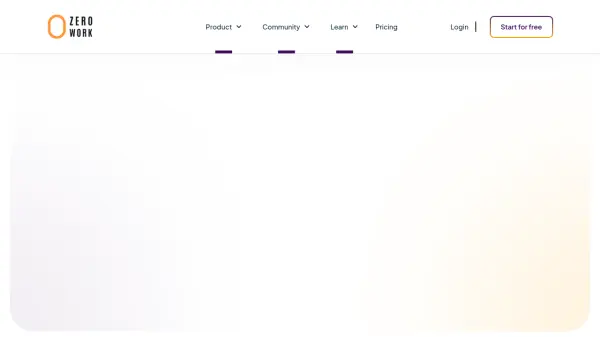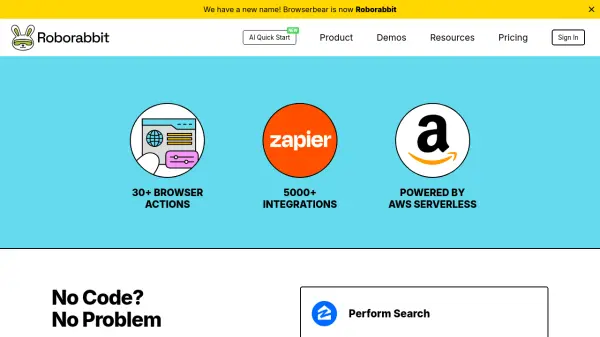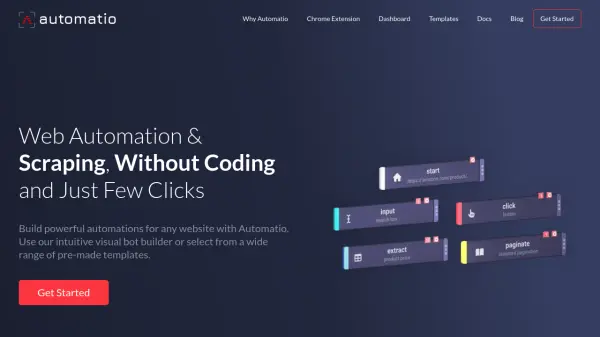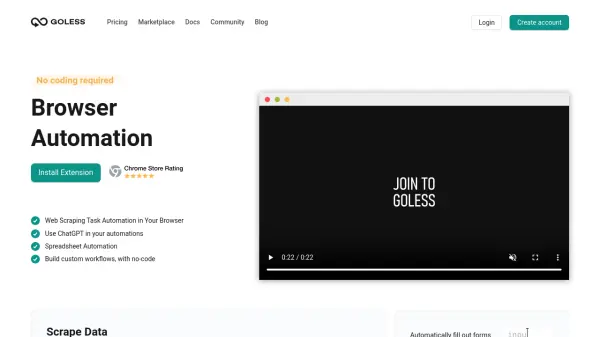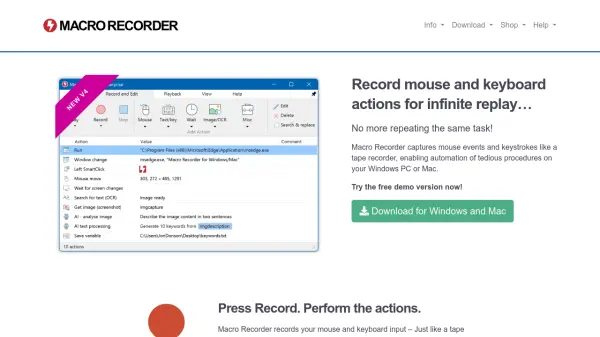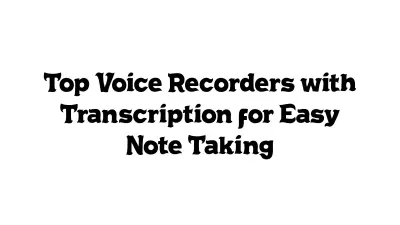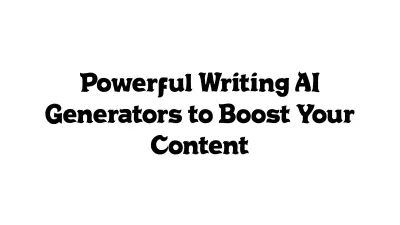What is ZeroWork?
ZeroWork is a Robotic Process Automation (RPA) platform that empowers users to automate repetitive web-based tasks without requiring any coding knowledge. It utilizes a visual drag-and-drop interface, allowing individuals and businesses to create 'TaskBots' for various functions such as data scraping from websites like Google Maps, LinkedIn, and social media platforms, as well as automating online interactions including filling forms, posting content, and sending messages.
The tool incorporates features designed to mimic human behavior and avoid bot detection, enhancing reliability for tasks like social media engagement and lead generation. ZeroWork integrates AI capabilities, including a native ChatGPT connection, enabling users to add intelligence to their automations for tasks like generating personalized content or auto-replying to messages. It supports scheduling, data enrichment, transformation, and integration with other applications via webhooks on higher-tier plans.
Features
- No-code Automation: Build automations using a visual drag-and-drop interface.
- Web Scraping: Extract data from any website, including dynamic content.
- Data Enrichment & Transformation: Enhance scraped data with additional details and manipulate data (filter, modify, split).
- Web Interaction Automation: Automate actions like form filling, clicks, posting, sending messages, and liking content.
- AI Integration: Utilize AI, including native ChatGPT, within automation workflows for content generation, analysis, or replies.
- Anti-Bot Detection Prevention: Includes features to mimic human behavior and bypass detection systems.
- Task Scheduling: Schedule automations to run at specified intervals (daily, hourly, every 5 minutes depending on plan).
- Unlimited Runtime & Parallel Runs: Execute tasks without time limits and run multiple tasks concurrently.
- Webhook Triggers: Initiate TaskBot runs from external applications like Zapier or Make (Pro plan and above).
- Multi-Account Management: Support for running automations across multiple accounts using proxies and fingerprint obfuscation.
Use Cases
- Automating lead generation processes.
- Scraping data from websites like Google Maps, LinkedIn, and e-commerce sites.
- Automating social media engagement (posts, comments, DMs, likes).
- Enriching contact lists with profile details.
- Automating data entry and form filling.
- Scheduling AI-generated content posts.
- Creating automated sales outreach sequences.
- Monitoring websites for changes or new data.
- Automating replies to messages using AI.
FAQs
-
Do I need to install a desktop app?
Yes, ZeroWork requires a lightweight desktop agent (available for Windows, Mac, and Linux) to run the TaskBots. However, the process of building TaskBots takes place in your web browser. -
Is my data private?
Yes, the desktop agent processes data locally on your computer. ZeroWork only stores your account details, TaskBot configurations, data used in native tables, and logs (for 14 days). -
Do I need to know how to code to use ZeroWork?
No, ZeroWork is designed as a no-code platform. You can create automations using its visual interface without writing any code. -
Can I trigger TaskBot runs from Zapier or Make?
Yes, on the Pro plan and higher tiers which include webhooks, you can trigger TaskBot runs from external applications like Zapier, Make, Pabbly, or others. -
How quickly can I learn to build TaskBots?
Many users start building functional TaskBots within a few hours by utilizing the provided guides and video crash courses.
Related Queries
Helpful for people in the following professions
ZeroWork Uptime Monitor
Average Uptime
99.86%
Average Response Time
121.5 ms
Featured Tools
Join Our Newsletter
Stay updated with the latest AI tools, news, and offers by subscribing to our weekly newsletter.