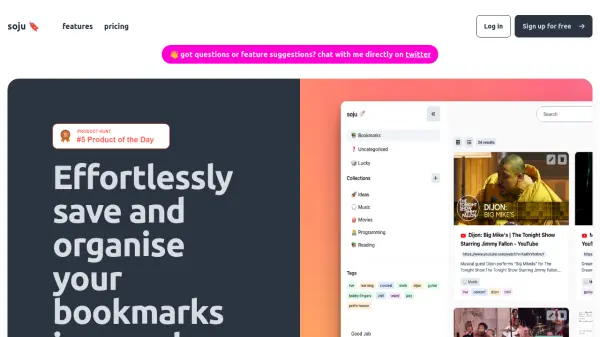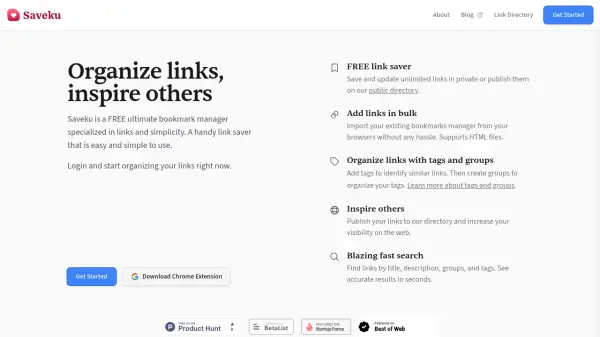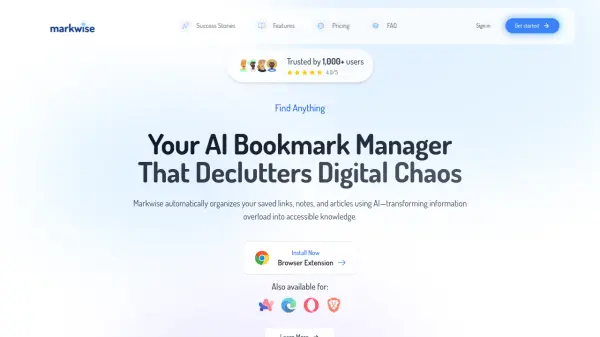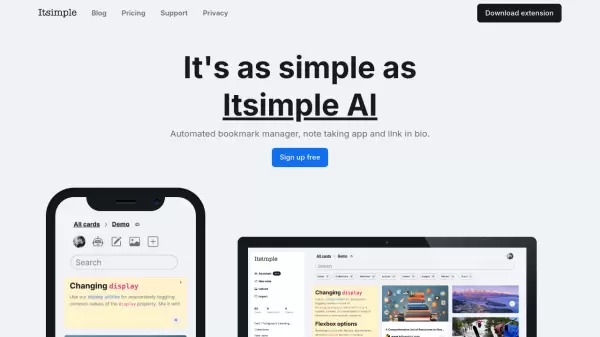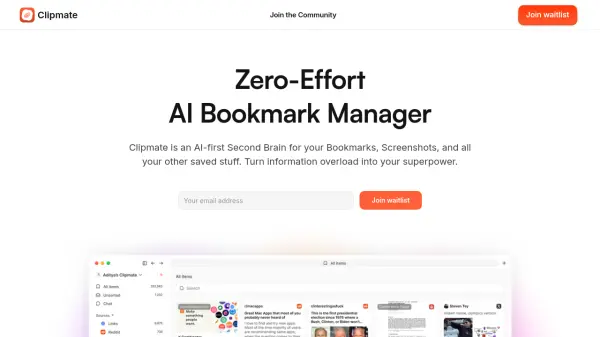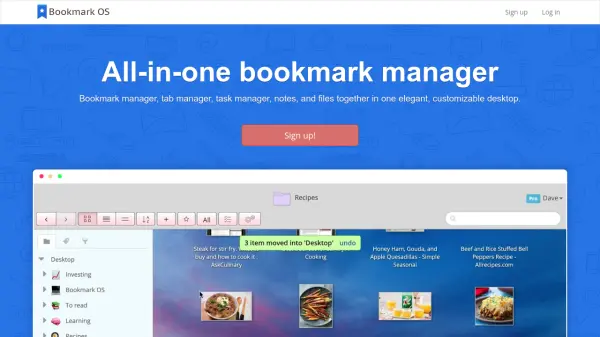What is soju?
Soju provides a streamlined solution for managing online resources. Users can efficiently organize their bookmarks into customizable collections, making it simple to group related links for projects or personal interests. The platform facilitates instant bookmark saving through one-click tools like a Chrome extension and a universal bookmarklet, ensuring a quick capture process regardless of the browser.
Finding saved content is made easy with a lightning-fast search function that allows users to query by title, description, or personal notes. Furthermore, Soju incorporates intelligent auto-tagging powered by AI to automatically assign relevant tags, simplifying organization. Users also have the option to add rich text notes to bookmarks, providing additional context and transforming saved links into more valuable resources. Collections can be made public and shared via a single link, ideal for collaborative projects or sharing curated content.
Features
- Collections: Group and Share Bookmarks in customizable collections, draggable for easy organization, and shareable with a single public link.
- Instant Saving: Save bookmarks with one-click using a Chrome extension or a universal bookmarklet for any browser.
- Lightning Fast Search: Find bookmarks by title, description, or personal notes with real-time search, including within specific collections.
- Smart Tagging: Organize bookmarks with custom tags and an AI-powered auto-tagging feature that automatically assigns relevant tags.
- Notes: Add rich text notes to any bookmark to include insights, ideas, or reminders.
- Shareable Collections: Make bookmark collections public and share them easily with a single link.
- AI-Powered Tagging: AI automatically tags bookmarks with relevant keywords to improve organization and search efficiency, with an option to disable.
Use Cases
- Organizing research materials for academic or professional projects.
- Curating and sharing lists of favorite websites, articles, or tools.
- Saving and categorizing online resources for quick access and future reference.
- Collaborating on projects by sharing a common pool of relevant bookmarks.
- Streamlining browsing by quickly saving and tagging web pages for later review.
- Efficiently managing personal knowledge bases from online sources.
FAQs
-
Can I use Soju on any browser?
Yes, Soju offers a universal bookmarklet that makes saving new sites quick and easy, no matter what browser you use, in addition to a Chrome extension. -
How does the AI auto-tagging work?
Every time you add a bookmark, Soju's AI automatically assigns relevant tags to help with organization. You can also disable this feature if you prefer manual tagging. -
Can I share my bookmarks with others?
Yes, you can group your bookmarks into collections and make them public with just a click. You can then share a single link to your entire collection. -
What if I prefer to organize my bookmarks manually?
Soju allows for manual tagging and organization. The AI auto-tagging feature can be disabled if you prefer to manage your bookmarks your own way. -
Is there a free trial available?
Yes, Soju offers a 14-day free trial for its yearly plan.
Related Queries
Helpful for people in the following professions
soju Uptime Monitor
Average Uptime
99.72%
Average Response Time
380.4 ms
Featured Tools
Join Our Newsletter
Stay updated with the latest AI tools, news, and offers by subscribing to our weekly newsletter.