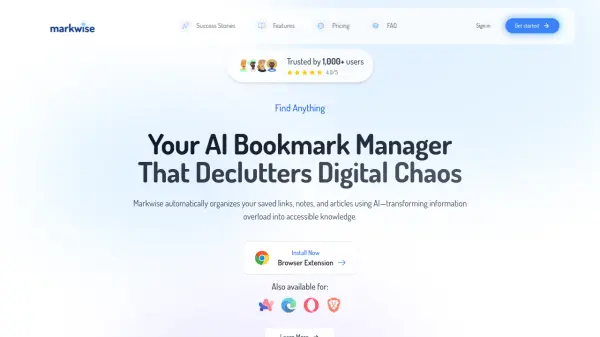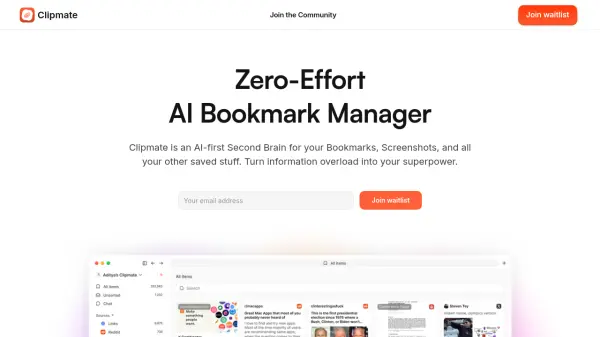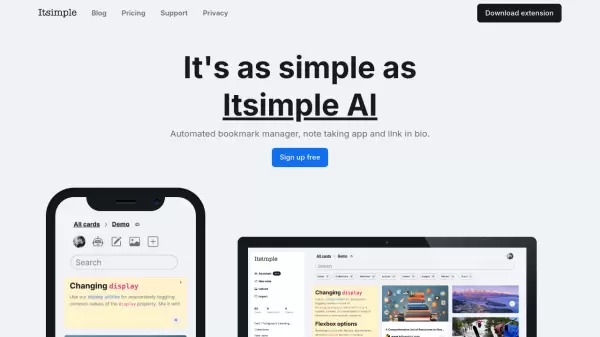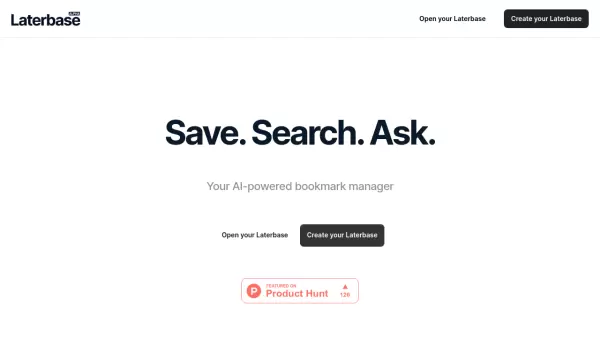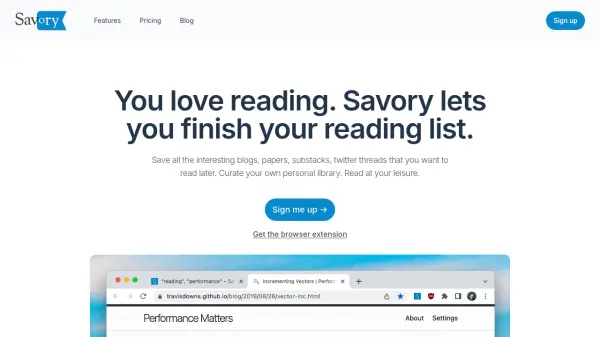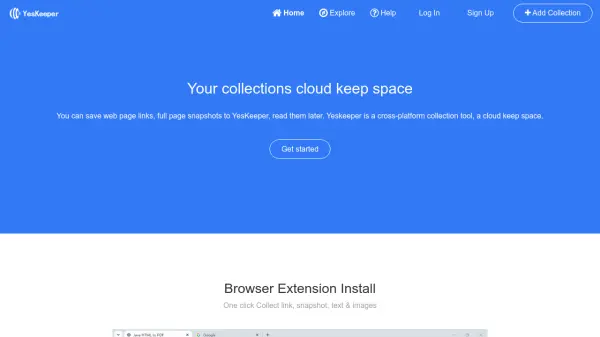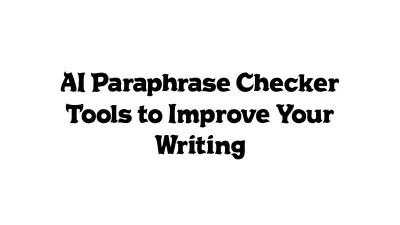What is SaveDay?
SaveDay is an innovative knowledge management platform that transforms how users capture and organize online information. The platform combines intelligent bookmarking capabilities with AI-powered features to help users efficiently save, organize, and retrieve digital content across multiple devices.
The tool offers comprehensive functionality including web highlighting, article summarization, and AI-powered search, making it accessible through various platforms including Chrome extension, mobile apps, and Telegram integration. With strong privacy measures in place, SaveDay ensures user data remains secure and private while providing seamless access to saved content.
Features
- One-Click Capture: Save any online content instantly with a single click
- Smart Organization: Automatic content categorization and tagging
- AI Search: Meaning-based search functionality for saved content
- Content Summarization: Generate key points from articles and videos
- Web Highlighting: Mark and annotate important content
- Cross-Platform Access: Available on multiple platforms including mobile and browser extensions
- Privacy Protection: Strict access controls and data privacy measures
Use Cases
- Knowledge Management
- Research Collection
- Content Curation
- Study Material Organization
- Project Reference Management
- Information Archiving
- Personal Learning Library
FAQs
-
What's the difference between SaveDay and ChatGPT?
SaveDay is designed to be a trustworthy and personalized tool that helps develop rational thoughts using relevant facts from your collection item, unlike ChatGPT which can produce incorrect or irrelevant outputs known as hallucinations. -
How does SaveDay differ from Notion or other note-taking solutions?
While Notion offers organized storage solutions, SaveDay provides the fastest solution for information capture with the widest range of products possible, allowing effortless saving without navigating through multiple pages or folders. -
Can I access my saved content from multiple devices?
Yes, you can access your saved content from any device that has access to Telegram or Browser extensions, including mobile phone, tablet or desktop.
Related Queries
Helpful for people in the following professions
SaveDay Uptime Monitor
Average Uptime
99.86%
Average Response Time
287.17 ms
Featured Tools
Join Our Newsletter
Stay updated with the latest AI tools, news, and offers by subscribing to our weekly newsletter.