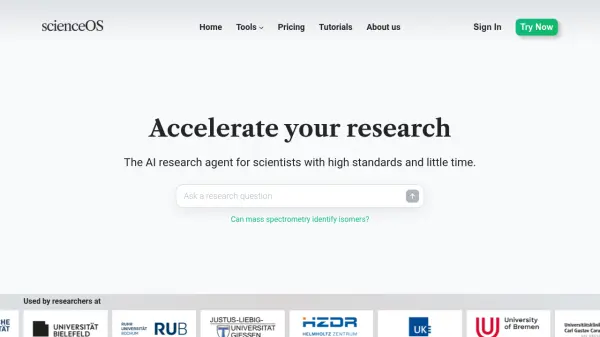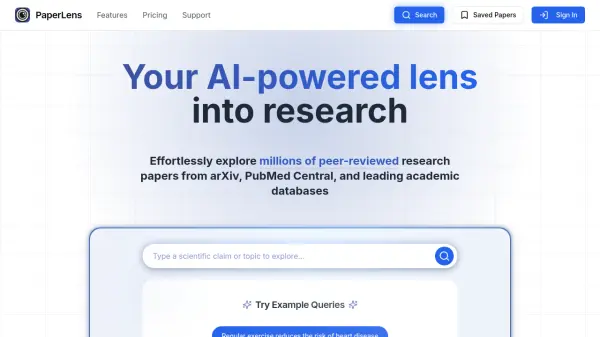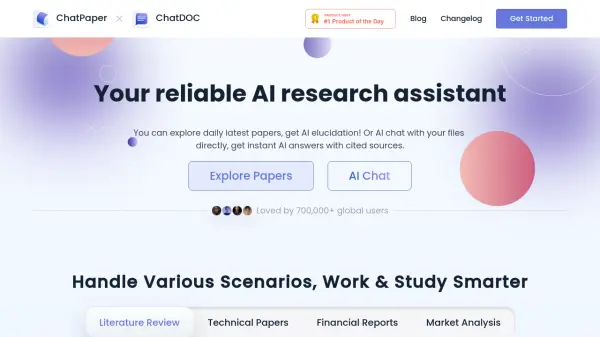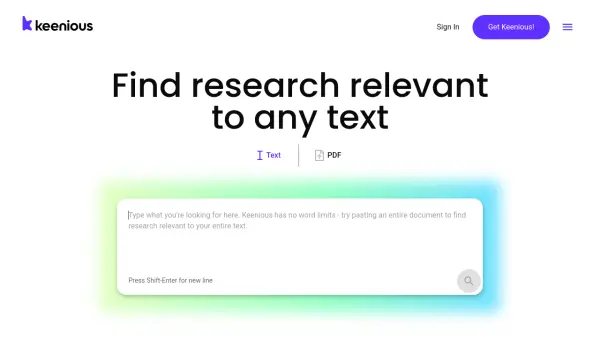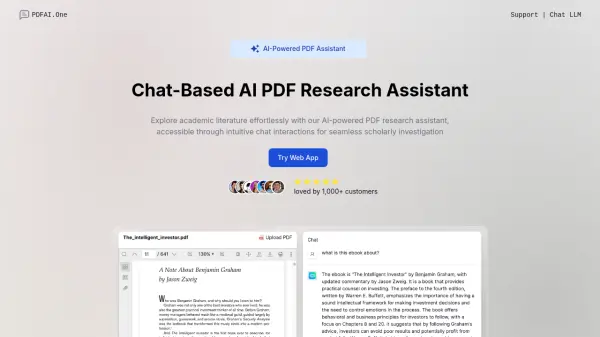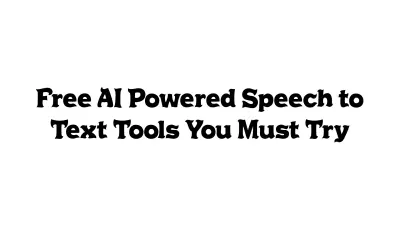What is scienceOS?
scienceOS serves as an advanced AI research assistant tailored for scientists and researchers seeking to streamline their workflow. It offers a suite of AI-powered tools designed to enhance research efficiency. Users can engage with the AI science chat feature to ask scientific questions and interact with an extensive database containing over 225 million research papers, enabling them to quickly grasp new topics, create summaries, tables, or diagrams, and discover relevant publications.
Furthermore, scienceOS includes a multi-PDF chat capability, allowing researchers to upload and analyze up to eight PDF documents simultaneously within a single chat session. This facilitates comparison between papers and synthesis of information across multiple sources. The platform also features an integrated AI reference manager, providing a space to store, manage, and interact with research papers, including AI-driven citation creation and the ability to chat directly with the content stored in the personal library.
Features
- AI Science Chat: Ask scientific questions and interact with a database of over 225 million research papers.
- Multi-PDF Chat: Upload and chat with up to eight PDF documents simultaneously to compare and synthesize information.
- AI Reference Manager: Store, manage, and organize research papers with AI-powered citation creation.
- Chat with Library: Interact directly with uploaded PDFs and abstracts within the reference manager.
- Citation Networks & Analyses: Explore connections between papers and analyze citation data (available in paid plans).
- Large Paper Database Access: Leverages the Semantic Scholar index with 225M+ papers, snippets, and reference pairs.
Use Cases
- Accelerating literature reviews.
- Getting quick overviews of new scientific topics.
- Comparing findings across multiple research papers.
- Synthesizing information from various PDF documents.
- Managing and organizing personal research libraries.
- Discovering relevant scientific papers and citations.
- Creating tables and diagrams from research data.
FAQs
-
Which papers does scienceOS know?
The scienceOS paper index includes over 225 million research papers from the Semantic Scholar index, plus 800 million full-text snippets and 2.4 billion reference pairs. Answers are based on data like abstracts and titles from these papers. -
How often is the database updated?
The scienceOS paper and citations database is updated weekly. -
Does scienceOS train on my data?
No, user-generated inputs (like prompts or uploaded files) and outputs are not used to train scienceOS AI models. -
What happens when I upload a PDF?
Uploaded PDFs are stored securely, encrypted, and accessible only to you. If shared within a project, collaborators can read and interact but cannot download them. -
What are the limitations for uploading PDFs?
You can upload PDFs up to 120 pages and 80MB. The function is optimized for research papers.
Related Queries
Helpful for people in the following professions
scienceOS Uptime Monitor
Average Uptime
100%
Average Response Time
119.73 ms
Featured Tools
Join Our Newsletter
Stay updated with the latest AI tools, news, and offers by subscribing to our weekly newsletter.