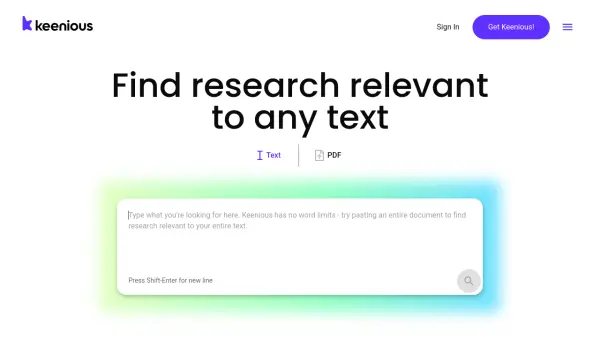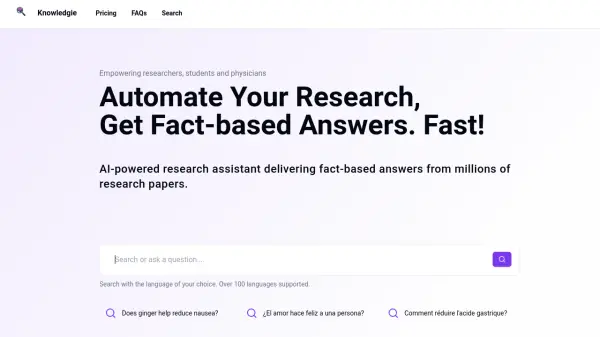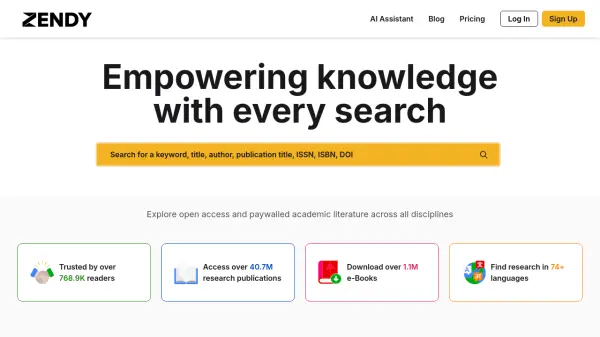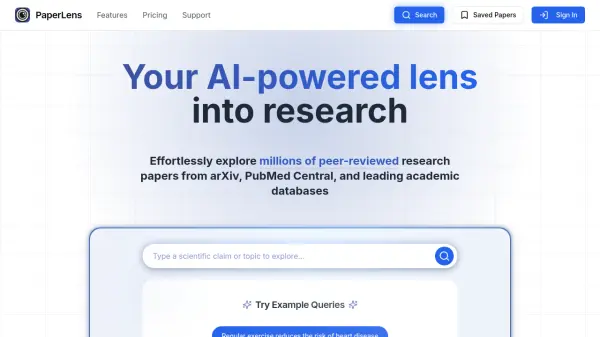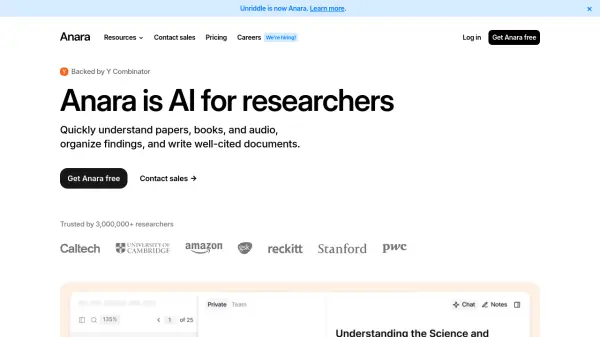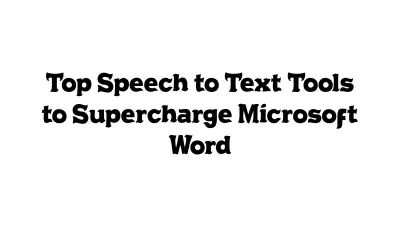What is Keenious?
Keenious is an AI research tool designed to enhance the research process. It utilizes an advanced AI recommendation engine to analyze user-provided text, whether it's a PDF, a section of a document, or text input. The tool compares this content against a vast catalog of scientific publications from the OpenAlex dataset, ensuring that you can find the most research for your query.
Keenious seamlessly integrates with Microsoft Word and Google Docs. Beyond article recommendations, Keenious also suggests related topics, broadening users' understanding of their subject matter. It offers practical tools like instant citation generation and smart bookmarks for organizing saved articles, enhancing research.
Features
- Highlight Search: Select specific parts of a document for focused research recommendations.
- Topics: Suggests related research topics to broaden understanding.
- Advanced Filtering: Refine results by publication date, citation count, and other criteria.
- Fast and efficient referencing: Generate citations in popular formats and export to reference managers.
- Similar articles: Discover articles related to those you find relevant.
- Smart bookmarks: Organize saved articles by relevance.
Use Cases
- Finding relevant research papers for academic assignments.
- Exploring new research topics related to a specific document.
- Generating citations and bibliographies for research papers.
- Organizing and managing research articles.
- Discovering unique research insights beyond traditional search engines.
FAQs
-
Can Keenious be used with other word processing software besides Microsoft Word and Google Docs?
While Keenious is currently only integrated with Microsoft Word and Google Docs, you can still use our tool by exporting your document to PDF and uploading it to our website. Alternatively, you can easily copy and paste the text into our tool. -
Is there a limit to the number of PDF files that can be uploaded to the Keenious app?
We do not store your files, so there is currently no limit to the number of PDF files you can upload to the Keenious app. -
Can the advanced filtering options be applied to the topic suggestions as well as the research articles?
Yes, the advanced filtering options can be applied to both the topic suggestions and the research articles. This is because the topic suggestions are generated based on the articles that are returned after filtering, so any changes to the filtering will affect the recommended topics. -
Is there a way to save and organize research articles within the Keenious platform?
Yes, there are two ways you can save the results you find using Keenious. You can save any article you find in your bookmarks list, or you can export a citation in a format supported by other reference managers. -
Can Keenious be used to search for research outside of the scientific field?
Currently, Keenious is only able to recommend research articles within the scientific field.
Related Queries
Helpful for people in the following professions
Keenious Uptime Monitor
Average Uptime
100%
Average Response Time
502.47 ms
Featured Tools
Join Our Newsletter
Stay updated with the latest AI tools, news, and offers by subscribing to our weekly newsletter.