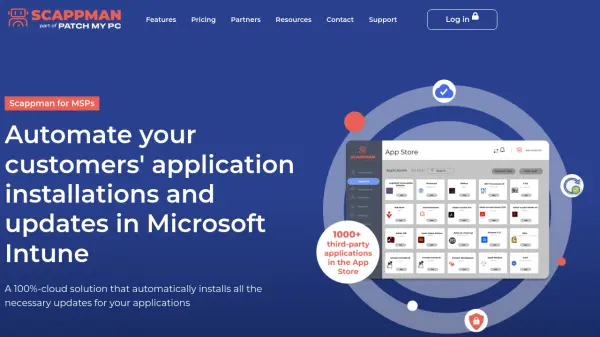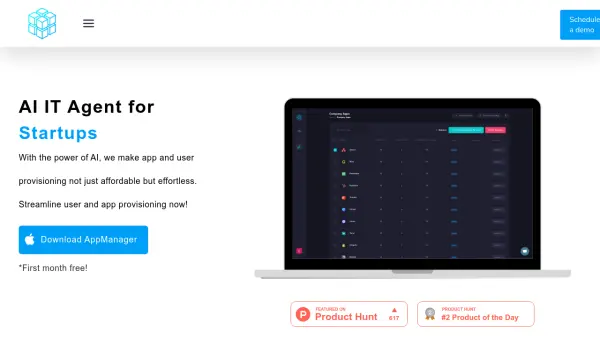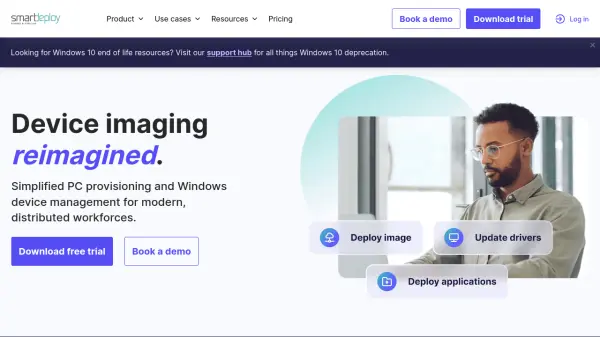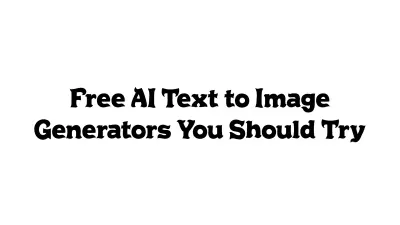What is Scappman?
Scappman delivers a 100% cloud-based platform designed to automate the installation and updating of third-party applications within Microsoft Intune environments. Tailored for both enterprises and managed service providers, it relieves IT administrators from the burdens of manual patching, packaging, deployment, and ongoing monitoring, positioning itself as a comprehensive and easy solution for application lifecycle management.
With features like multi-tenancy, advanced reporting, custom installation commands, and integrated security measures, Scappman ensures applications remain up to date and secure across all managed devices. Its intuitive interface allows users to select applications, assign them to relevant groups, and rely on the platform to handle updates with minimal intervention, thereby reducing security risks and freeing up valuable IT resources.
Features
- Cloud-Based Automation: Automates installation and updates of third-party applications in Microsoft Intune.
- Multi-Tenant Support: Manage multiple customers and endpoints from one interface, ideal for MSPs.
- Custom Installation Commands: Allows configuration of custom commands for tailored deployments.
- Advanced Reporting: Embedded reporting provides visibility into app deployment and update status.
- Security Integration: Remediates vulnerabilities automatically to keep endpoints secure.
- App Store Expansion: Continuously growing list of supported third-party applications.
- Easy Application Assignment: Select and assign apps to users or groups effortlessly.
- Uninstall Any Version: Uninstall any previous version of an app remotely.
- Update Rings: Configure update rings for staged deployments.
Use Cases
- Automated patch management for third-party applications in enterprise environments.
- Centralized application deployment and updates for MSP clients using Microsoft Intune.
- Remediating software vulnerabilities by ensuring all applications are up to date.
- Reducing manual workload for IT administrators managing large fleets of endpoints.
- Generating compliance and deployment reports for corporate IT security audits.
- Coordinating multi-tenant software management for service providers.
FAQs
-
What are the requirements to onboard customers?
An active Microsoft Intune subscription and enrolled devices in Intune are required. -
Which applications are supported?
Scappman supports a wide range of third-party applications, with new additions regularly introduced to the App Store. -
How can I reach a Scappman representative?
Inquiries can be made by booking a meeting or contacting the company via the contact form on the Scappman website. -
Is there a free trial available?
Yes, Scappman offers a 15-day free trial to allow users to experience all its features.
Helpful for people in the following professions
Scappman Uptime Monitor
Average Uptime
96.25%
Average Response Time
546.3 ms
Featured Tools
Join Our Newsletter
Stay updated with the latest AI tools, news, and offers by subscribing to our weekly newsletter.