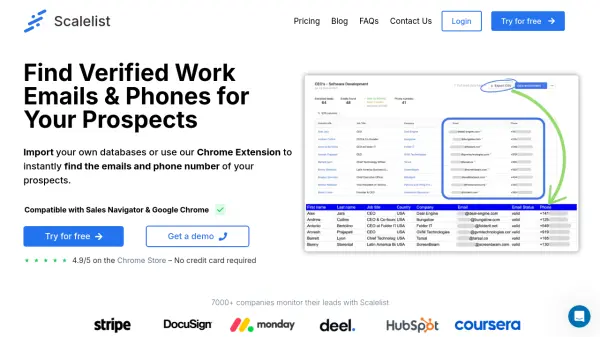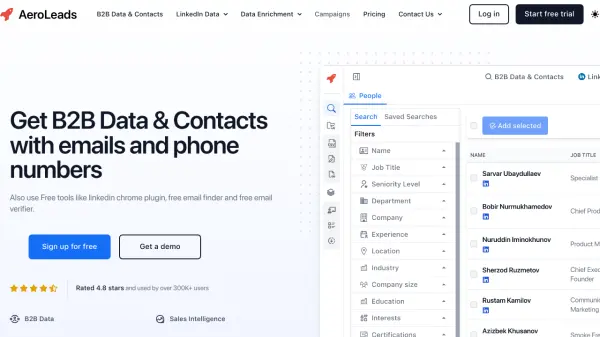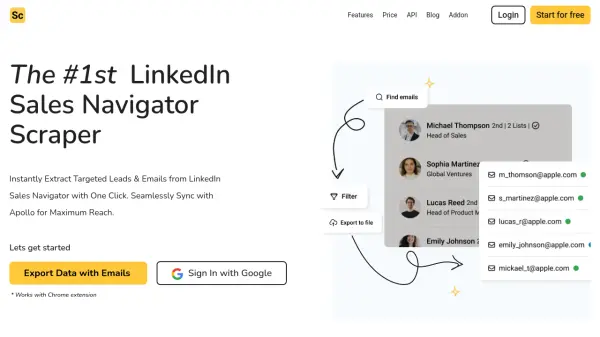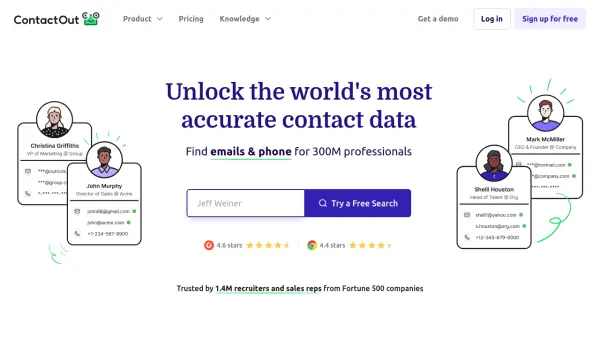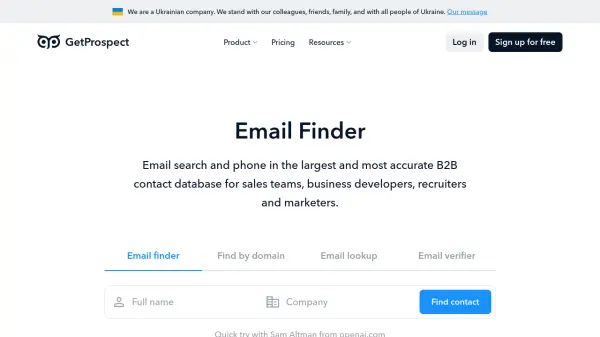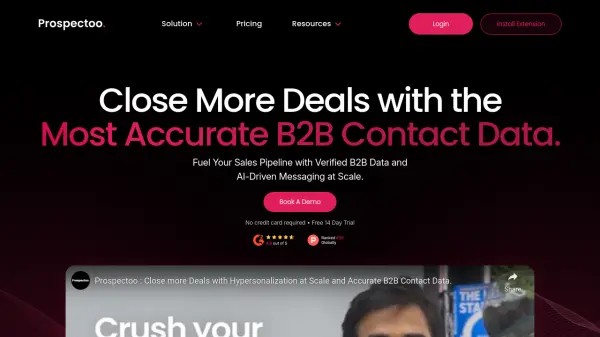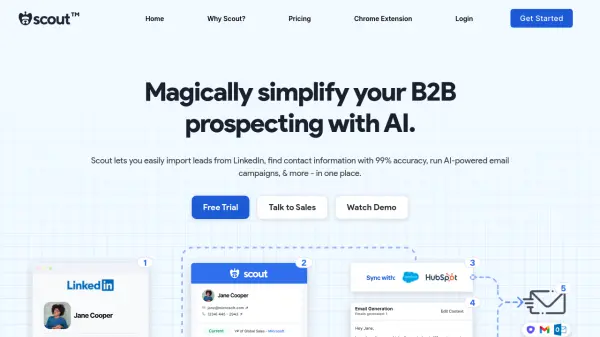What is Scalelist?
Scalelist is a tool designed to assist users in finding verified professional contact information, specifically work email addresses and phone numbers, for their business prospects. It facilitates lead generation by allowing users to either import their existing databases or utilize a dedicated Chrome Extension. This extension integrates directly with LinkedIn Sales Navigator, enabling users to extract lead information seamlessly.
Beyond contact finding, Scalelist incorporates AI-powered data cleaning features. This process automatically removes extraneous elements like special characters, excessive capitalization, emojis, and common company name variations (e.g., Ltd, LLC) from prospect data. The tool enriches profiles with over ten relevant data points and formats the final lists for easy import into CRM systems or email outreach platforms. Users can organize their prospect lists using folders and drag-and-drop functionality before exporting them in CSV or Excel formats.
Features
- Verified Email Finder: Searches for and verifies professional email addresses.
- Mobile Number Enrichment: Finds mobile phone numbers for prospects.
- LinkedIn Sales Navigator Integration: Exports leads directly from Sales Navigator using the Chrome Extension.
- AI Data Cleaning: Automatically cleans prospect data (removes special characters, all caps, emojis, company name variations).
- Data Enrichment: Adds 10+ useful data points to prospect profiles.
- List Organisation: Allows users to create folders and use drag-and-drop to manage lists.
- CSV & Excel Export: Exports cleaned and enriched prospect lists.
- Chrome Extension: Enables finding and saving prospects directly from the browser.
Use Cases
- Generating lead lists for sales outreach.
- Finding contact information for B2B prospecting.
- Enriching existing contact databases with verified emails and phone numbers.
- Cleaning and formatting prospect data for CRM import.
- Streamlining lead generation from LinkedIn Sales Navigator.
FAQs
-
How do credits work in Scalelist?
Credits are used for adding prospects and finding contact info. Adding a prospect via the Chrome Extension costs 1 credit (includes email finding). Finding a mobile number costs an additional 20 credits. Enriching an uploaded CSV costs 1 credit per email found (no charge if no email is found). -
What are the limits on adding or enriching prospects?
Limits are based on your monthly plan's credits (e.g., Starter: 1,500, Scaler: 5,000). There's also an internal daily processing guideline, typically around 2,500 prospects per 24 hours, to ensure system stability. -
How does the 14-day free trial work?
The free trial provides 60 credits valid for 14 days. You can use these credits to add prospects via the Chrome Extension (1 credit each), enrich uploaded files (1 credit per email found), or find mobile numbers (20 credits each). -
Do unused credits rollover to the next month?
Yes, credits roll over if you have an active monthly subscription. Unused credits accumulate up to 2 times your plan's monthly credit limit. -
How does Scalelist find emails and phone numbers?
Scalelist uses a 'waterfall' approach, combining its technology with multiple B2B data partners to find professional work contacts (not personal emails). Found emails are verified and labeled as 'Valid' or 'Risky'. A similar multi-source method is used for finding phone numbers.
Related Queries
Helpful for people in the following professions
Scalelist Uptime Monitor
Average Uptime
99.44%
Average Response Time
1293.93 ms
Featured Tools
Join Our Newsletter
Stay updated with the latest AI tools, news, and offers by subscribing to our weekly newsletter.