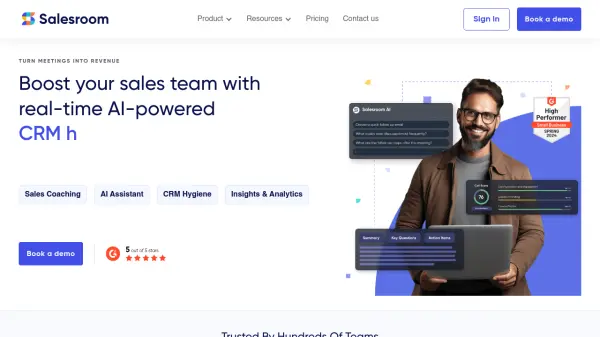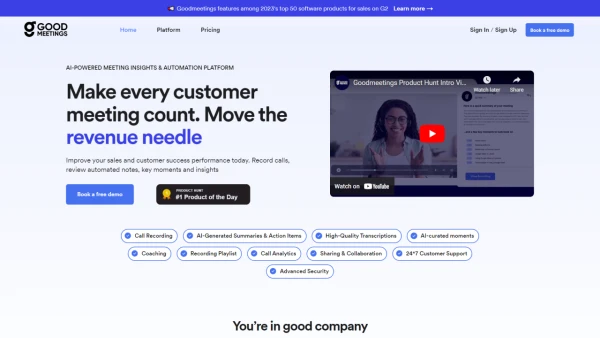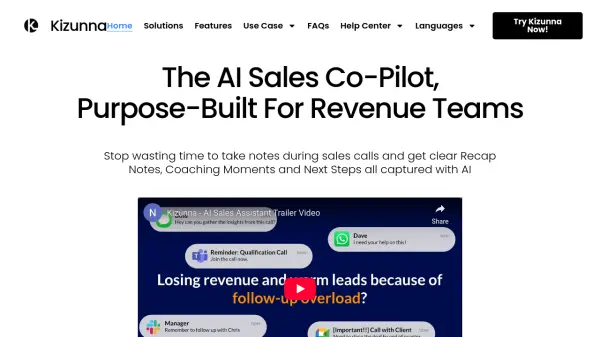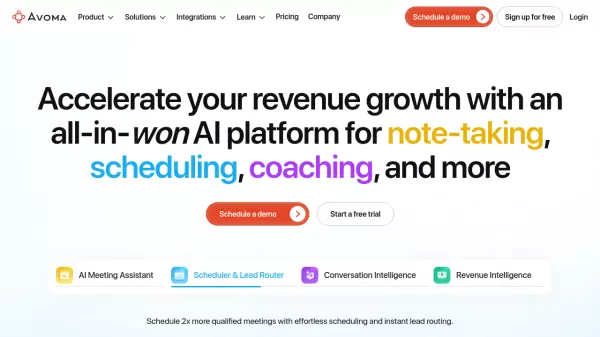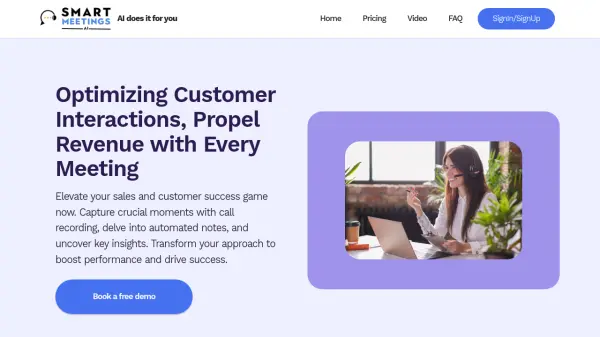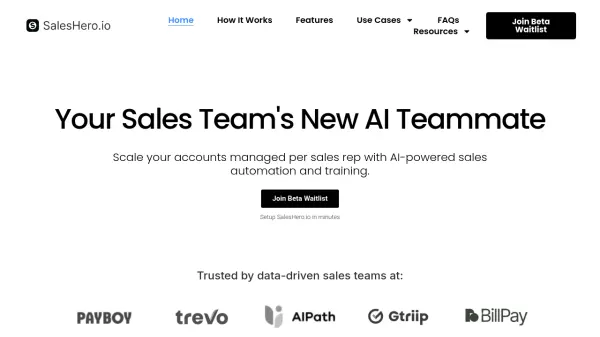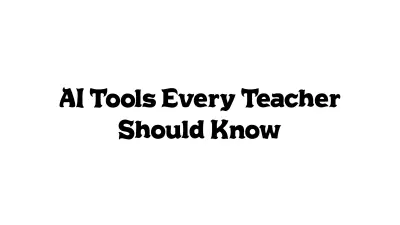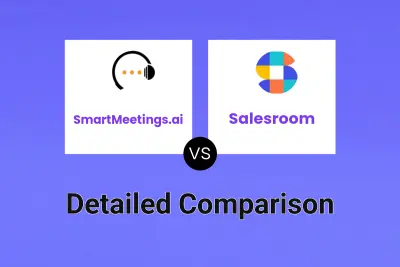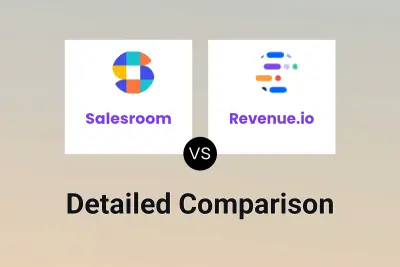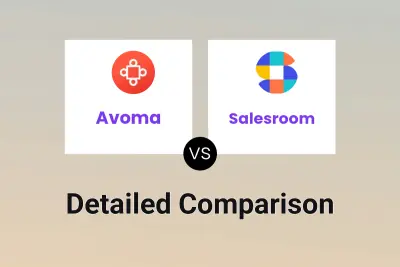What is Salesroom?
Salesroom provides an AI-enhanced video conferencing solution specifically tailored for sales and revenue teams. It aims to transform virtual meetings into revenue-generating opportunities by embedding intelligent tools directly into the sales workflow. The platform assists teams throughout the entire sales cycle, from pre-meeting preparation to live interaction guidance and post-meeting analysis. It integrates seamlessly with existing CRM systems like HubSpot and Salesforce to ensure data accuracy and streamline processes.
The platform utilizes artificial intelligence to deliver real-time coaching cues, analyze buyer engagement levels, and automate administrative tasks like note-taking and meeting summaries. Salesroom focuses on improving seller performance, maintaining CRM hygiene, and providing actionable insights through detailed analytics and reports such as MEDDIC analysis and call scores. This helps sales leadership, individual sellers, revenue operations, and customer success teams optimize their strategies, enhance customer interactions, and ultimately drive more deals to closure efficiently.
Features
- AI Sales Coaching: Real-time guidance, performance reports, playbook integration, and meeting highlights to improve seller effectiveness.
- AI Sales Assistant: Automated meeting summaries, next steps generation, follow-up assistance, and Gen-AI chatbot for enhanced productivity.
- CRM Hygiene: Automatic synchronization with CRMs like HubSpot and Salesforce to maintain data accuracy.
- Insights & Analytics: Detailed reports including MEDDIC analysis, engagement scores, sentiment analysis, and call scores for performance optimization.
- Buyer Engagement Tools: Real-time engagement tracking, custom waiting rooms, and tailored insight sharing (Buyer View).
- Live Meeting Assistance: In-call features like battle cards for objection handling, live transcription, AI note-taking, and direct playbook access.
- Pre-Meeting Preparation: Automated reminders, review of related meeting history, and CRM data integration.
- Post-Meeting Workflow: Auto-generated summaries, follow-up recommendations, auto-captured highlights, and Slack/email notifications.
Use Cases
- Improving sales team performance through real-time coaching during virtual meetings.
- Analyzing buyer engagement and sentiment to tailor sales approaches.
- Automating meeting summaries, note-taking, and follow-up tasks.
- Ensuring CRM data accuracy with automatic synchronization.
- Onboarding and training new sales representatives more effectively.
- Standardizing sales processes using integrated playbooks and methodologies (e.g., MEDDIC).
- Enhancing collaboration between sales, RevOps, and customer success teams.
- Streamlining the entire sales cycle from preparation to follow-up.
FAQs
-
How does Salesroom pricing work?
All product licenses offered by Salesroom are priced per user per month. Platform and set-up fees based on user volume may also apply. -
How secure is Salesroom?
Salesroom uses physical, logical, and technical safeguards to preserve the integrity and security of your information and is SOC 2 Type 2 certified. -
What options do I have for signing up / signing in?
You can sign in using Gmail, Outlook, or standard email accounts. -
How many people can I add to a meeting?
Meetings support up to 25 participants on the Pro plan and 48 on the Enterprise plan. Contact support for potentially larger meeting needs. -
Do integrations cost extra?
No, Salesroom does not charge extra for its standard integrations.
Related Queries
Helpful for people in the following professions
Featured Tools
Join Our Newsletter
Stay updated with the latest AI tools, news, and offers by subscribing to our weekly newsletter.