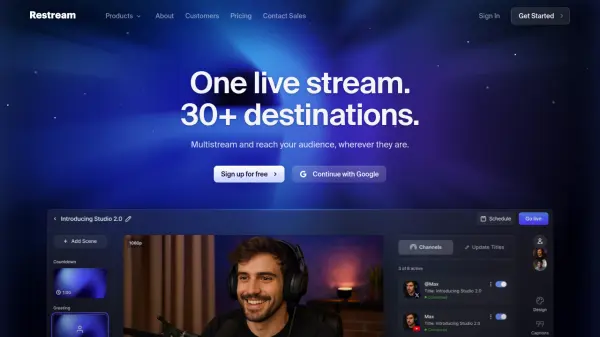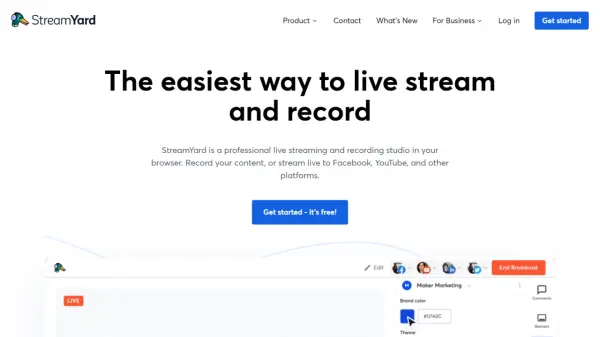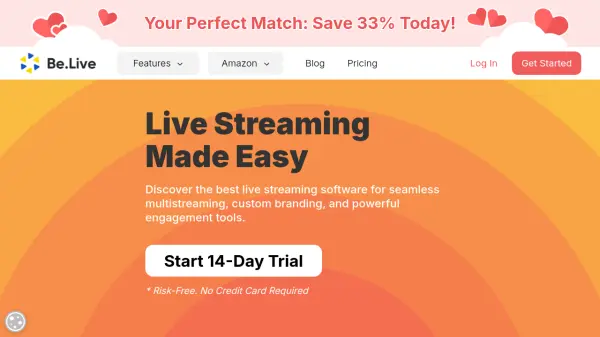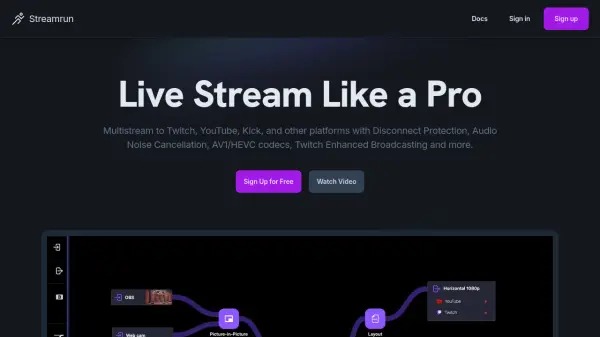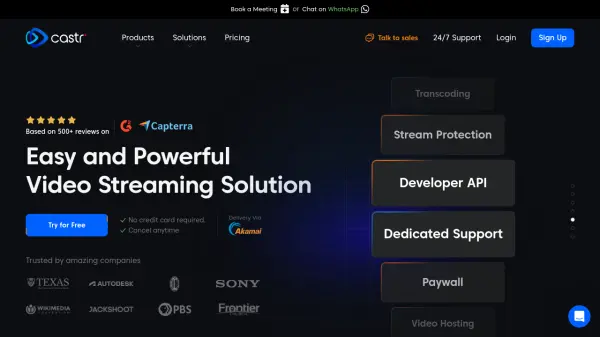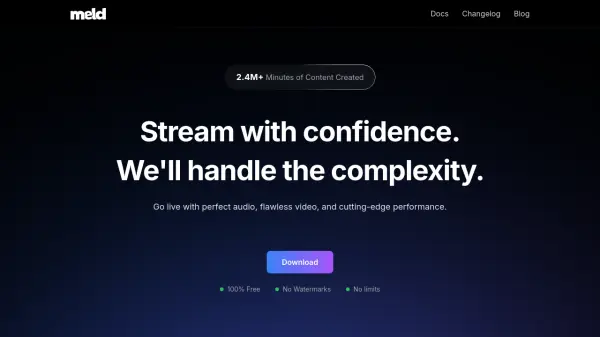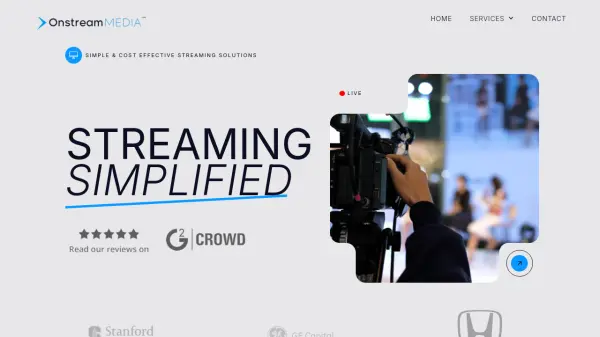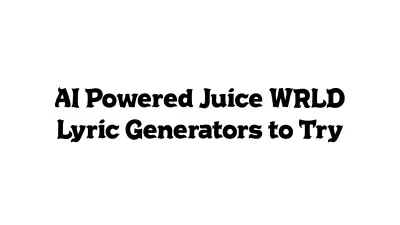What is Restream?
Expand your reach by broadcasting live video content across numerous social media platforms and streaming services simultaneously. Restream simplifies the process of multistreaming, allowing creators and businesses to connect with diverse audiences on channels such as Facebook, YouTube, LinkedIn, Twitch, Twitter, and custom RTMP destinations without requiring additional bandwidth or placing extra load on the user's system. It supports high-quality video streaming, maintaining original resolution and frame rates up to 4K.
Beyond multistreaming, the platform features Restream Studio, an intuitive, web-based live streaming studio. Users can produce professional-looking broadcasts directly from their browser, invite guests, display comments from multiple platforms in one chat overlay, add custom graphics, logos, backgrounds, and even incorporate AI-generated background music. Additional features include cloud recording capabilities, stream analytics across all platforms, the option to stream pre-recorded videos as live events, and tools designed for team collaboration, making it a comprehensive solution for live content creation and distribution.
Features
- Multistreaming: Broadcast live to 30+ platforms like Facebook, YouTube, Twitch, LinkedIn simultaneously.
- Restream Studio: Web-based studio for creating professional live streams with guests, custom graphics, overlays, backgrounds, and chat display.
- Upload & Stream: Schedule and stream pre-recorded videos as live events.
- Cross-Platform Chat: Aggregate comments from all streaming destinations into one feed.
- Stream Analytics: Track viewership, engagement, and performance metrics across all platforms.
- Cloud Recordings: Automatically record live streams and store them in the cloud.
- Custom RTMP/SRT Support: Stream to any platform supporting RTMP or SRT protocols.
- AI Background Music: Access royalty-free music tracks generated by AI for streams (available in Studio).
- Team Collaboration: Features like team seats, workspaces, and roles for collaborative streaming.
Use Cases
- Broadcasting live events to multiple social media platforms simultaneously.
- Hosting professional-looking live interviews or talk shows directly from a web browser.
- Engaging with audiences across different platforms via a unified chat interface.
- Scheduling and automating the broadcast of pre-recorded content as live streams.
- Collaborating with team members on live stream production and management.
- Analyzing live stream performance and audience engagement across various channels.
- Streaming gameplay to multiple platforms like Twitch and YouTube concurrently.
FAQs
-
Does Restream affect my video quality?
No, Restream doesn't affect your video quality thanks to its innovative technology. It maintains your original resolution and frame rate. -
Can I stream in full HD (1080p)?
Yes, with the Professional plan or higher, you can stream in 1080p using Restream Studio. When using third-party software like OBS, Restream doesn't limit resolution, but some platforms might. -
Can I invite guests to my live stream?
Yes, you can add guests using an invite link. Restream Studio supports up to 10 on-screen participants depending on the plan. -
Can I stream pre-recorded videos?
Yes, you can upload video files and stream them as live events using the Upload & Stream feature. -
Do I need additional bandwidth to multistream?
No, you only need enough bandwidth to send a single stream to Restream. Restream handles the distribution to multiple platforms, requiring no extra upload bandwidth from your end.
Related Queries
Helpful for people in the following professions
Restream Uptime Monitor
Average Uptime
99.86%
Average Response Time
76.37 ms
Featured Tools
Join Our Newsletter
Stay updated with the latest AI tools, news, and offers by subscribing to our weekly newsletter.