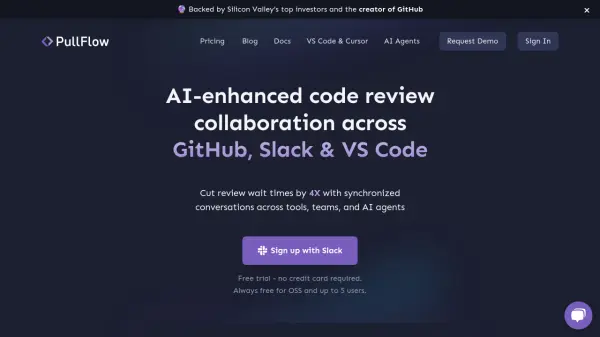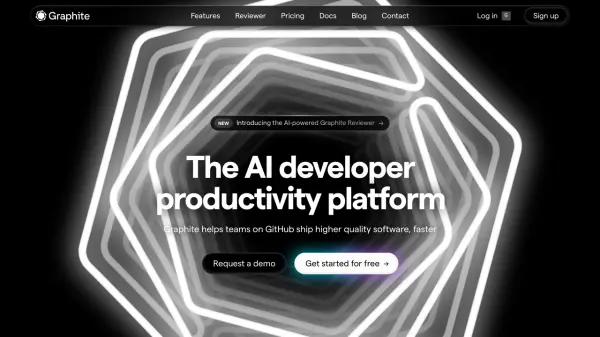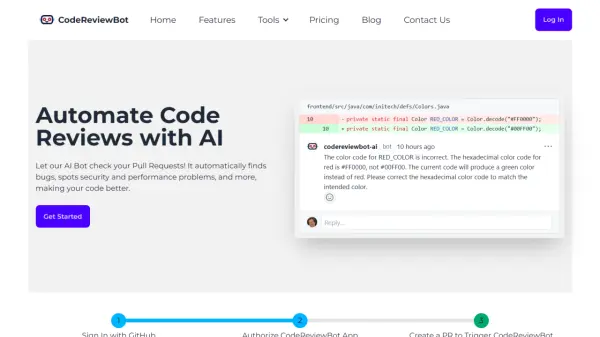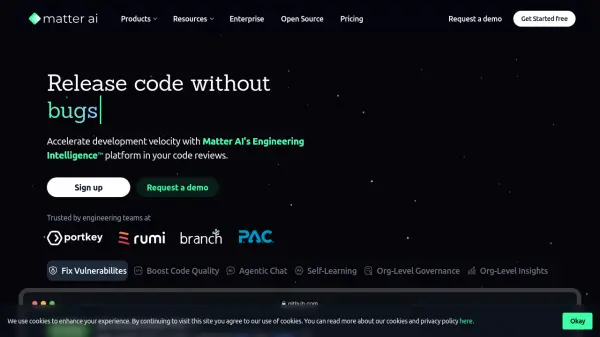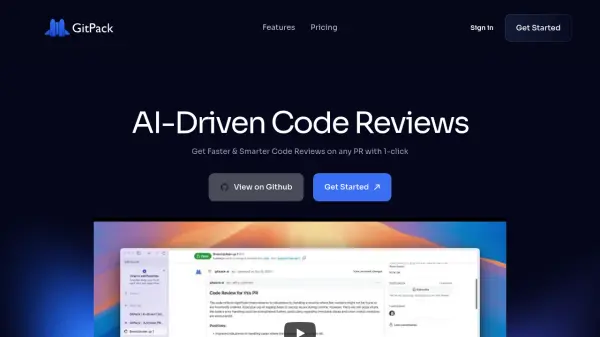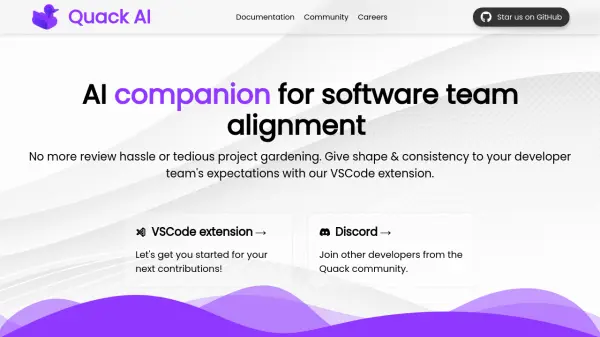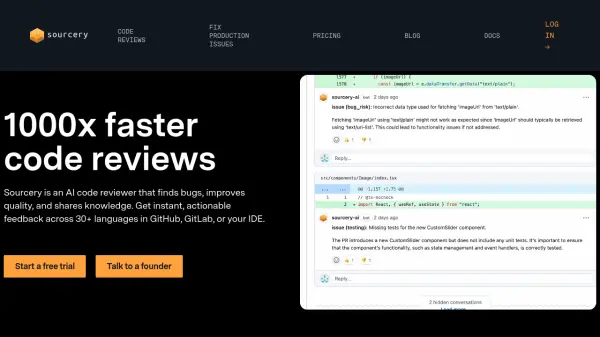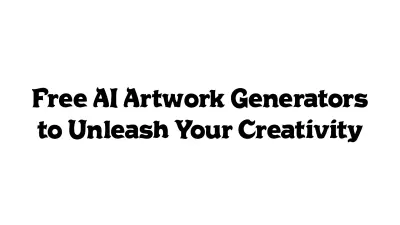What is PullFlow?
PullFlow enhances code review workflows by deeply integrating with GitHub, Slack, and VS Code. This synchronization allows developers to manage pull requests and related conversations seamlessly across these platforms, minimizing the need for context switching and reducing distractions. The system keeps user identities and code review activities consistent, enabling natural interaction regardless of the platform being used.
It incorporates a contextual AI agent within each pull request thread. This agent assists teams by answering coding questions, explaining review comments, providing examples, and suggesting best practices directly within the conversation. Additionally, PullFlow offers features like real-time updates on CI/CD processes, at-a-glance views of pending reviews, and chat operations for quick actions like requesting reviews or adding labels, aiming to accelerate the review cycle and improve code quality.
Features
- Seamless Cross-Platform Sync: Synchronizes user identities and code-review activity across GitHub, Slack, and VS Code.
- Contextual AI Agent: Provides AI assistance within PR threads for coding questions, explanations, examples, and best practices.
- Focused Review View: Offers an at-a-glance view of PRs waiting for review in Slack and VS Code.
- Real-time CI/CD Integration: Integrates with GitHub Actions, external CI/CD, and GitHub Apps for a unified view of pull requests.
- Chat Ops: Enables quick code-review actions (request review, add labels, approve) via chat mentions or IDE shortcuts.
Use Cases
- Accelerating code review cycles for development teams.
- Improving collaboration between developers using GitHub, Slack, and VS Code.
- Reducing context switching during the code review process.
- Getting AI-powered assistance for code understanding and best practices within pull requests.
- Streamlining communication for remote and asynchronous development teams.
FAQs
-
How can I integrate PullFlow with my existing GitHub and Slack accounts?
PullFlow offers seamless integration. Authenticate your GitHub and Slack accounts within PullFlow to automatically establish synchronization. -
Can I choose which GitHub repositories are accessible to PullFlow?
Yes, you authorize specific repositories through your GitHub account. Access can be added or removed at any time via GitHub. -
Can any Slack member sign up for PullFlow?
Yes, any Slack workspace member can sign up. However, completing the setup requires a user with admin access to the GitHub organization. -
Is PullFlow SOC 2 compliant?
Yes, PullFlow is SOC 2 Type II compliant, verified by an independent audit. -
Does PullFlow have access to my source code on GitHub?
No, PullFlow only requests access to pull request metadata and comments, not the source code itself. Permissions are controlled via your GitHub account. -
Does PullFlow have access to all my messages in Slack?
No, PullFlow only accesses messages in channels where its bot is explicitly invited and only processes messages within threads linked to pull requests.
Related Queries
Helpful for people in the following professions
Featured Tools
Join Our Newsletter
Stay updated with the latest AI tools, news, and offers by subscribing to our weekly newsletter.