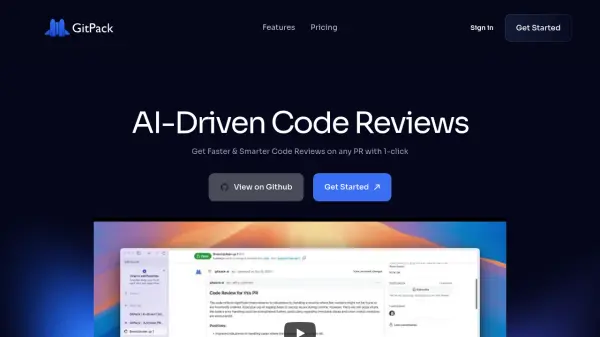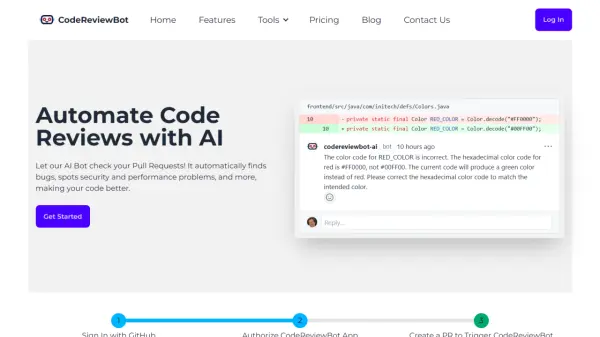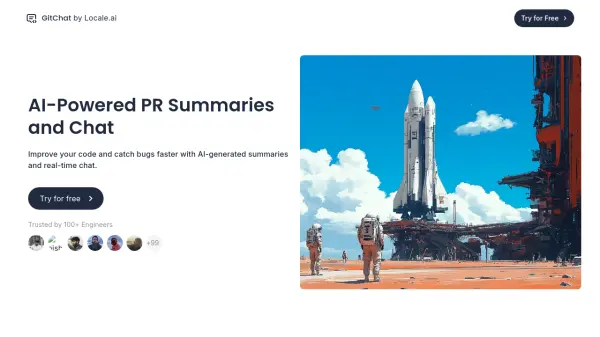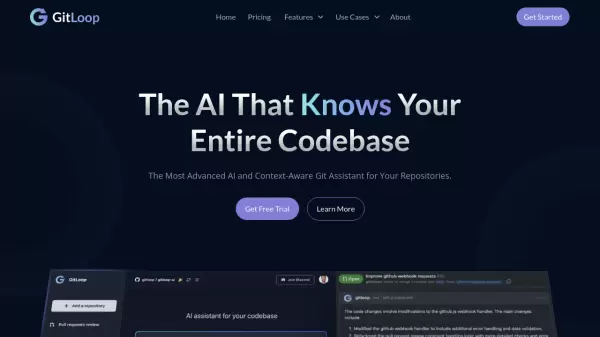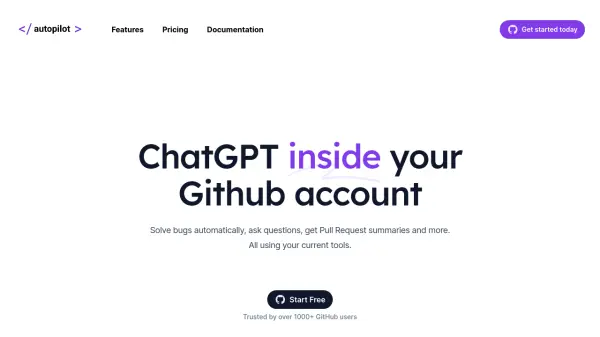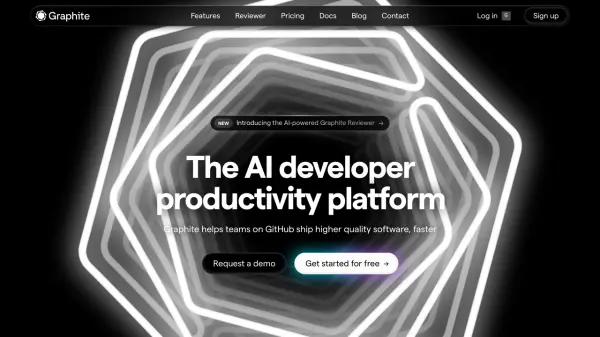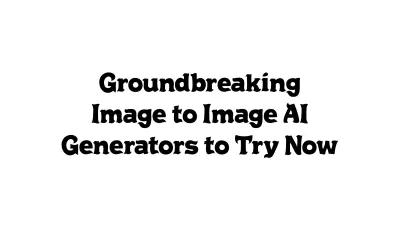What is GitPack?
Integration with GitHub repositories is seamless, requiring only a single click to install from the GitHub Marketplace. Once installed, GitPack operates automatically in the background, analyzing pull requests as they are created. This automated process ensures consistent quality assurance and provides instant feedback, contributing to the overall health and reliability of applications and services.
Features
- AI-Driven Code Reviews: Automates code reviews on pull requests using AI.
- Seamless GitHub Integration: Installs directly from the GitHub Marketplace with one click.
- Context-Aware Feedback: Provides intelligent testing suggestions tailored to the project.
- Improve Code Quality: Helps catch bugs and maintain coding standards.
- Time Saving: Reduces time spent on manual code checks.
- Scalable Testing Platform: Adapts to unique needs and preferences.
- Multiple AI Models: Utilizes models like OpenAI GPT-4o and Anthropic Opus (depending on plan).
- End-to-end Quality Assurance: Offers instant feedback related to code changes.
Use Cases
- Automating routine code reviews for development teams.
- Improving code quality and consistency across projects.
- Providing developers with faster feedback on pull requests.
- Catching potential bugs early in the development cycle.
- Standardizing code review processes within an organization.
FAQs
-
What is GitPack?
GitPack is a Github App that automatically submits tests on your pull requests. It understands your changes and suggests detailed improvements and sometimes even catches bugs. -
How do I install GitPack AI?
You can install GitPack AI directly from the GitHub Marketplace with a single click. -
Does GitPack support private repositories?
Yes, GitPack supports both unlimited public and private repositories on its paid plans (Basic and Business). The free plan supports unlimited public repositories.
Related Queries
Helpful for people in the following professions
GitPack Uptime Monitor
Average Uptime
11.67%
Average Response Time
32.74 ms
Featured Tools
Join Our Newsletter
Stay updated with the latest AI tools, news, and offers by subscribing to our weekly newsletter.