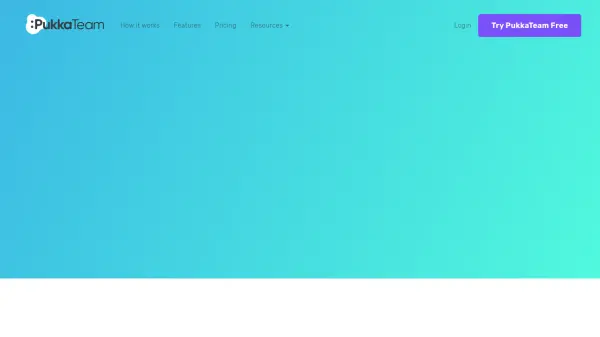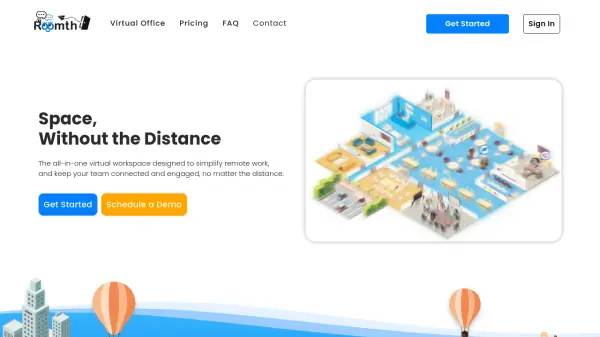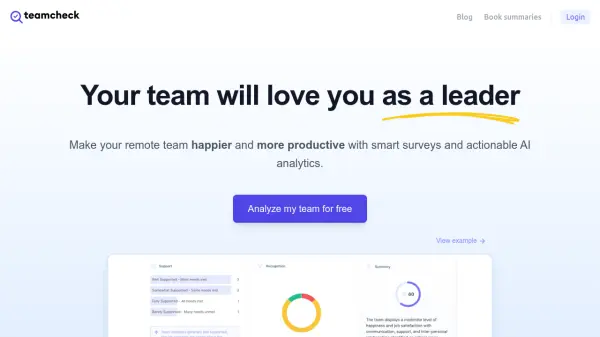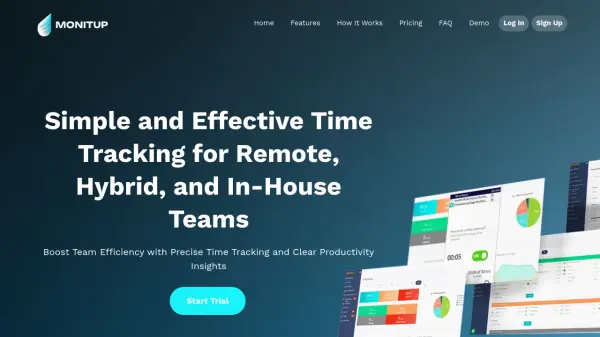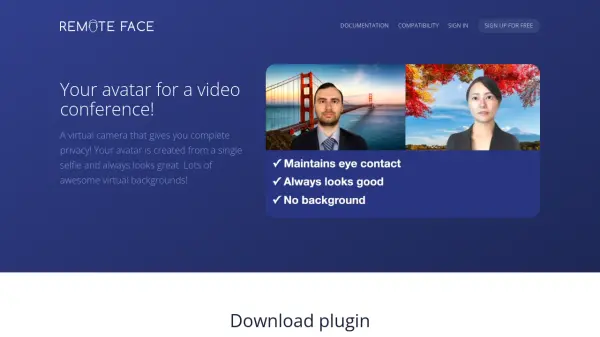What is PukkaTeam?
PukkaTeam addresses the challenges of remote work by fostering a sense of connection and presence among distributed team members. It simulates an office environment online, allowing colleagues to see who is available and engaged throughout the workday. This visibility helps improve communication flow and strengthens team bonds, making remote workers feel more integrated into the company culture.
The platform utilizes automated snapshots taken at intervals via webcam, employing intuitive face recognition to determine presence. This feature provides a visual representation of team availability, eliminating guesswork when transferring calls or initiating collaboration. Alongside presence updates, PukkaTeam offers simple one-click video conferencing capabilities and status indicators (available, away, busy), further streamlining remote interaction and collaboration.
Features
- Automated Snapshots: Takes regular photos via webcam to show team presence.
- Presence Indication: Uses face recognition to determine if a user is at their desk.
- One-Click Video Calls: Integrated video calling for quick communication (supports up to 20 people depending on plan).
- Status Updates: Allows users to set their availability status (available, away, busy).
- Team Visibility: Displays team members and their status in one place.
- Pixelated Image Mode: Option for increased privacy.
- Timezone Support: Shows team members' local times.
- Desktop Apps: Available for OSX & Windows.
- Skype Integration: Option for video calling via Skype.
Use Cases
- Improving communication for remote teams.
- Building team culture in distributed companies.
- Enhancing collaboration among geographically separated colleagues.
- Providing virtual office presence for large teams.
- Checking colleague availability without physical checks.
FAQs
-
What exactly does PukkaTeam do?
PukkaTeam takes regular snapshots of team members via webcam and shares them in real-time within the team, alongside providing easy video call functionality to build a virtual workplace. -
Is PukkaTeam used to monitor teams?
No, it's designed for team presence and collaboration, not monitoring employee activity. It only shows if someone is at their computer, not screen content, and doesn't store historical images. -
How can I get my team to feel comfortable using PukkaTeam?
Outline its purpose (not spying), integrate it into workflows, encourage communication via the tool, and highlight its benefits for connection and presence. -
How do I run PukkaTeam?
It runs directly in modern web browsers after login, requiring no installation. Native desktop apps for Windows and Mac are also available from the settings page. -
What do I need to run PukkaTeam and how much resources does it use?
You need a computer, a modern browser, a webcam, and an internet connection. It's designed to have a very low impact on your computer's CPU and memory.
Related Queries
Helpful for people in the following professions
PukkaTeam Uptime Monitor
Average Uptime
100%
Average Response Time
113.63 ms
Featured Tools
Join Our Newsletter
Stay updated with the latest AI tools, news, and offers by subscribing to our weekly newsletter.