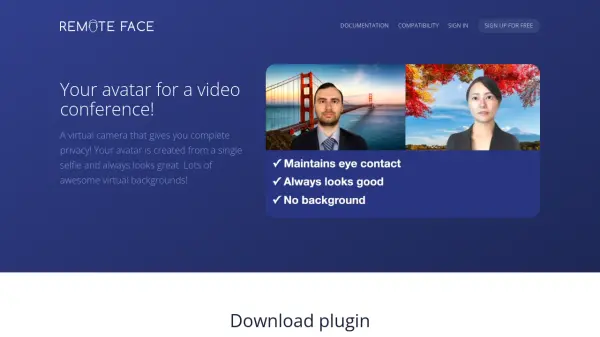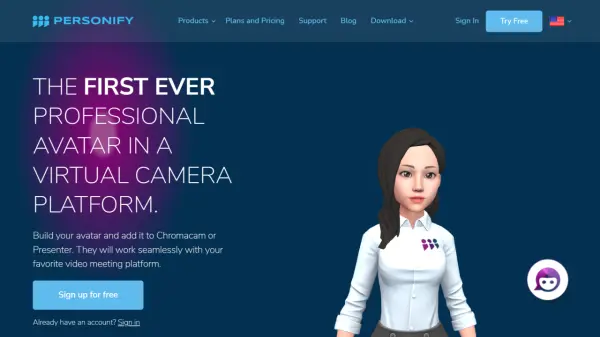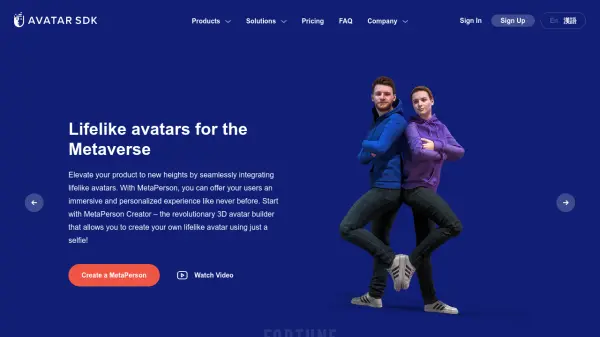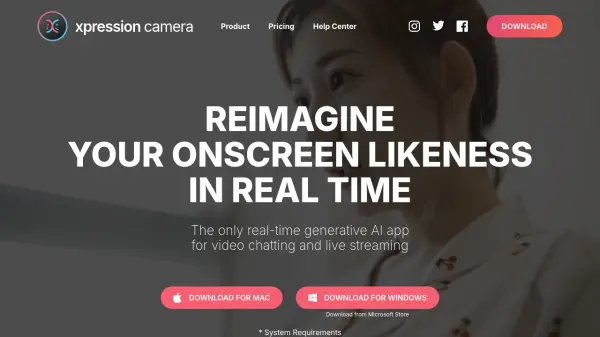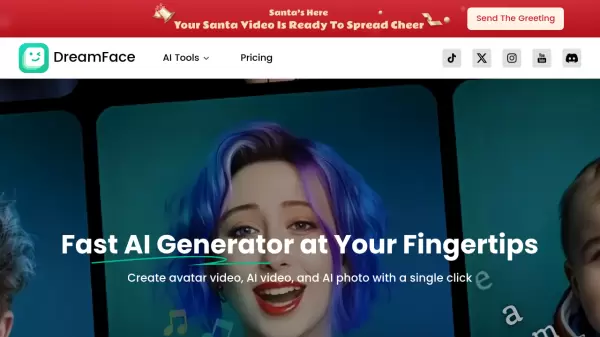What is RemoteFace?
This tool provides users with a virtual camera solution designed to enhance privacy during video conferencing. It enables the creation of a personalized digital avatar using just one selfie photograph. This avatar represents the user in virtual meetings, ensuring their real appearance remains private while maintaining a professional look.
In addition to avatar creation, the platform offers a selection of virtual backgrounds to further customize the user's presence in online calls. It functions as a downloadable plugin compatible with specific versions of Windows and macOS operating systems, requiring certain CPU and GPU capabilities for optimal performance. Detailed compatibility requirements are available, ensuring users can verify if their system meets the necessary specifications.
Features
- Avatar Creation: Generates a personal avatar from a single selfie.
- Virtual Camera: Functions as a virtual camera input for video conferencing software.
- Privacy Enhancement: Masks the user's real appearance during video calls.
- Virtual Backgrounds: Provides a selection of virtual backgrounds.
- Cross-Platform Compatibility: Available as a plugin for Windows and macOS.
Use Cases
- Maintaining privacy during online video meetings.
- Creating a consistent and professional appearance in virtual conferences.
- Using personalized avatars in video calls.
- Applying virtual backgrounds without needing a green screen.
FAQs
-
What are the system requirements for using RemoteFace on Windows?
You need Windows 7 or higher, a CPU with AVX support, and support for OpenGL 3.3 or higher. -
What are the system requirements for using RemoteFace on macOS?
You need macOS 10.13 or higher, a CPU with AVX support, and a GPU with Metal support.
Related Queries
Helpful for people in the following professions
RemoteFace Uptime Monitor
Average Uptime
99.71%
Average Response Time
389.6 ms
Featured Tools
Join Our Newsletter
Stay updated with the latest AI tools, news, and offers by subscribing to our weekly newsletter.