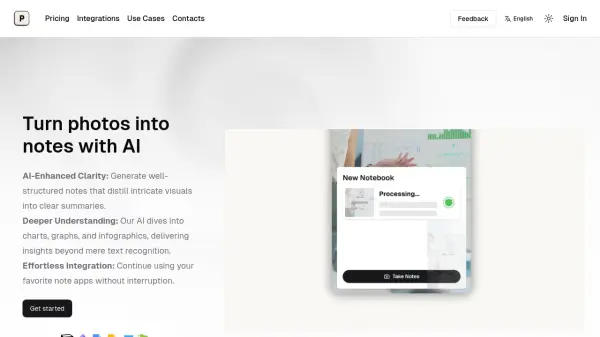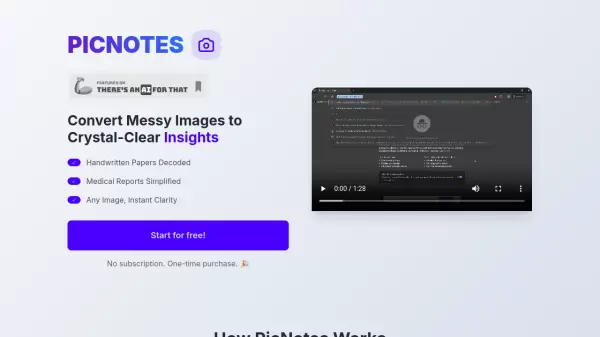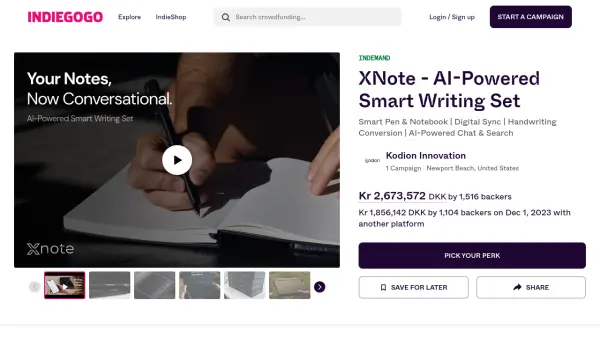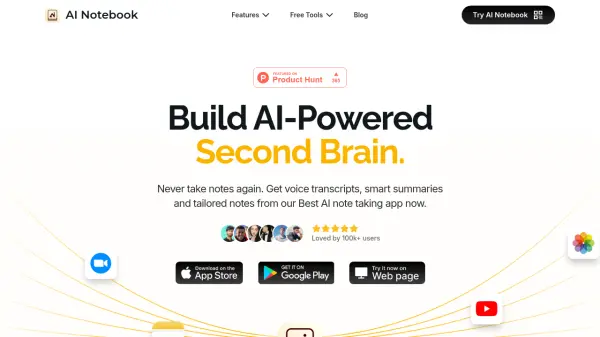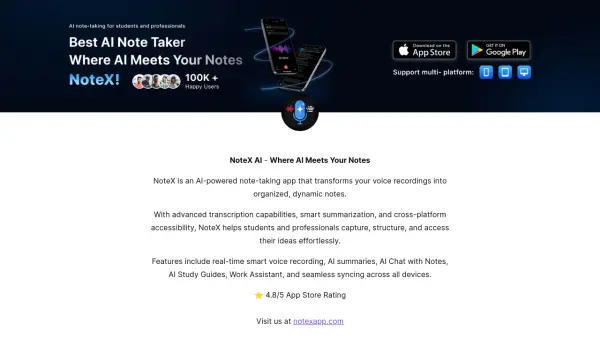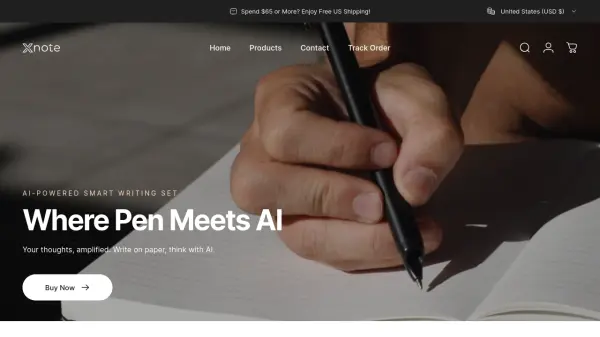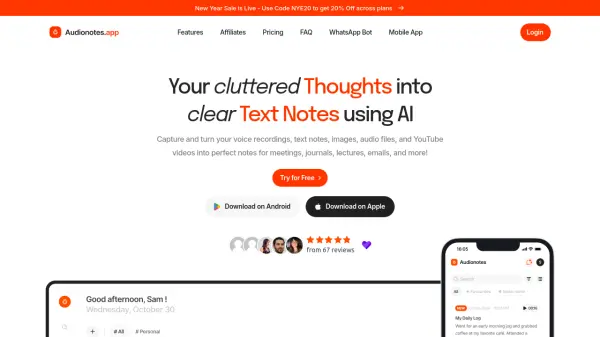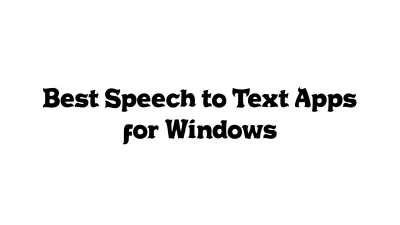What is Pixno?
Pixno is an advanced AI-powered note-taking solution that transforms photographs into organized digital notes. Using GPT-4 Vision technology, it goes beyond traditional OCR capabilities to understand context and content, delivering comprehensive, well-structured notes from various visual inputs including slides, charts, graphs, and infographics.
The platform offers seamless integration with popular note-taking applications such as Notion, Microsoft Word, and Google Docs. It features multi-device synchronization, allowing users to access and edit their notes across different devices while maintaining real-time updates. The system also enhances notes by incorporating relevant web references and external readings to provide additional context and depth to the content.
Features
- AI-Powered Text Extraction: Advanced GPT-4 Vision technology for context-aware note generation
- Multi-App Integration: Export capabilities to Notion, Microsoft Word, Google Docs, and other platforms
- Multi-Device Sync: Real-time synchronization across all devices
- Web Reference Enhancement: Automated addition of relevant external sources and summaries
- Comprehensive Visual Recognition: Understanding of text, charts, graphs, and infographics
- Social Media-Style Interface: Easy browsing and navigation of notes
- Collaborative Features: Real-time sharing and team collaboration capabilities
Use Cases
- Capturing lecture notes from slides
- Digitizing meeting whiteboard content
- Converting classroom materials to digital format
- Documenting conference presentations
- Organizing research materials
- Creating searchable archives of visual information
FAQs
-
Does my notes sync automatically between my phone and laptop?
Yes, Pixno features real-time synchronization that keeps your notes up-to-date across all your devices automatically. -
Can I turn my photos into text notes for free?
Yes, the Hobby plan offers 50 credits per month (approximately 4 images) for free. -
How to export my notes to Obsidian?
Pixno provides integration with Obsidian through its plugin system, allowing direct export of notes.
Related Queries
Helpful for people in the following professions
Featured Tools
Join Our Newsletter
Stay updated with the latest AI tools, news, and offers by subscribing to our weekly newsletter.